NZXT Zero case review

While looking at the case you notice the nicely designed front panel and that the side panel has four big 120mm fans.
The front
Now lets take a closer look at this case, I'll start with the front.


The case has a door that flips open, on top of the door is a black translucent acrylic window. This is useful if you have an LCD display installed in the top drive bay. Under the window is the power button and a LED that lights up red when there's HDD activity.
One of the things I noticed while taking these pictures is that the black plastic of the front panel attracts lots of dust.

The door flips open to the right, it has a couple of magnets so it won't open accidentally. Behind the door you'll find five black plastic 5.25" drive bay covers and two covers for the 3.5" drive bays.

Next to the floppy covers you can find the reset button.
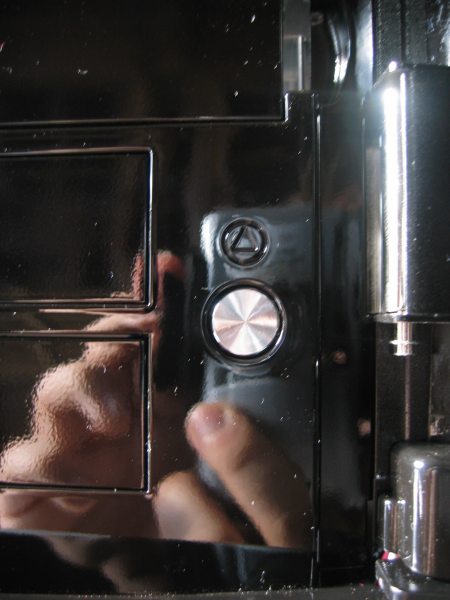

Another feature of the front panel is the ports for USB, FireWire, audio and microphone connectors.
The top
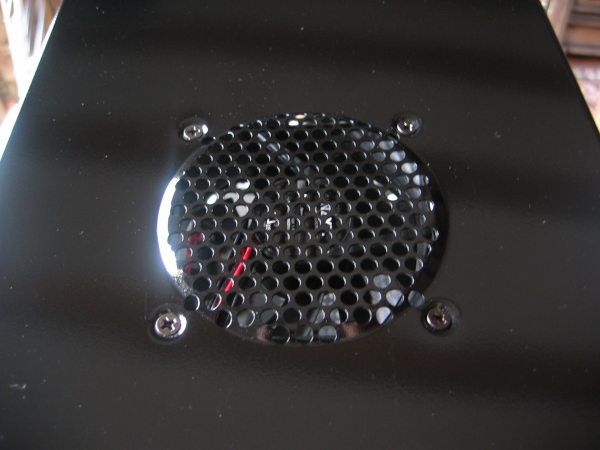
The top of the case features an 80mm fan, unfortunately, it doesn't have a dust filter so dust can fall right into your case through the holes of the fan grill.
The back
Here's a picture of the back of the NZXT Zero case:

You can see that it has two big 120mm fans with a regular fan grill that allows lots of airflow.
The bottom
The bottom features four feet and a hole for an optional 80mm fan.

Head over to the next page for a look inside the case.
Added: March 9th 2007
Product reviewed: NZXT Zero case
Reviewer: Thomas De Maesschalck
Score: 7.5/10
Page: 2/4
 Previous Page (1/4)
Previous Page (1/4)