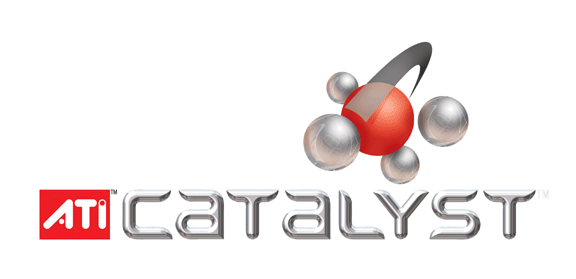Release notes :Download : Catalyst 3.9 drivers (Win2000/XP - 25MB)
Download : Catalyst 3.9 drivers (Win98/Me - 25.6MB)
New Features
This release of CATALYST™ provides users with a new feature known as the ATI Control Panel Shortcut.
ATI Control Panel Shortcut
During the installation of the ATI Control Panel, a message will appear giving the user an option to install a shortcut to the ATI Control Panel. If the shortcut to the ATI Control Panel is already in place, then the user will not be prompted for this choice. This feature is available under the Windows XP, 2000, and ME operating systems, and is supported across all of the currently shipping RADEON™ product family line up.
Resolved Game Issues
- Setting the display resolution to 1024x768 32bpp followed by playing Blade of Darkness with the game set to 1027x768 16bpp, and texture resolution set to max, no longer results in a flickering horizontal line of display corruption
- Playing Morrowind under Windows XP with an ATI RADEON™ All-In-Wonder 9200 installed no longer results in parts of the boat image flashing and portions of the person's body being missing
- The game Jedi Knight-Jedi Academy no longer fails to respond when enabling Anti-Aliasing to 4x or 6x
- Choppy game play is no longer noticed with attempting to play the game Home World 2
- The demo game Panzers no longer fails to respond when Anti-Aliasing is enabled under Windows XP with an ATI RADEON™ 8500 series card installed
- Setting the ATI 3D tab slider to Performance under Windows XP with a RADEON™ 9800 series card installed no longer results in display corruption when playing the game Grand Prix 4
- Setting the game Flight Simulator 2004 to display at 1024x768 or 1280x1024 followed by starting a new flight no longer results in the menu being flipped just before the new flight is about to begin
- Setting the display resolution to 1024x768 32bpp followed by setting the Indy Car demo display option to 1600x1200 32bpp and setting the detail to high no longer results in the fence and car's shadows flashing
- Setting the display resolution to 1024x768 32bpp and enabling Anti-Aliasing to 4x followed by configuring the game Race Driver to 1600x1200 32bpp no longer results in some of the race cars not being drawn properly
- Attempting to start a new game of Links 2003 no longer results in the system rebooting
- Serious Sam 2 is now able to detect OpenGL TRUFORM when set to Application Preference
Resolved Benchmark Issues
- ChameleonMark no longer displays corruption on DX8-class products
Resolved CATALYST™ Driver Issues
- The help files for the new VPU Recover feature no longer make reference to that feature as Smartsave
- Connecting a TV as the secondary display and enabling extended desktop no longer results in display corruption on the primary display when attempting to change the colour mode and resolution when playing Serious Sam
- Having two monitor connected with only one monitor being active no longer results in two monitors being seen as active in the Monitor tab of the Advanced Display Properties
- Connecting both a CRT and a TV to an ATI RADEON™ 7200 series running in a Windows 9x environment no longer results in corrupted colours being displayed on the CRT
- Setting the secondary CRT display to 1024x768 32bpp with extended desktop enabled no longer results in not being able to swap between the primary and secondary displays
- DVD Region 2 playback no longer stutters during the beginning of the DVD under Windows 2000
- Connecting both a CRT and a TV to an ATI RADEON™ 7200 series running in a Windows 9x environment no longer results in corrupted colours being displayed on the CRT
- The incorrect display resolution and desktop size is no longer indicated when clicking on the ATI icon for the first time