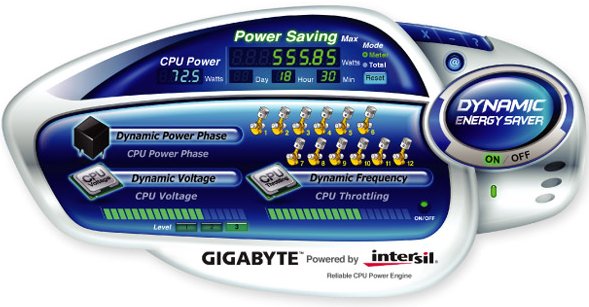Posted on Wednesday, January 16 2008 @ 17:58 CET by Thomas De Maesschalck
Gigabyte has released more information about its Dynamic Energy Saver technology which will cut power consumption up to 70% compared to traditional motherboards and improve power efficiency by 20%. DES monitors your system's load and dynamically activates or turns off power phases:
Featuring an advanced proprietary software and hardware design, including high quality components from Intersil, GIGABYTE Dynamic Energy Saver is a unique technology that provides exceptional power savings and improved power efficiency. The unique multi-gear power phase design of GIGABYTE’s Dynamic Energy Saver allows for the most efficient switching of power phases depending on CPU workload. When the CPU workload is light or at idle, the Dynamic Energy Saver downshifts gears and only allows the minimum required power phases needed to accomplish the task to operate. By turning off the power phases that are not needed, GIGABYTE’s Dynamic Energy Saver is able to dramatically save power, up to 70% compared to traditional motherboards, that would normally have been wasted. As soon as the workload increases, Dynamic Energy Saver recognizes that more power is needed and is able to shift into higher gear, turning on power phases as they are needed.
Unlike traditional power designs that keep all power phases active at all times no matter what the loading, GIGABYTE’s Dynamic Energy Saver features multiple gears, allowing the CPU to maintain optimum power efficiency from light all the way to heavy loading. In a traditional power phase design, each gear needs to operate at less than optimum efficiency, causing gaps in power efficiency. With the ability to switch on and off gears before they start to loose efficiency, GIGABYTE’s Dynamic Energy Saver is able to provide up to 20% improved power efficiency.
Gigabyte says users will be able to turn on Dynamic Energy Saver with a simple click of the Dynamic Energy Saver button. Motherboards that support DES will feature an application that allows users to check how much Watt their CPU is using and how much energy has been saved with DES.
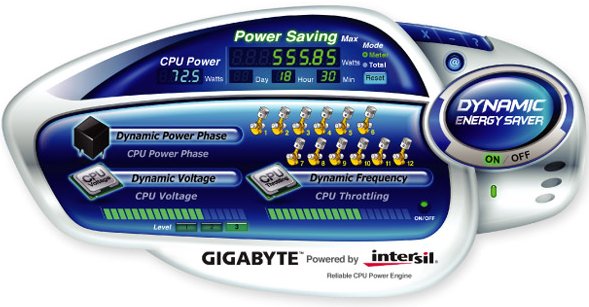
GIGABYTE’s user-friendly Dynamic Energy Saver interface allows users to turn on and off the power saving features with a simple click of the Dynamic Energy Saver button. Not only can users see real-time CPU power consumption in Watts, but once Dynamic Energy Saver is enabled, users can also see how much power they are actually saving. In Meter Mode, GIGABYTE Dynamic Energy Saver shows how much power users have saved in a set period of time. Like a trip odometer in a car, users are able to reset the power savings meter to zero. In Total Mode, users are able to see how much total power savings they have accumulated since activating Dynamic Energy Saver for the first time. Even if the Dynamic Energy Saver functionality is turned off, the total amount of power saved will be recorded until re-activated, when total power savings will resume recording power savings.
GIGABYTE’s Dynamic Energy Saver technology also delivers additional power savings with its Dynamic CPU Voltage Control. Adjust the CPU voltage according to power saving needs; Level 1 for Normal Power Savings, Level 2 for Advanced Power Savings, and Level 3 for Extreme Power Savings. GIGABYTE’s Dynamic Frequency Control (CPU Throttling) allows for additional system power savings with a simple 1-click on/off button.
The following Gigabyte motherboards will support Dynamic Energy Saver:
X48 Models
GA-X48T-DQ6
GA-X48-DQ6
GA-X48-DS5
P35 Models
GA-EP35-DS4 / GA-P35-DS4 (rev. 2.1)
GA-EP35C-DS3R / GA-P35C-DS3R (rev. 2.1)
GA-EP35-DS3P / GA-P35-DS3P (rev. 2.1)
GA-EP35-DS3R / GA-P35-DS3R (rev. 2.1)
GA-EP35-DS3 / GA-P35-DS3 (rev. 2.1)
X38 Models
GA-EX38-DS4