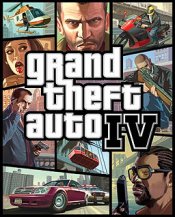Posted on Monday, December 08 2008 @ 19:18 CET by Thomas De Maesschalck
A Rockstar Games employee
announced a patch for the troubled PC version of Grand Theft Auto IV will arrive in the next few days, the patch is already finalized but as GTA4 is a Games For Windows - Live game the update needs to be certified by Microsoft before release. Here's what to expect from the first patch:
Driver News
We’re pleased to announce that in co-operation with Nvidia a new driver has been released that improves performance and fixes a major issue with 7900 series cards. If you haven’t gotten the driver yet download it here: http://www.nzone.com/object/nzone_gtaiv_downloads.html
ATI has also agreed to officially release Catalyst 8.12 which will release on Dec 10th from http://game.amd.com. Expect significant performance improvements when using this new driver.
Patch Is On The Way
We are working on making a patch available in the next few days. Since Grand Theft Auto IV is a Games For Windows – Live game the patch must be certified by Microsoft before release. The patch is already at Microsoft and we expect a speedy approval.
The patch contains a variety of fixes including:
-A fix to the crash after legal screen that some German customers were reporting.
-Numerous improvements to the video editor: Smarter naming of videos, improved rendering quality, better fx during replays
-Fix to bowling while using certain sensitive mice
-Fix for ATI 1900 shadows
-Overall savings to memory
-Graphic improvements to particle systems and mirrors
-Multiplayer character settings are preserved
-Support for DirectInput controllers. Note: The current hack way of supporting these controllers may not work with the improved functionality. So we recommend you remove the hack before upgrading to the patch.
Issues with power management software have also been fixed (slow speed, double speed issues). Even after the patch comes out setting power management software to maximum performance is recommended. We’ve seen cases where power management software does not detect the game is running and puts the CPU in green mode.
Besides the patch we’ve also improved the way the Social Club handles data this should have greatly reduced or eliminated the Mma10 error. If you are still receiving this error after logging in and out of Social Club we would like to know as much info as you can about it.
Information Needed For Troubleshooting
We want everyone to experience Grand Theft Auto IV on the PC the way it was intended. To that end, we will continue to monitor the forums for any and all issues users are having, and respond whenever possible. We would greatly appreciate it if people with unresolved problems could post some information about their PC configuration in this thread for us. Please include the following information:
-Where exactly in the game you experienced the issue (start screen, while playing the game, etc.)
-What version of the game you have (retail, steam, other online store)
-What is your OS
-Benchmark info or DxDiag is also helpful
Rockstar Games Social Club Application Info
Due to the high volume of new Social Club users, some users may have experienced periods of time where they are unable to log into their Social Club account using the Rockstar Games Social Club application. If you are unable to log in using the Rockstar Games Social Club application, please skip the login process by clicking "Skip Login" or run in offline mode by clicking "Start in Offline Mode". This is meant as a temporary solution to allow users to play GTA IV PC, so please continue to periodically retry your login as we are working hard to promptly address any lapses in service.
A small number of users have reported the Rockstar Games Social Club application encountering a fatal error, preventing them from playing GTA IV PC. One possible solution is to uninstall the .NET Framework (from Add/Remove Programs) and reinstall it by downloading it from http://www.microsoft.com/downloads/details...&displaylang=en. If you continue to run into fatal errors in the Rockstar Games Social Club application, please contact Rockstar Games support.
Thank you for your patience as we continue to work around the clock to resolve these issues. Support updates will continue to be posted at www.rockstargames.com/support as soon as they are available, and we will update this thread with any new information as well. Please send any inquiries about non-support issues to mouthoff@rockstargames.com.
Thanks,
Rockstar Games