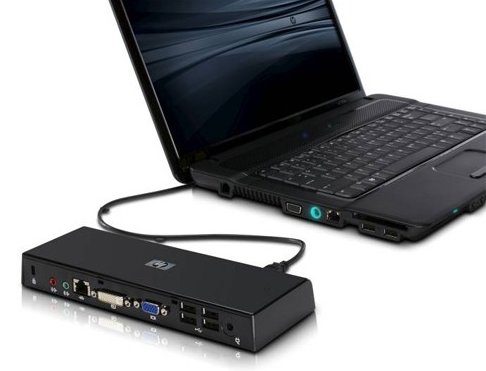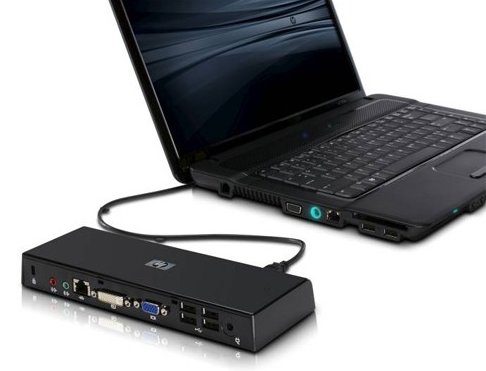Posted on Saturday, January 10 2009 @ 0:15 CET by Thomas De Maesschalck
HP debuts the USB 2.0 Docking Station for notebooks, this dock features DisplayLink technology:
The HP USB 2.0 Docking Station uses universal USB technology to pass through critical signals such as audio, LAN, peripheral connectivity – and video images thanks to the elegant simplicity of DisplayLink’s USB graphics connection hardware and software. As a result, the dock is perfect for notebooks that don’t have an integrated docking connector; workers can just plug the dock into their computer’s USB port and a power outlet and get to work, rather than worrying about finding a “matching” dock solution.
In addition, the DisplayLink technology makes it easy for people to bring the productivity of multi-monitor computing to the office. The HP docking station can connect to an additional display – enabling workers to expand their visual work space – without the need for graphics cards, thereby saving offices time, money and energy.
“Aligning our technology with HP’s renowned innovation and IT market expertise has created a practical office productivity solution that benefits IT staff and end-users alike,” said Dennis Crespo, executive vice president of marketing and business development for DisplayLink. “With the new HP dock, thousands more notebook users will have DisplayLink’s simple USB connection, efficient multi-monitor computing and other powerful capabilities all packaged in one small, easy-to-install device.”
For example, the HP USB 2.0 Docking Station prevents frequent business travelers from having to unplug and replug multiple devices and cables every time they arrive at and leave their desks. The dock has a built-in Ethernet connection and four USB connections that can “permanently” connect all devices, such as keyboards, audio recorders, drives, printers, mice or displays. Stereo and microphone ports in the docking station also let people connect stereo speakers or Internet chat headsets.
For companies that have a location-independent work environment, called hot-desks, or that have guest desk space, the HP USB 2.0 Docking Station allows IT departments to support all workers or visitors with the same dock. Notebook PCs no longer have to be precisely paired with a certain dock, extending hardware life and use. Whether a worker settles at a desk for a day or a month, it takes just one simple USB snap to connect the notebook to the peripherals that make it function like a desktop machine – especially practical for notebook and mini users who want full-sized monitors and keyboards.
The HP USB 2.0 Docking Station is designed to bring maximum productivity to users with minimal installation issues. Unlike other docking stations, the HP device also has Flash memory with installation-ready software drivers that detect when a notebook is connected and guide users through a simple installation wizard. There’s no need to install software from a CD, another benefit for users.
Most critical for a superior computing experience: DisplayLink technology embedded in the dock ensures high-speed, high-quality transmission of video and graphics over USB. The dock operates multiple types of displays – widescreen and regular monitors – and provides 32-bit true-color graphics, smooth video playback, and connection capability over the included VGA or DVI output connectors, making it perfect for any display up to 1680 x 1050 resolution. Users also can choose to extend their desktop across two or more monitors, or view the same desktop on each monitor.