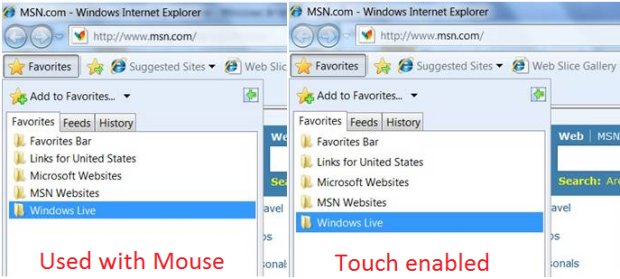Posted on Wednesday, January 21 2009 @ 0:16 CET by Thomas De Maesschalck
The Windows 7 Beta includes a beta version of Internet Explorer 8. Microsoft published some details about the new functionality of its upcoming browser
at IE Blog. The browser makes use of Windows 7's tabs in the taskbar and has some new touch features:
The touch features are all about adapting to how touch interaction is often different than mouse interaction.
Because of the different sizes of fingers and the various ways people touch the screen, touch tends to be less accurate than mouse clicking. To respond to that we’ve made a few commonly used features easier to target. When the Favorites Center or Smart Address Bar is invoked with Touch, we put more spacing between items so it is easier to touch the link you want. We’ve also made the tab close button hit target taller.
Here’s an example of how the items in the Favorites Center are more spaced out when using touch.
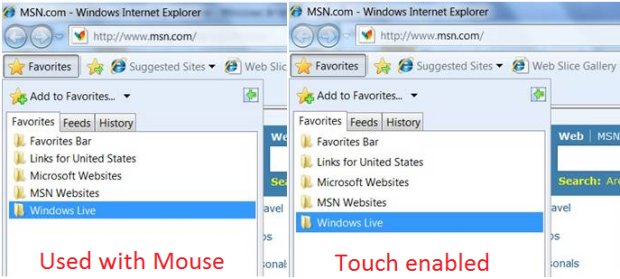
Touch also has a much more direct feeling than a mouse. When using touch machines, users naturally use their finger to scroll the page up and down, so we support that by default. In addition, navigating back and forward can be done with a left or right flick.
Other features enabled for Touch include opening a link in a new tab, which can be done by placing the finger on the link, dragging it a few pixels in any direction and then releasing, and two-finger zoom (on multi-touch enabled machines only).