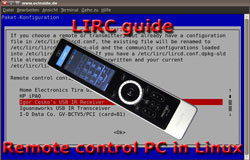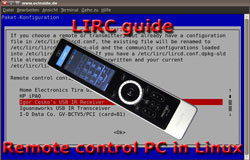Posted on Monday, November 07 2011 @ 18:15 CET by Thomas De Maesschalck
OCInside has a guide on remotely controlling your PC with LIRC, you can read it
over here.
Anyone who has dealt with the topic of a living-room PC or HTPC, will have already done some thinking about the media player software and operating system.
It should load quickly, be easy to use and also be cheap or even free.
Well, everything you create with a Linux based media player software such as MythTV on Ubuntu or Mythbuntu, Ubuntu in XBMC, VDR HTPC or similar programs are based on a Linux distribution.
The download and installation is usually done quickly, but then comes the first hurdle, the establishment of the infrared remote control with LIRC under Linux.
In this guide to remote PC, you will find a step by step description of how the infrared receiver - such as a low cost soldered USB Ultra IR Receiver v2.0 with setting up LIRC, learn the remote control and adapt for programs like MythTV, VLC, Xine, MPlayer, Totem, etc..