HP today extends its business tablet portfolio with the announcement of its next-generation convertible tablet, the HP EliteBook Revolve—a touch-enabled notebook that pivots to let users share their work and folds to go mobile as a tablet.
With the ability to transform with the flick of the wrist to deliver a convertible computing solution to match any need, the HP EliteBook Revolve is designed for business and government customers who require both an ultrathin notebook and a touch-enabled tablet. Driven by the latest, third-generation Intel® Core™ processors and optimized for Windows® 8, the HP EliteBook Revolve offers the incredible performance and visuals of a full-power notebook alongside the flexibility of quickly switching to a tablet with a touch-enabled high-definition (HD) display.
HP also released a new HP Multi-Tablet Charging Module, which quickly and easily charges and stores up to 10 tablet PCs with just one power outlet. Suitable for a range of different work environments, the module secures all docked tablets with a locking mechanism and a keyed lock on the fold-back doors.
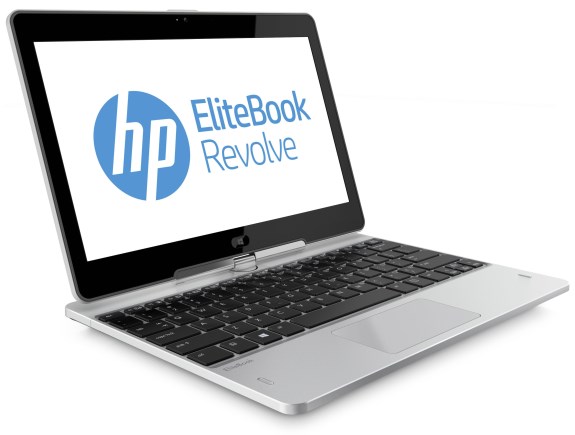
Features of HP EliteBook Revolve:
Windows 7 Pro or Windows 8 Pro for a familiar PC experience with the intuitive experience of touch, all driven by the latest Intel processors. An 11.6-inch diagonal HD display packed into a 3.04 lb/1.4 kg design allows for mobile freedom without sacrificing performance. Automatic adjustments to screen orientation, brightness and more based on position, as well as a full-sized, backlit keyboard and optional pen. A 720p HD camera, dual-microphone array, DTS Studio Sound and included CyberLink YouCam software enable easy face-to-face communication and the creation of HD web videos. Premium materials, including durable, scratch-resistant Corning Gorilla® Glass® 2 and an all-magnesium chassis. Enterprise-class docking capabilities for simple connectivity to a display, keyboard, mouse, additional ports or printer. 3G WWAN, USB 3.0, DisplayPort and secure NFC for simple, secure on-the-go productivity, plus enterprise-class, common docking capabilities for full connectivity at the office. Enterprise-class components and solid-state drive options up to 256 GB with Intel Rapid Start Technology,(8) ready in as fast as 5 milliseconds.