
With current builds, Windows can efficiently compress system files. That gives back approximately 1.5GB of storage for 32-bit and 2.6GB of storage for 64-bit Windows. Phones will also be able to use this same efficient compression algorithm and likewise have capacity savings with Windows 10.
We are also redesigning Windows’ Refresh and Reset functionalities to no longer use a separate recovery image (often preinstalled by manufacturers today) in order to bring Windows devices back to a pristine state. This reduces Windows’ storage footprint further as the recovery image on typical devices can range in size from 4GB to 12GB, depending on the make and model. Phones already have a storage-optimized recovery solution, so, unlike compression, this enhancement is only for tablets, laptops, and desktops.
With these new and enhanced functionalities, devices running Windows 10 will have more free space for photos, videos, and music, as the figure below illustrates.
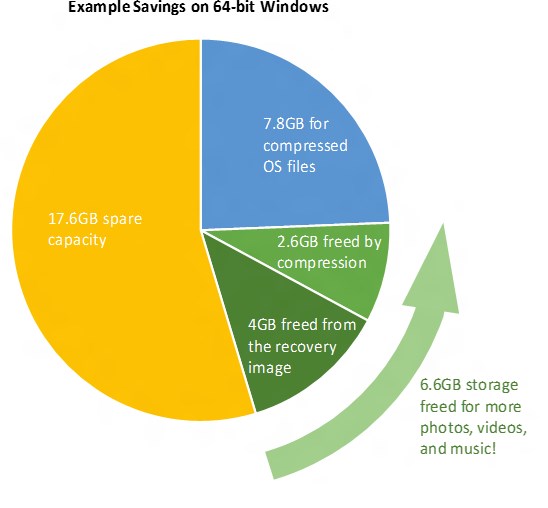
The post also explains how Windows 10 will take your CPU and RAM into account when calculating the type of compression it can use without compromising your device's responsiveness:
One important factor is the amount of memory (RAM) a device has. The amount of RAM a device has determines how often it retrieves system files from storage. Another important factor is how quickly a device’s CPUs can run the decompression algorithm when retrieving system files. By considering these and other important factors, Windows is able to assess if a device can use compression without reducing human-perceivable responsiveness.