
The new lock screen is being called Windows Spotlight. "We are able ... to understand what your use of the PC is" to provide personalized suggestions, Microsoft's Joe Belfiore says. If someone has recently gotten a Windows 10 computer and hasn't tried Cortana yet, Belfiore explained that Spotlight might change their desktop to a Cortana-like image and include tips on how to use the personal assistant. If someone with a tablet hadn't used their stylus, Spotlight might display an image highlighting drawing apps. In his demonstration, Spotlight prompted users to download the Fresh Paint app. That's one of Microsoft's own apps, but Belfiore emphasized that this is about introducing users to the entire Windows ecosystem — a similar app suggestion slot is being placed right in the Start menu, too.
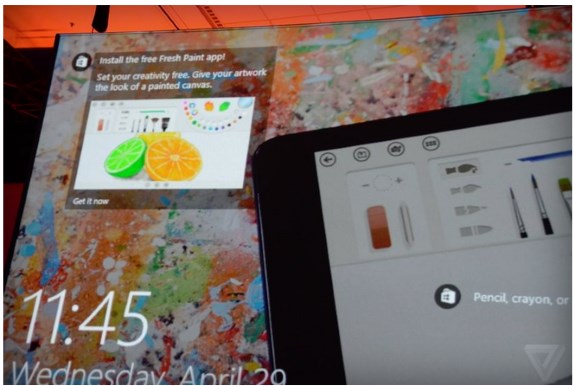
Source: The Verge