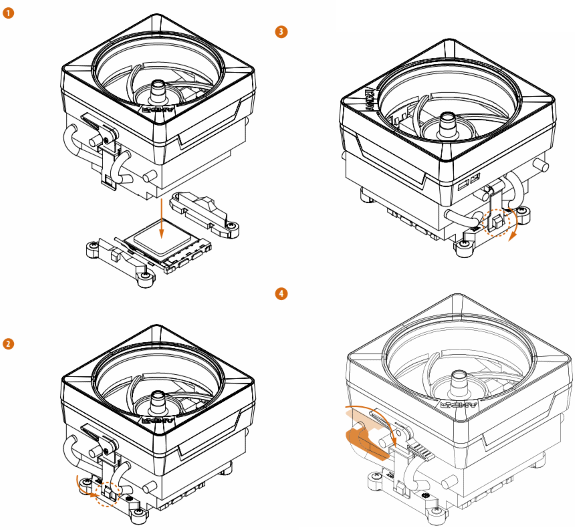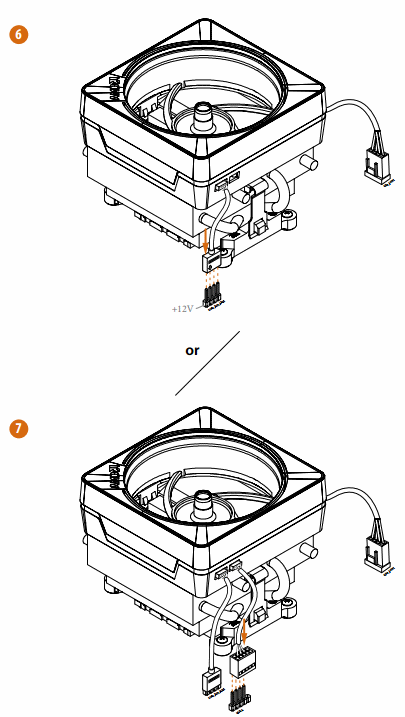AMD Wraith Stealth (SR1) cooler
There are three different coolers according to the manual, the first one is called Wraith Stealth and is the most basic version. It's a radial cooler that comes with a backplate, this is the cheapest version and it's also the only one without a LED ring. This one is likely for future, lower-end or business Ryzen releases with a TDP of up to 65W.
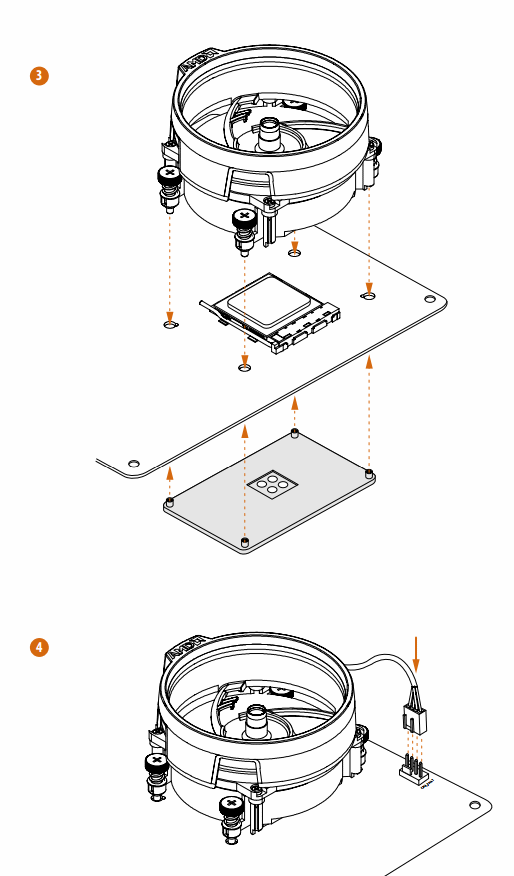
AMD Wraith Spire
Next we have the "SR2", which is basicaly a larger version of the "SR1". It's more commonly known as the Wraith Spire, it's capable of handling a TDP of up to 95W and features an RGB LED ring that connects to the AMD FAN LED1 header on the motherboard so you can control it via software-based utilities like the ASRock RGB LED tool, which allows you to select various light effects.
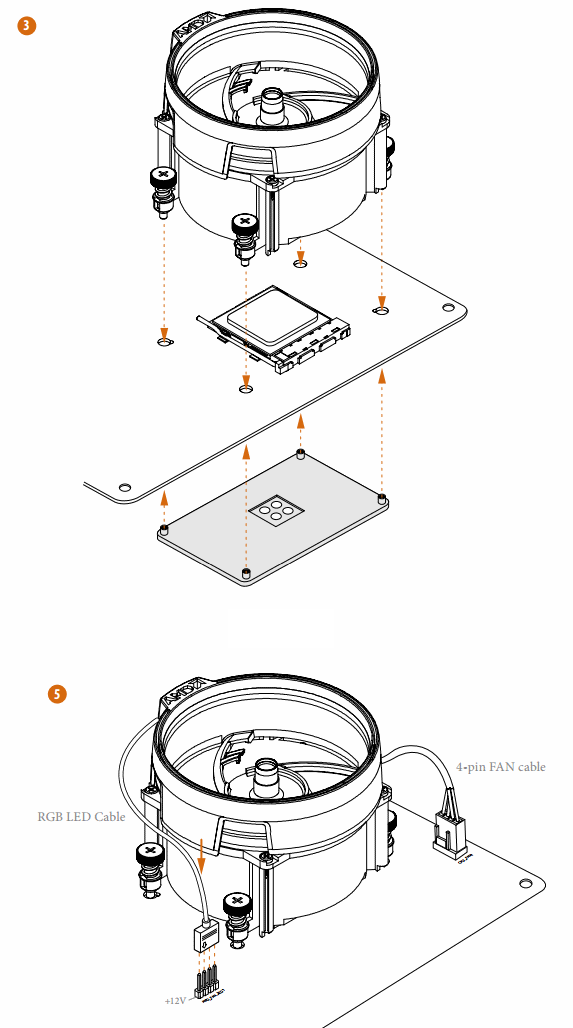
AMD Wraith Max
The most advanced boxed cooler for Ryzen is the "SR3", aka the Wraith Max. This top-down cooler is rated at up to 140W TDP and uses a mounting system similar to the original Wraith cooler.
The interesting thing is that there are two options here for the LED ring, you can either connect it to the AMD FAN LED1 header on the motherboard, in this case you need to install the ASRock RGB LED tool. Alternatively, you can use a different cable to connect it to the USB_5 header, in that case you need to install the AMD "SR3 Settings Software". I think the difference is that the first option allows you to sync the light effects with the other RGB LED regions of the motherboard.