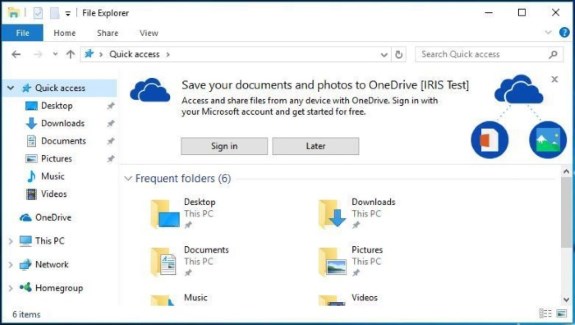Fortunately, you can disable the ads with a couple of clicks:
To get rid of advertising in File Explorer – at least, this kind of advertising – start File Explorer, click View, then Options, then in the View tab, uncheck the box marked "Show sync provider notifications."The site also reports that the Microsoft ads don't seem to appear in European versions of Windows 10, nor on systems running Windows 10 Enterprise. Here's an example of how the File Explorer ads look like:
When you restart File Explorer, the ads will no longer darken your door.