
FuzeDrive delivers performance benefits when you have multiple disks in your system. Here's how it works:
First, the FuzeDrive software analyzes all of the storage hardware available on your system, from fastest to slowest: from DDR4 RAM, to 3D Xpoint NVMe drives, standard NVMe drives, SSD drives, and mechanical hard disks. During the setup process, it combines these disks into what your system sees as a single, larger disk. Unlike caching schemes, FuzeDrive™ lets you use both the SSD and the HDD capacity together as one large boot drive. For example, you can now combine a 128GB SSD and 2TB hard drive into a large bootable 2.1TB high performance FuzeDrive™.And here are three possible scenarios in which you can use FuzeDrive:
Once installed, FuzeDrive™ intelligently and continuously analyzes your system, activating an ongoing process to make it as fast and responsive as possible. For instance, your Windows operating system boot files are moved to the fastest non-volatile storage to accelerate boot times. And as you use your PC from day to day, FuzeDrive™ notices what applications you run and automatically prioritizes the applications and data you use the most, so it’s accessed as quickly as possible from the fastest storage tier available. That means faster boot times, faster application and game load times, and a more responsive system.
For certain use cases, the FuzeDrive technology can significantly boost the performance of your PC. Here are some benchmark figures from AMD:Performance option 1: You installed Windows on a relatively slow mechanical hard drive. With FuzeDrive™, if you add an SSD or NVMe drive later, you will enjoy the speed of an SSD when you boot your PC, or load programs and data that you most often employ.
Performance Option 2: You installed windows on a fast SSD drive, but are running out of capacity. If you add a large mechanical hard disk, FuzeDrive™ will recognize that the programs you use most should stay resident on the speedy SSD, and move the data that is rarely accessed to the mechanical hard disk. This gives you the best of both worlds: high performance with large capacity.
Performance Option 3: For the fastest booting and storage, a large conventional SSD paired with bootable 3D Xpoint NVMe drive for incredible booting speed, application launch, and data access performance.
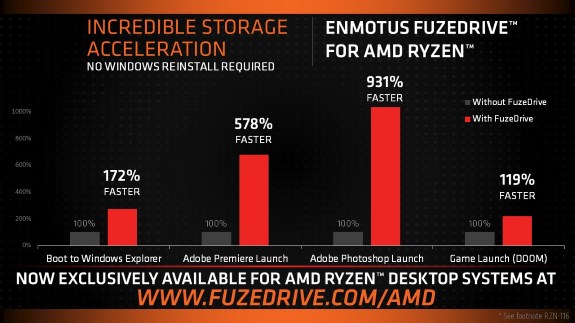
So what's the bad news? This is not a free technology. AMD didn't license the software so you need to buy it yourself for $19.99.