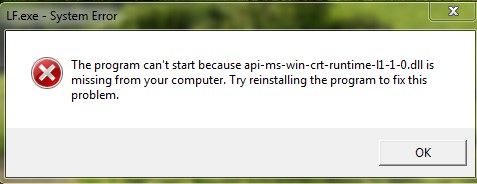
Why Does the “Api-ms-win-crt-runtime-l1-1-0.dll is Missing” Error Occur and What Can I Do to Fix It?
If you look closer to the name of the error your program is giving you, you’ll come to the realization that there is something wrong with a runtime component your program relies upon for opening. In lots of tutorial one of the first recommended methods of fixing this error is downloading the api-ms-win-crt-runtime-l1-1-0.dll, which cannot be found, from the Internet. If you are determined to find the necessary component somewhere on the web, you can try doing it. Just take care to uses such reliable online sources as Dlldownloader, Dll4free, or Wikidll to get the necessary software without running the risk of infecting your comp.
Though downloading the api-ms-win-crt-runtime-l1-1-0.dll file may be a viable option, we would recommend you trying something simpler first.
If you application fails to find a certain component, the root of the problem doesn’t necessarily lies in its being missing. The truth is presently, lots of users tend to install application that can work properly on Windows 10 only. For instance, if you install a brand new Adobe program on your Windows 7 or the older version, you are very likely to wind up seeing the notorious “api-ms-win-crt-runtime-l1-1-0.dll is missing” error or any other DLL-related error. Therefore, if you are still reluctant to upgrade your current Windows to its latest version, we can avail yourself of the tip provided below
.
Is It Possible to Run New Applications on My Older Windows?
You are not the only person confronting the api-ms-win-crt-runtime-l1-1-0.dll is missing” error, of course. There were too many complaints from lots of people dissatisfied with the frequent occurrence of DLL errors and their failure to run popular programs on Windows. Fortunately, it didn’t take long for Microsoft to come up with the effective solution to this widespread problem. The company released the “KB2999226” patch. With the help of this tool, lots of people got a chance to run Windows 10 applications on the older versions of Windows.
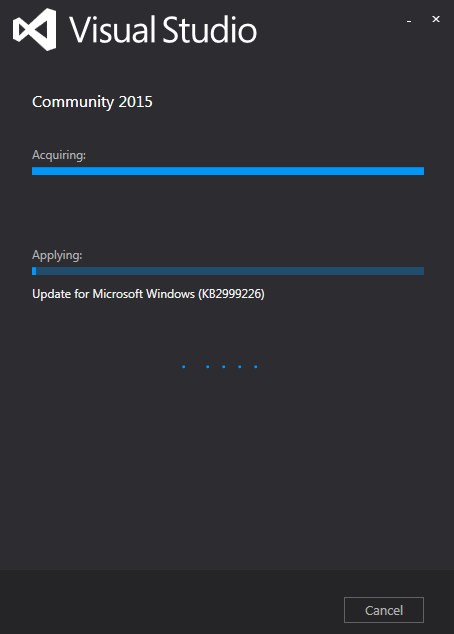
If you haven’t still downloaded the patch, it is high time you did it now. Just visit the Microsoft official site and search for the necessary patch there. Download and install in onto your computer.