Razer Tarantula keyboard review
Software
After installing the software and rebooting your PC you can use all the special features of the Tarantula. You can find the drivers on the included CD ROM but you can also check out Razer's website to see if there are any updated versions available. While I was writing this review I noticed a new software version was released only a couple of days ago and I also noticed there was a new firmware version available.
According to the website the software is compatible with Windows XP 32-bit, 64-bit and Windows 2000. Windows Vista support isn't ready yet, but brave users can already download a beta version.

This is the Razer Tarantula driver control panel. You can create up to 100 different profiles in this software, and up to five of these profiles can be stored on the keyboard's 32KB memory. Unfortunately fewer options can be configured for profiles stored on the keyboard's memory, but the advantage of the onboard memory is that you can use the profiles on another PC without needing to install the drivers first. Besides being able to define up to 100 profiles, it's also possible to create a second keymap for each of the profiles stored on your hard drive.
In the control panel you also need to assign which program the multimedia and imaging buttons need to work with. Unfortunately the driver doesn't seem to be capable of detecting which software you're using, so you need to select your default imaging and media player applications. For imaging applications the software supports the Windows Picture Viewer, Adobe PhotoShop, Adobe Illustrator, Adobe Acrobat Reader and ACDSee. Other popular applications like Paint Shop Pro aren't fully supported. I tested the keyboard in Paint Shop Pro and found that only the zoom in/out button worked properly.
I then selected WinAmp as my default multimedia player. Real Player, iTunes and Windows Media Player are also fully supported. I tested another application called VLC Media Player and in that program the play/stop/fast forward/fast rewind buttons didn't work.
A nice touch is that the "Standard Menu Popup" key can be configured to start the Razer Tarantula driver control panel instead, allowing you to quickly make some changes.
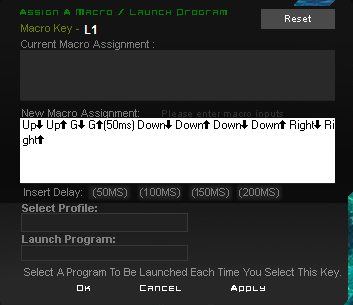
This screen is used to program the ten macro keys. You can program them for up to eight keystrokes and you can also add delays. It's also possible to program the macro keys to switch to one of the 100 profiles or to launch an application.
You can also change the function of all the other keys on the keyboard, except the PROFILE key. However, this is a bit more restrictive. If you're using a profile stored on the keyboard's onboard memory you can only assign a different key. However, if you're using a profile stored on your hard drive you can assign up to three keystrokes to a button. There are lots of possibilities, you could perhaps configure one of your CTRL buttons to fire two or three times with a single press. Additionally, it's also possible to disable keys.


Verdict
I'm impressed - for being one of the first keyboards from Razer this product is extremely sweet. The Tarantula looks awesome, has nice features and is very comfortable to use. The keys are very responsive and have a somewhat laptopish feel. In my opinion this keyboard is quite perfect for both gaming and typing long texts like this review. During gaming tests I didn't notice any ghosting problems with this keyboard when I pressed up to 5-6 keys at the same time.
The keyboard takes some time to get used to, in the beginning, it can give some problems because of the special layout. For instance, when I started testing this board I sometimes accidentally pressed the L5 key instead of the left CTRL button and the R5 key instead of enter. But once you're used to the layout this keyboard rocks.
Besides being designed for gaming, the Tarantula also features lots of buttons for multimedia applications. The only thing I'm missing a bit is a "pause" button. I suppose Razer could resolve this issue with a software update to make the "Play" button act as a "Pause" button if a song is already playing. This is how my old Logitech Media keyboard handled this.
The biggest problem with the Tarantula is the price, all the other things I've listed are only minor problems. At Razer's website this keyboard retails for a whopping $129.99, but fortunately it can be found a lot cheaper. NewEgg has it for $87.99 and currently it's available for only $74.62 at Amazon. In Europe it can be found for as cheap as 79EUR at some German webstores. Considering that a good multimedia keyboard from Logitech costs only $10, you'll need to decide whether you're willing to spend this much for a gaming keyboard. If the price doesn't bother you, this keyboard will definitely be worth it.
The Good Stuff:
- Excellent gaming keyboard
- Very responsive
- Looks amazing, beautiful glossy look
- Has a nice collection of multimedia buttons
- Ten programmable macro keys
- Has embedded memory to store profiles on the keyboard
- Excellent built quality
- Interexchangeable keys
A few minor issues:
- Glossy finish gets dirty pretty quick and scratches easily.
- Keyboard layout takes some time to get used to
- The keyboard is quite big
- Icons from the status LEDs are hard to read.
- Requires two USB ports (The second USB cable only needs to be connected if you want to use the two USB ports on the Tarantula)
- There's no "pause" multimedia button
The Bad Stuff:
- Very expensive
- USB ports on the Tarantula keyboard are USB 1.1
- Support for windows Vista isn't ready yet, but beta drivers are available
I give the Razer Tarantula keyboard a 9/10.
Added: April 23rd 2007
Product reviewed: Razer Tarantula keyboard
Reviewer: Thomas De Maesschalck
Score: 9/10
Page: 4/4
 Previous Page (3/4)
Previous Page (3/4)