OCZ VBoost 1GB flash drive review
Benchmarking
To test the performance of the OCZ VBoost flash drive I'm going to run some benchmarks to measure the read speed, write speed, burst read speed and the average access times.
All tests were done on the following system:
Intel Core 2 Duo E6400 processor with BlueOrb FX cooler from ThermalTake. Asus Commando motherboard ASUS EN7300GS/HTD 256MB graphics card 2GB Super Talent T1000UX2G5 memory Seagate 320GB HDD NZXT Zero case (with Noctua fans) SilverStone 750W PSU Dell 2407WFP LCD display Windows XP SP2

ATTO Disk Benchmark
The first benchmark is ATTO, I used this program to see how fast the VBoost can write and read files. I configured the benchmark to transfer 8MB from and to the disk in data blocks from 1KB to 1MB:
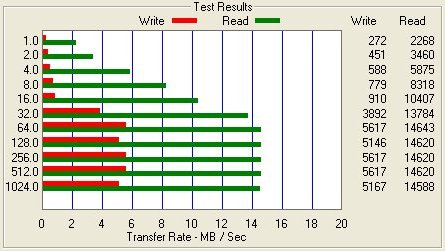
The test indicates that with larger file sizes the VBoost has a write speed of almost 5.5MB/s and a read speed of 14.2MB/s. This means this flash drives isn't one of the slowest flash drives, but it's definitely not one of the fastest. The read speed is still somewhat acceptable but the write speed is very low.
HD Tach
The second benchmark is HD Tach, I used this program's Quick Bench to measure the burst read speed, average read speed and random access times.
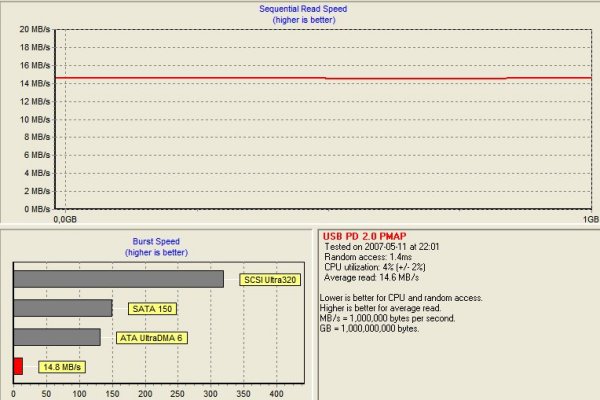
The program found that the VBoost has an average readspeed of 14.6MB/s, with bursts of up to 14.8MB/s. The random access time is a bit more impressive - 1.4ms is really fast for a USB stick and lots better than the average access times of a typical mechanical hard drive.
Windows Vista ReadyBoost
As this USB stick is certified for ReadyBoost I'm going to run a few tests on a Windows Vista PC to see how this flash drive can improve the performance of your system.
ReadyBoost is a new technology in Windows Vista that aims to improve performance by using fast flash drives as additional cache memory. A more detailed explanation of ReadyBoost can be found in the review of the Kingston ReadyFlash drive which I reviewed earlier this month.
Not all USB sticks can be used for ReadyBoost, the drive needs to have a read speed of at least 2.5MB/s for random 4KB reads and throughput of at least 1.75MB/s for random 512KB writes. According to the ATTO benchmarks the OCZ VBoost is more than fast enough to support ReadyBoost.
Because I don't have any Windows Vista based test systems yet, I had to use my girlfriend's Dell Inspiron 6400 notebook for these ReadyBoost tests. This system has a 2.16GHz Core 2 Duo, 2GB memory, a GeForce Go 7300 graphics card and a 120GB HDD.
PCMark05
| PCMark05 | ||
|---|---|---|
|
Test
|
Inspiron 6400 | Inspiron 6400 with OCZ VBoost ReadyBoost |
|
PCMark score
|
3099 marks | 3277 marks |
|
HDD XP startup
|
4.31MB/s | 5.09MB/s |
|
Physics and 3D
|
99.9FPS | 99.12FPS |
|
Transparent windows
|
1874.67 windows/s | 1445.21 windows/s |
|
3D pixel shader
|
39.28FPS | 38.54FPS |
|
Web page rendering
|
1.14 pages/s | 1.14 pages/s |
|
File decryption
|
41.32MB/s | 42.65MB/s |
|
Graphics Memory
|
400.35FPS | 394.47FPS |
|
HDD General usage
|
2.78MB/s | 4.65MB/s |
|
Audio compression
|
1487.36KB/s | 1518.2KB/s |
|
Video encoding
|
247.19KB/s | 255.84KB/s |
|
Text edit
|
75.71 pages/s | 78.75 pages/s |
|
Image decompression
|
18.85 MPixels/s | 20.46 Mpixels/s |
|
File compression
|
3.24MB/s | 3.39 MB/s |
|
File encryption
|
18.94MB/s | 18.72MB/s |
|
Virus scan
|
17.36MB/s | 22.31MB/s |
|
Random 16MB memory latency
|
7.24 MAccesses/s | 7.24 MAccess/s |
Without the flash drive the system scored 3099 and with ReadyBoost enabled the Inspiron 6400 scored 3277 in PCMark05. That's an increase of almost 5.75% - not bad! That's 1.55% better than the Kingston DataTraveler ReadyFlash scored in PCMark05.
However just like with the Kingston drive you can see that while the total PCMark score went up, the performance actually dropped in some subtests.
Aquamark3
| AquaMark 3 | FPS | GFX score | CPU score | Total score |
| Inspiron 6400 | 25.26FPS | 3429 | 4796 | 25 261 |
| Inspiron 6400 with OCZ VBoost | 25.31FPS | 3468 | 4680 | 25 331 |
In AquaMark we see the same thing as in PCMark05. The overall score went up a bit but one part, the CPU score, dropped almost 2.5%.
Based on these test results I conclude that some performance can be gained by using the VBoost with the Windows Vista ReadyBoost feature. The performance enhancement in these benchmarks wasn't spectacular but one of the reasons for this may be that this test system already had a lot of memory (2GB). I suspect the performance gains will be much bigger on lower-end systems.
ReadyBoost is definitely not a real substitute for more RAM memory in your system but it can help you to get some extra performance or higher benchmark scores "for free". Memory sticks aren't exactly free, but they are mostly bought to conveniently transfer data from one PC to another one. So if you can also use your stick to improve the load times and general performance of your PC a bit it's a nice extra.
Conclusion
The OCZ VBoost looks pretty nice and has an easy-to-use design with a retractable USB connector. This drive can be used with Windows Vista's ReadyBoost so on lower-end systems it will be able to provide you a nice performance boost.
The biggest negative about this flash drive is the performance. These days the device's read speeds of 14.6MB/s and write speeds of only 5.5MB/s aren't really attractive when the fastest models on the market offer more than twice as much performance.
The VBoost has just been launched so it's still pretty hard to find but NewEgg already has it on its website. The 1GB version costs $19.99, the 2GB $29.99 and the 4GB one costs $52.99.
The Good Stuff
The Bad Stuff
I give the OCZ VBoost a 7/10.
Added: May 12th 2007
Product reviewed: OCZ VBoost 1GB flash drive
Reviewer: Thomas De Maesschalck
Score: 7/10
Page: 2/2
 Previous Page (1/2)
Previous Page (1/2)