Scythe Kama Meter review
Scythe is perhaps best known for its CPU coolers but the firm also has a bunch of other products including power supplies, keyboards, HDD enclosures, fans, and fan controllers.In this review I'm taking a look at the Scythe Kama Meter, which is a 5.25" multi-functional controller. The device allows you to control the speed of four fans but it also has 4 temperature sensors and even a volume control button.
All this comes in a nice enclosure with a big LCD display with seven different backlight colours. Lets take a look how well this unit will score.
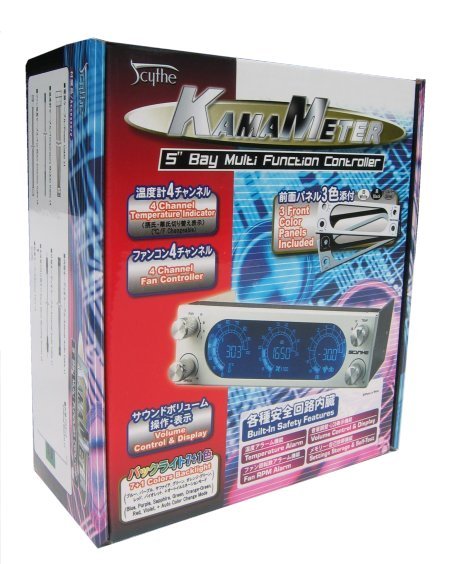
This is the package in which the Kama Meter ships. Everything on the box is in two languages: English and I believe the other language is Japanese. Inside the box you can find the fan controller, it's housed in foam padding which has a couple of different sections for the fan controller, the cables, and the face plates.
Lets take a look at the specifications and features of this device.
Specifications:
Features:Dimension: 149 x 42 x 75mm (W x H x D) Weight: 320g Temperature module channels: 4 Temperature range: 0° - 90° Fan channels: 4 Maximum current per fan channel: 1 Ampere (max 12W consumption) Backlight colors: 7 + cycling Front panel colors: 3
4 Fan Controller, 4 Temperature Monitor, and Sound ControllerInside the box of the Kama Meter you can find the following items:
Kama Meter is able to control and monitor up to 4 fans independently, 4 temperatures to meet user’s system requirement. The sound controller & display is also build-in to connect and play with your sound system.
Passive Safety - Safe Alarm Feature
To safely monitor and run your system, Kama Meter comes with an alarm feature to inform the user in case of fan malfunction. If the temperature goes below 0°C(32F) or above 90°C(194F), the LCD panel will blink in red and trigger the alarm. If the controlled fan speed (rpm) becomes below 400rpm, the LCD panel will blink in yellow and trigger the alarm.
Intelligent Self-Test & Storage
Kama Meter keeps the settings saved by the user in its memory, and also provides the self-testing every time you start the PC.
Selection of 3 Front Panel Colors
Selection of black, silver, and white front panel to match with your case color!

A short manual which explains you how to install the Kama Meter and a black and silver front plate. All the front plates are made out of metal, Scythe didn't use plastic for these which is definitely a good thing.

From left to right: four screws, four pieces of adhesive tape to attach the thermal sensors to something in your case, four temperature sensors, four fan cables and the power cable.

One of the more special things included with the Kama Meter is this PCI bracket and an external audio cable. The PCI bracket needs to be installed in your case if you want to use the volume control knob.

And last but not least, the fan controller. This 5.25" device ships with three different front plates to match the colour of your case. The product ships with the white front plate preinstalled, but you can easily switch it to black or silver.
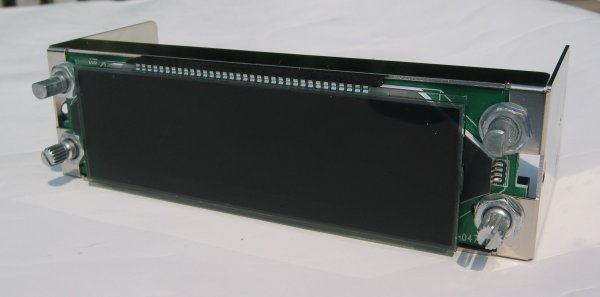
To remove the front plate you need to pull off all the knobs and use your screw driver to remove the screws on the left and right side.

I decided to install the black front plate as that's the colour of my NZXT Zero case. In the top left corner you can find a knob to switch between the four different fans and the knob on the top right is used to switch to one of the four temperature readings. The bottom left knob is used to adjust the fan speed and the other knob on the right is used to control the sound volume.
The fan speed button also has a couple of other features. You can push it to switch between the different backlight colours and by pushing it for more than five seconds you can switch to Fahrenheit/Celsius.

This is how the back of the Kama Meter looks like. The product is pretty well built, it feels quite heavy and doesn't have a flimsy feel.
Installation
The installation of the Scythe Kama Meter is fairly simple and pretty similar to the installation of another 5.25" device like a DVD writer.
It's best to turn off your PC first.
The installation of the fan controller is now finished.Connect the power cable to the power header on the fan controller and to one of your power supply's Molex connectors Connect the temperature sensors and fan cables to the headers on the fan controller. Fortunately these are all labeled. If you want to use the sound volume you also need to install the bracket in your case and connect the cable to the volume control header on the controller's PCB. You also need to plug the cable from your speakers into the the "Audio OUT" connector and the external audio cable needs to be plugged into the "Audio IN" connector and into your sound card.
Added: June 11th 2007
Product reviewed: Scythe Kama Meter
Reviewer: Thomas De Maesschalck
Score: 8/10
Page: 1/2
