SilverStone MFP51 Multimedia LCD Display review
After you've installed the MFP51 in your case you need to install the software. You can find the software on the included CD-ROM but my disc contained outdated drivers so I downloaded the latest version from the Internet.
Here's a look at the iMon control panel. This piece of software is used to configure the MFP51 LCD display. Lots of settings can be configured in this program and it may take you some time to figure it all out.
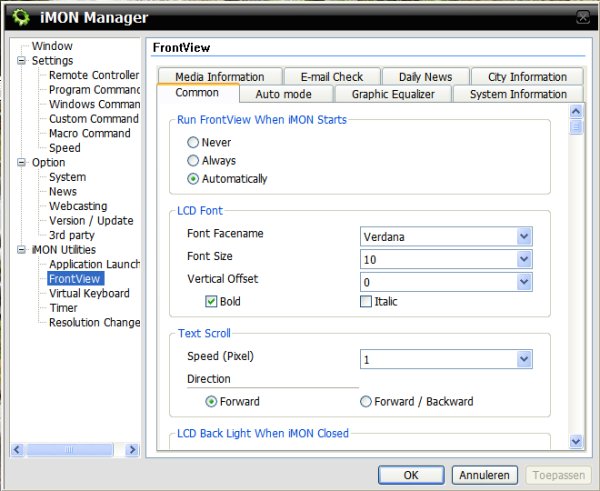
The software also includes an application called iMedian. This program can be used to play media but I didn't really like the user interface of this program - it's not really convenient.

Applications
Let's take a look at some of the applications of the MFP51. Like I already mentioned a large part of the display can only show preset information. There's an optical disk indicator, multimedia indicator (music, movie, CD/DVD, TV, Photo, Webcasting or Weather), a broadcasting control display, a display which shows the audio and video format, a display which shows the image format and a display which shows which speakers are in use.
When you're listening to music you can display the song you're listening to and there's also a progress bar.
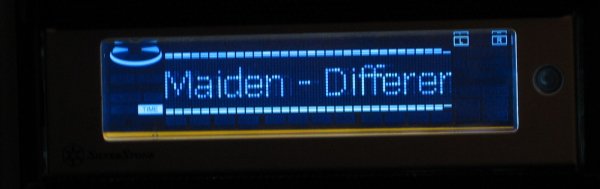
System information. In this case the processor type and clockspeed:

Memory use:

You can display RSS news headlines. This feature isn't really useful as the display is a bit too small to show large amounts of text.
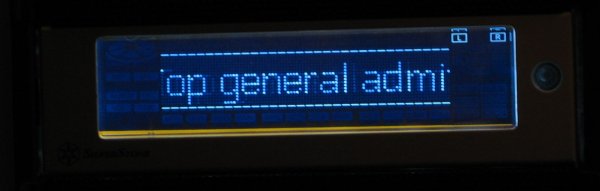
Sound equalizer. That's by far one of the most beautiful applications of this LCD display.
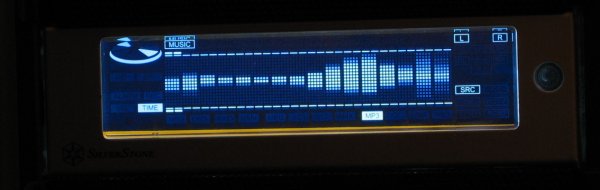
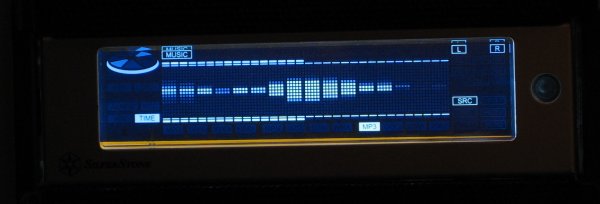
Weather info:

Multimedia information:

These are just a couple of examples, the included software features a lot more options. For example, you can also use the display to inform you of new e-mails in your mailbox, there's a timer feature and it's also possible to adjust the font, font size and scrolling speed of the text.
The only thing you need to control your system is the remote. It not only has a plethora of buttons for all kinds of media applications but also features a mouse. I was kinda skeptic about this feature but it works pretty well, not as convenient as a real mouse but a bit better than a notebook's trackpad. The software also features a virtual keyboard that can be displayed on your display so you can input text with the remote controller.
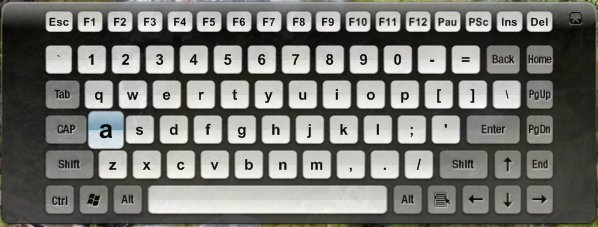
Conclusion
I've been using the SilverStone MFP51 for a couple of weeks now and I'm impressed with all the capabilities of this kit. The LCD display is pretty cool and the remote control also offers lots of value. The reception of the remote was pretty good, according to the specifications it has a 45-degree reception angle in all directions and a signal reception distance of up to 15 meters and I think that should be enough for most users.
The only thing I don't really like is that the LCD display is pretty small - a bit too small to display useful information in my opinion. A large chunk of the display is occupied by the preset media icons which leave very little space for text information. If you want the display to show the names of the songs your listening to or want it to display RSS headlines it will need to scroll which isn't really convenient as you can only read word per word and that's pretty slow.
It's possible to shrink the font size so more text can be displayed but that's not really a good solution if you're viewing the display from a distance. I think this product would be better if they removed some of the preset icons and increased the size of the dot matrix display as many of the icons aren't really relevant. The audio/video format, image format, 7.1 surround sound icons for instance aren't really necessary, I don't think many people will find these icons useful.
This product isn't for everyone but if you have a HTPC system and are interesting in a cool LCD display and want to be able to control your system from your sofa I recommend you check out this unit. The SilverStone MFP51 can be found in Europe for about 85EUR.
The Good Stuff
The Bad Stuff
I give the SilverStone MFP51 a 8/10.
Added: October 4th 2007
Product reviewed: SilverStone MFP51 Multimedia LCD Display
Reviewer: Thomas De Maesschalck
Score: 8/10
Page: 2/2
 Previous Page (1/2)
Previous Page (1/2)