ATP PhotoFinder Mini review
The GPS receiver is pretty compact, it has a stylish design but unfortunately the shiny front easily scratches. It has a belt connector and there are three LED indicators to inform you about whether the device has power, if it has GPS reception and when it's writing data. It can be charged by placing it into the docking station, or you can directly connect it to a Mini-USB cable.

The power button is located on the right side of the device. It's best to turn it on a couple of minutes before taking photographs as it can take a while until the device has good GPS reception.

The bottom of the receiver has a USB connector and a MMCmicro memory card reader.

The device ships with a 128MB MMCmicro memory card, it doesn't sound like a lot but it's plenty given what it's used for. When the device is turned on, a small piece of text with the time and GPS location data is written to the memory card every 10 seconds. A couple of hours of this data take up just a couple dozens of kilobytes.

To synchronize data you have to dock the GPS receiver into the docking station.

Testing
Using the ATP PhotoFinder Mini is pretty straightforward, you only need to make sure that the clocks of your digital camera and the GPS receiver are synchronized, and select the right time zone of where the image was shot when syncing. To ensure that the GPS receiver has enough time to locate your position you need to turn it on a couple of minutes before you start shooting pictures, afterwards you can just clip it to your belt and forget about it. The device is very portable and you don't need to worry about battery life or storage capacity as both are very sufficient.
The tracking is usually very accurate, although I did notice a couple of misses and like most GPS receivers it doesn't really perform well when you're inside a building.
The ATP PhotoFinder Mini does not ship with any software, the only way to add geotags to your photos is via the included docking station. These pictures can then be used with Google Earth, Google Maps, Panoramio, locr and other services. On one hand it's a plus that you don't need a PC to add these geotags, but I'd like to see some software bundled with this device so you can easily make manual adjustments in case something goes wrong. I didn't really encounter any issues with the syncing, but I found the process quite slow.

Additionally, you can also transfer the raw data logs to your PC so you can recreate a visual representation of the entire path you've traveled.
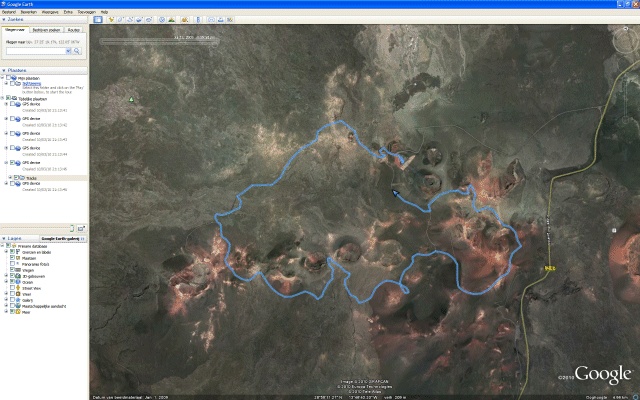
Conclusion
While geotagging is something that could interest a lot of people, the $120 MSRP of this device makes it prohibitively expensive to be an impulse buy. If you desperately need this functionality the ATP PhotoFinder Mini is a good travel companion, but otherwise I suggest waiting a couple more years until your camera needs to be replaced, so you can buy a digital camera with built-in geotagging support.
The Good Stuff
The Bad Stuff
I give the ATP PhotoFinder Mini a 7.5/10.
Added: October 4th 2010
Product reviewed: ATP PhotoFinder Mini
Reviewer: Thomas De Maesschalck
Score: 7.5/10
Page: 2/2
 Previous Page (1/2)
Previous Page (1/2)