Freecom Beatman Flash MP3 Player review
Today we have a look at the Beatman Flash MP3/WMA Player from Freecom, this player offers 64MB of MP3 or WMA audio and is very small!First here are some specs about it :
| MP3 Player specifications | |
| Dimensions | 56.7 x 52.6 x 17.5mm ( 2.07 x 2.23 x 0.68 inch) |
| Weight | 44gr (1.55 ounce) (without battery) |
| Storage capacity | 64MB (can be expanded with SmartMedia cards up to 192MB in total) |
| Supported bitrates | MP3 : 32 ~ 320Kbps & Variable Bit Rates / WMA : 64 ~ 128Kbps |
| MP3 Sampling Frequency | 16/22.05/24/32/44.1/48KHz |
| Voice recording | 8/16/32Kbps |
| Average battery life | 9 hours on one 1.5V AAA alkaline battery. Freecom recommends the Duracell UltraM3 which is also included with the player |
| System Requirements | Intel Pentium 133MHz or higher, 32MB RAM, 40MB of free HDD space, CD-ROM Drive, Windows98SE/ME/2000 or XP with an avaible USB port. |

|
In this good and cool looking box came the Beatman Flash player from Freecom. Included in the package was :
- The player
- Sennheiser headphones (the MX300 headphones, and no not the mouse from Logitech :P)
- USB connection cable
- A CD with the software
- A very short install guide
- One Duracell UltraM3 AAA-size battery
- 3 Design cover labels
- A neck strap
- And a warranty card

|
In the box I found this small player, like you can see it's barely twice as width and high as a 2EUR cent! Small indeed isn't it. And like you could expect this player weights almost nothing, without the battery only 44gr.

|
This is the right side of this little player. Now how do you start the player you're asking? Just push on the On/Off button that you see in the picture. It also acts as a Play/Pause button and when you hold it in for about three seconds the player powers off. Under the Play button, you have the 'Prev' and 'Next' buttons for skipping to another song.

|
On top of the player you have (from left to right) the headphone input, the 'hold' button which locks the functions of all the other buttons when turned on, this is good when you're having the player in your pocket and you don't want it to turn on by accidently pressing the 'On' button. Right of it you've got the mode button. This one is used to switch between the five equalizers (normal, classic, pop, rock and live) and when pressing it for three seconds when not playing a song it will switch to the main menu were you can adjust a few settings like the contrast of the LCD screen. And the last button is used for audio recording!

|

|
The left side. On top is the volume control and in the middle is the connector for the USB-cable.

|

|
Here you need to insert the battery and optional a SmartMedia card to upgrade this player's Flash memory up to 192MBs!
This cable is used to connect the player with your pc. MP3 and WMA Audio files can be uploaded to the player with Freecoms Digital Audio Manager. It's a nice program that does exactly what it should do but in my opinion it's missing a few features like the ability to rip audio files directly from your cd's to the player. The file types that the Beatman is able to carry aren't limited to MP3 and WMA by the way, this player is capable to be used as some sort of 'Thumbdrive'. This could be handy when you need to take a document or a file to another pc but don't have time to burn a cd or can't find any floppy's. The only bad thing I could find was that the data transfer was rather slow, it took 12 seconds to upload a 3.5MB MP3 file, some other MP3 players can do this in only 3 seconds.

|

|
Included with the player were the Sennheiser MX300 headphones. I compared these with the headphones of my old Sony Walkman and I must admit that these headphones from Sennheiser really produce a superb warm sound quality!

|
One of this extra's with this player were these 3 front covers. You just need to stick them on the front of the player with the adhesive back if you want to use them.
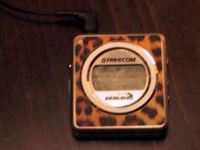
|
Tada, this is the result of putting one on it.

|

|

|
Here's a look at the LCD screen. It's good readable in daylight and has a blue backlight. The backlight works well but it really bothers me that it only works for 3 seconds after you push a button! Really annoying because within these three seconds you aren't even capable of reading the title of the audio file your playing at the moment!
Conclusion :
If you're looking for a small player that's easy to take with you and still provides you with a superb sound quality then this is really the player for you! The small AAA battery will last for about 8 to 10 hours with this player.
The only bad things that I could find about this player was its slow data transfer, the fact that the backlight of the LCD screen only works 3 seconds, and its price of $150 which is a little bit too much for a player with only 64MB Ram in my opinion.
The Good things :
- Superb warm sound quality
- It's very small and light
- Easy to read LCD screen
- Able to play MP3 and WMA files
- Able to carry all sorts of file types
- Has a record function
The bad things :
- The blue backlight only lights up the screen for 3 seconds
- The slow datatransfer
Added: February 12th 2003
Product reviewed: Freecom Beatman Flash MP3 Player
Reviewer: LSDsmurf
Score: 9/10
