Enermax TecTroid A5 - Black (UC-A5FATR2) review
Introduction
Today we take a look at the black version of the Enermax TecTroid A5 from MODHeaAdz. Enermax has recently launched a new line of peripheral products and this is one of its multifunction panels. It's available in three different flavors; black, grey and white. Is this just yet another 5.25" fan controller or is it something special? We'll see!
Specifications
|
Model No.
|
UC-A5FATR2
|
||||
|
DC INPUT
|
+5,+12V(standard 4 pin connector)
|
||||
|
LCD DIMENSION mm
|
43*20
|
||||
|
LED LAMPS
|
Blue LED 3.0V*4
|
||||
|
MATERIAL
|
ALUMNIUM
|
||||
|
3Pin Fan Connector
|
6(w/ signal*2)
|
||||
|
Fan RPM Knobs
|
6
|
||||
|
Other Connectors
|
None
|
||||
|
Accessory
|
Screw*4,Sticker
|
||||
|
DIMENSION(W*H*D)mm
|
148*42*185.5
|
||||
| Features | |
| • | Aluminum alloy,suitable for 5.25" bay |
| • | 6 Fans speed adjustable function |
| • | Temp monitoring for CPU.HDD.System,P.S. |
| Over heat & low RPM alarm | |
| Status display on LCD monitor | |

|

|

|

|

|

|
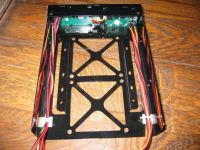
|

|

|

|

|

|

|

|

|

|
Conclusion
Overall I can conclude that this Fan controller from Enermax has succeeded in its goal, making your system quieter, and still giving it the cooling that it deserves. Unfortunately, there's a serious flaw with this unit and that is the bad readability of the blue backlighted LCD screen.
Price is 37EUR
The Good Stuff
- Controls up to 6 fans
- Has a buzzer to warn you when your system becomes too hot or when your main fans fail.
- Mounting holes for an HDD or two 80mm fans.
- Two temperature sensors with long wires
- Has a professional look, it doesn't look childish like some other fan controllers
The Bad Things
- LCD screen has bad readability
- You can't turn the fans off
Added: March 28th 2003
Product reviewed: Enermax TecTroid A5 - Black (UC-A5FATR2)
Reviewer: LSDsmurf
Score: 7/10