Spire SP420B8 CopperStream Heatsink review
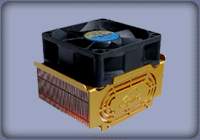
Basically there are two materials to make Heatsinks from : Aluminum and Copper. There are other materials with much better qualities than these two like Diamond, but either they cost way to much or they are too hard to work with. The main difference between Copper and Aluminum is: Copper has higher thermal conductivity (401 W/m.K) than Aluminum (237 W/m.K). Aluminum (897 J/kg.K) has a higher heat capacity than Copper (385 J/kg.K). And another difference is that Copper (8933 kg/m³) weighs about three times as much as Aluminum (2702 kg/m³) and Copper is harder to work with than Aluminum.
So pure theoretically what does this mean for copper and aluminium heatsinks with exactly the same design? Copper heatsinks have better thermal conductivity, so they will transport the heat from your CPU faster than an Aluminum heatsink. Aluminum has a better heat capacity, so pure aluminum can take up about 2.3 times more heat before it raises one degree in temperature. But in reality, the difference between Copper or Aluminum heatsinks is not astronomical high. Why? Air is the answer. Air only has a thermal conductivity of 0.025 W/m .k and let's say for example that your CPU produces 60W of heat then you need a cooler which can blow away 60W of heat, and something like that is simply not possible.
But Copper gives a significant difference at the core, the higher heat conductivity of Copper gives a little bit higher temperature gradient, so it can conduct just that little bit more heat than Aluminum because air is not the big resistance there. The Aluminium heatsink will have a higher temperature at the core than the Copper heatsink. And your CPU of course likes a lower temperature at the core. Currently, most heatsinks are made out of Aluminum, Copper, or a combination of both. These combinations will have a round or square piece of copper where the heatsink touches the CPU.
Things that really can make a difference in performance is the design of a heatsink, pins, and fins all try to make the contact surface with air as big as possible and how bigger the surface how more it can spread his heat and copper does this better. Another very important thing is the fan, a powerful fan will draw the heat away much faster than a weak fan. Also, a good contact between the CPU and heatsink is important! Lapping or thermal compounds are used to make the surface as flat as possible. So between Copper , Aluminium with Copper base, and Aluminium heatsinks with exactly the same design and fan the Copper one will be the best, and the Aluminum one the worst. But the difference will only be a few degrees.
Today we take a look at the new Spire SP420B8 CopperStream HSF, this heatsink is entirely made out of Copper.

|

|
| Specifications of the Spire SP420B8 CopperStream | |||||
| Dimensions |
|
||||
| Bearing | Ball bearing | ||||
| Rated speed | 2500 RPM +/-10% | ||||
| Rated power | 0.96 W | ||||
| Noise level | 25.0 dBA | ||||
| Air flow | 22.05CFM at 2500 RPM | ||||
| Current | 0.08 A | ||||
| Life hours | Ball: 50.000 | ||||
| Features | Full copper heatsink, Stamping Technology | ||||
| Connector | 3 Pin, mainboard | ||||
| Application |
|
||||
| Thermal resistance | 0.33 °C/W | ||||
| Thermal type | Stars 420 (white grease) | ||||
| Clip model | 0606612 | ||||
| Weight (heatsink+fan) | 290g | ||||

|
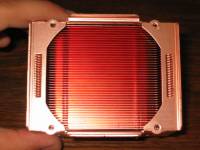
|

|

|

|
The new all copper cooler based on Micro-fin Stamping technology called the CopperStream™ is completely designed and manufactured by Spire.This means that the base, and the fins are made out of one piece of Copper, and not two or more pieces that are joined together. This will ensure maximum heattransfer between the base and the fins.
This latest Micro-fin Stamping technology greatly improves the thermal performance while keeping the weight of the heat sink fan unit down to 290gram.
The idea of Skived fin, a.k.a. Micro fin has been around for a while but its successful implementation has not. Typically the fins are not parallel. This lowers the heat transfer capacity of the sink. Our Stamping technology resolves this issue and is revolutionizing the market

|
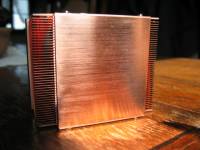
|

|

|

|

|

|

|

|
Now lets move on to the testing to check out how good or bad this heatsink performs.
Testing
Test system
Intel Pentium 4 2.8C (800MHz FSB)
AOpen AX4SG Max motherboard (Springdale 865G chipset)
2x Corsair XMS3500C2 256MB RAM (running at Dual Channel DDR400 @ 2-6-3-3 @ 2.60V)
MSI GeForce 4 Ti4200 with 128MB RAM 3D Card
Maxtor 120GB SATA Hard Disk (6Y120M0)
Antec 550W TrueControl PSU
OS : Windows XP with SP1
Comments about testing :
* Idle temperatures are the temperatures 5 minutes after booting up Windows XP without any applications running. (Except Speedfan)
* Load temperatures are with Folding@home, Prime95, Windows Media Player (yeah I was listening to a web radio :P), Speedfan, Outlook express, and two internet explorers running. CPU usage was mostly very close to 100%.
* We compare the Spire SP420B8 CopperStream with the standard HSF that came boxed with the Intel Pentium 4 2.8C CPU, on both heatsinks we applied Artic Silver Céramique. All temperatures were monitored with Speedfan.
* Please also keep this in mind : There was a slightly difference in ambient temperature, the temperatures of the Spire CopperStream were monitored two days later than the stock HSF : the ambient temperature with the standard HSF was 25°C, the ambient temperature with the Spire HSF was 24°C.
* The overclocking test was with our processor running at 3.30GHz (236MHz*14).
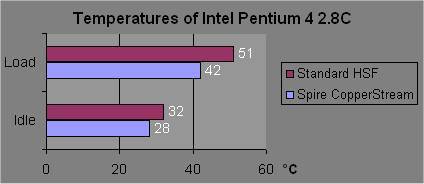
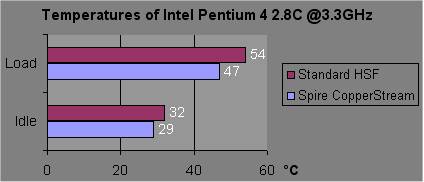
Conclusion
The Spire CopperStream actually surprised me. While the test results from the standard Intel HSF are surely not too bad, the CopperStream from Spire does even better. Especially because relatively it is offering some very good performance for a noise level of only 25dBA! Most other fans in my case have a higher noise level actually, so only in real quiet systems, you will be able to hear the noise coming from the CopperStream. Actually, I'm wondering what a higher-performance fan could do for this heatsink. Maybe this is one of the features that this heatsink is missing, the ability to install an 80mm or 92mm fan on it, with fan clips for example like some other heatsink makers do.
According to Spire the average retail price should be around €29, which is as good as equal to $29.This is a good price, good heatsinks vary from around $25 to sometimes even $60.
The Good Stuff :
- Good performance
- Relatively quiet
- All Coper
- Not too expensive
Bad stuff/things that could be better :
- Heatsink bottom could use some more lapping for maximum performance.
Where to buy?
Here are a few shops that Spire gave me where you should be able to buy this heatsink :
Caplinktech
NWM
Cablesunlimited
Atelco.de
Paradigit.nl
EQP.nl
Added: July 15th 2003
Product reviewed: Spire SP420B8 CopperStream Heatsink
Reviewer: LSDsmurf
Score: 9/10