ThermalTake Tai-Chi M+ notebook cooler review

My Dell Inspiron 6000 on the TaiChi M+ notebook cooler.

In case you're wondering: my mouse is to blame for those weird-looking white spots. I always use my Logitech V400 notebook mouse on that side of the laptop surface and it scraped away most of the grey paint.
Testing the Tai-Chi M+'s performance
To test the performance of this notebook cooler I'm going to compare the temperature of my notebook with and without this cooler. For this test I used the following laptop:
Test system - Dell Inspiron 6000:
The idle temperatures were measured with Speedfan in Windows XP with Firefox running and AC power plugged in. For the load test, I ran the 3DMark05 benchmark two times.Intel Pentium M 750 (1.86GHz) processor ATI Mobility Radeon X300 128MB 1GB DDR2 533MHz memory 100GB 5400RPM HDD
The Inspiron 6000 features lots of temperature sensors so I'm able to give you the temperature of the processor, chipset, hard drive, graphics card and the memory. I also provide the room temperature so you can see how high the other temperatures rise above the ambient temperature. All temperatures are in Celsius.
First the idle temperatures:
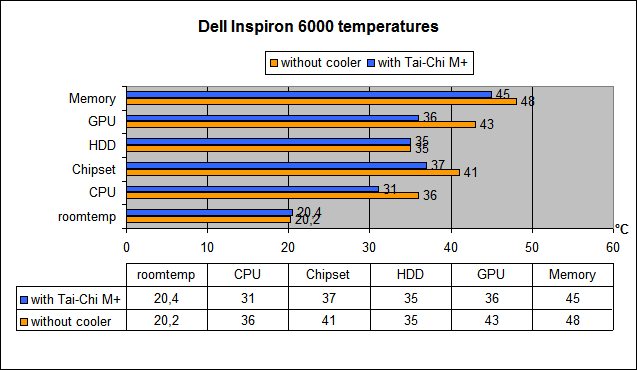
The cooler was able to bring down the temperature of most components with a couple degrees, only the HDD temperature remained constant.
And now the load temperatures:

In this case the temperatures increase dramatically. Without the cooler the processor's temperature rose to 75°C but with the cooler it stays 14°C lower. All other components also remained a couple of degrees cooler with the Tai-Chi M+.
Conclusion
Without the cooler the laptop gets really hot, making it almost unbearable to use it on your lap. With the cooler this isn't a problem, there's no direct contact between you and the notebook's bottom and the system gets a lot less hot. When you remove the laptop from the cooler you also notice that instead of feeling quite warm or hot, the surface remains quite cool.
The Tai-Chi M+ is also very quiet. When I first plugged the USB cable of this cooler into my laptop and turned on the fans I didn't notice any difference in noise. The fans of the Tai-Chi M+ are less noisy than the built-in cooling system of my Dell Inspiron 6000.
The Good Stuff
The Bad Stuff
I give the ThermalTake Tai-Chi M+ a 9/10 and our seal of approval.

Added: March 29th 2007
Product reviewed: ThermalTake Tai-Chi M+ notebook cooler
Reviewer: Thomas De Maesschalck
Score: 9/10
Page: 3/3
 Previous Page (2/3)
Previous Page (2/3)