
Unfortunately, the ink shenanigans are back into the picture as word is going around that HP is once again blocking third-party ink cartridges on its printers. Born City reports a wide variety of OfficeJet printers are no longer accepting third-party ink cartridges after a firmware update that was released on September 13. This update automatically activates the HP Dynamic Security Feature, a form of DRM that bans non-authentic ink cartridges.
German ink vendor superpatronen.de reports they've received over 50 customer complaints since Wednesday:
There was a new firmware update today for the most popular HP Officejet printer models that prevents the use of alternative cartridges. The same update as exactly one year ago (09/13/2016).When you try to use third-party cartridges, the printer will display a warning message that "one or more cartridges appear to be damaged." It then urges the user to "remove them and replace with new cartridges."
This firmware update has been confirmed by more than 50 customers. Also other third party cartridge vendors confirmed that. Our phones doesn’t stop ringing since yesterday morning.
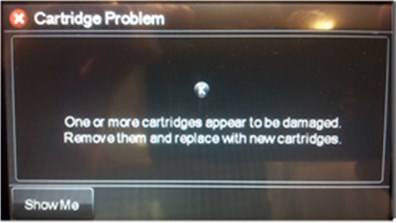
The following printers are affected:
- HP OfficeJet 6800 Series
- HP OfficeJet 6812
- HP OfficeJet 6815
- HP OfficeJet 6820
- HP OfficeJet 6822
- HP OfficeJet 6825
- HP OfficeJet Pro 6200 Series
- HP OfficeJet Pro 6230
- HP OfficeJet Pro 6235
- HP OfficeJet Pro 6239
- HP OfficeJet Pro 6830
- HP OfficeJet Pro 6835
- HP OfficeJet Pro 251 dw
- HP OfficeJet Pro 276 dw
- HP OfficeJet Pro 8100 ePrinter
- HP OfficeJet Pro 8600 e-All-in-One
- HP OfficeJet Pro 8600 Plus e-All-in-One
- HP OfficeJet Pro 8600 Premium e-All-in-One
- HP OfficeJet Pro 8610 e-All-in-One
- HP OfficeJet Pro 8615 e-All-in-One
- HP OfficeJet Pro 8616 e-All-in-One
- HP OfficeJet Pro 8620 e-All-in-One
- HP OfficeJet Pro 8625 e-All-in-One
- HP OfficeJet Pro 8630 e-All-in-One
- HP OfficeJet Pro 8640 e-All-in-One
- HP OfficeJet Pro 8660 e-All-in-One
- HP OfficeJet Pro X 450 Series
- HP OfficeJet Pro X 451 dn
- HP OfficeJet Pro X 451 dw
- HP OfficeJet Pro X 470 Series
- HP OfficeJet Pro X 476 dn
- HP OfficeJet Pro X 476 dw
- HP OfficeJet Pro X 551 dw
- HP OfficeJet Pro X 576 dw
HP claims this is an anti-counterfeiting measures and recommends you use genuine HP ink or toner supplies for optimal quality and reliability. Users who want to keep using third-party cartridges need to download a special firmware release that deactivates the dynamic security feature.