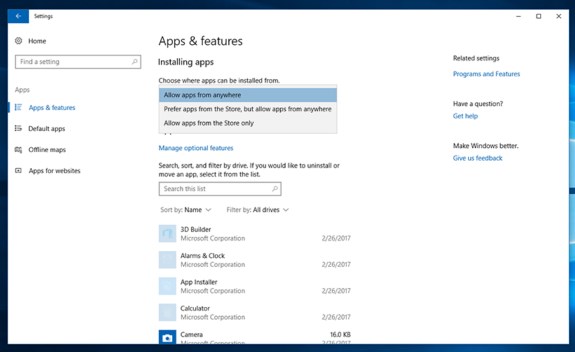There are three different settings; the default setting allows apps from anywhere, then there's a setting to allow apps from anywhere but to prefer apps from the Microsoft Store, and lastly there's an option that blocks new installations of apps that don't come from Microsoft's app Store.
MSPowerUser covers it in a bit more detail and suggests this could be a good way to prevent installation of bloatware and malware on Windows 10 PCs. It remains to be seen if such an Apple-like closed ecosystem will work for Windows, power users will not use this feature but it could be a good extra layer of protection for the more basic users of Windows as well as schools, businesses and public PCs.
This is undoubtedly a crucial new feature in Windows 10: it will help Microsoft prevent installation of bloatware and malware on Windows 10 PCs. Of course, this feature isn’t going to be helpful for users who want to use the classic Win32 apps such as Adobe Photoshop or Google chrome — but new users who just need the basic functionalities in Windows will benefit quite a lot from this. Not being able to install Win32 apps is going to keep the PCs of novice users safe, as they are less likely to install malware on their PCs. And the Windows Store has apps that will meet their needs for the most part, and they can also get some Win32 apps from the Windows Store thanks to Microsoft’s Desktop App Converter.