Patriot Viper V570 Blackout review
Long gone are the days when Microsoft and Razer were the only big names in the gaming mice market. These days there are dozens of gaming peripheral makers that offer a wide variety of mice -- ranging from lightweight no-nonsense mice for competitive shooters to models with a ton of buttons. Last week I checked out the Patriot Viper V551 and now I have the Viper V570 Blackout on my test bench.This is a very different mouse than the V551. The V570 Blackout is a larger, bulkier mouse with a 12k dpi laser sensor and a weight adjustment system. It is intended for FPS and MMO gamers and offers a plethora of buttons. In total, the Viper V570 Blackout features 13 programmable buttons. Compared with the V551, it also has more prominent RGB LED illumination.
Unboxing
The product arrives in a relatively large box with a red/black color scheme. The box has a lid that can be opened, this is nice for retail settings because it allows potential customers to check out the way the mouse looks and feels, without having to take the peripheral out of the box.

Inside the box, you find the mouse, a plastic container with weights for the weight management system, and a red folder that contains a quickstart guide and a Viper Gaming sticker. The quickstart guide basically tells you where you need to download the mouse's driver.

The mouse itself measures 133mm x 80mm x 44mm and weighs up to 159.2g with the cable included. In terms of length, it's about the same size as typical gaming mice but it's pretty wide. The shape is really designed for right-handed use -- there are very few ambidextrous qualities to this mouse. Patriot picked a braided cable for the V570 Blackout, it's 2.2 meters long and uses a typical USB Type-A connector. The cable is not super stiff, but it's not as flexible as the cable found on the HyperX Pulsefire Haste. Since using the Pulsefire Haste, I'm increasingly fond of flexible mouse cables. It gives a more wireless feel.

One of the things I dislike about the V570 Blackout is that it uses a lot of different types of plastic -- the design doesn't look very uniform. There are two different types of matte plastic for the front and right side, there's glossy plastic in the middle of the front, a bunch of glossy buttons, and a rubberized left side grip. Five different materials are used for the front and sides alone -- I believe a more uniform look would give this peripheral a more high-end look & feel.

Viper V570 Blackout has a ton of buttons
The front offers left and right mouse buttons with Omron switches. The scrollwheel has a rubber finish, the wheel is very large and uses relatively little friction. It also wobbles quite a bit -- my general impression here is that it feels pretty cheap. Only vertical scrolling is supported, horizontal scrolling is a feature we rarely see anymore. The scrollwheel is clickable, this functionality can be programmed via the software. Below the scroll wheel are two programmable buttons as well as four indicator LEDs. The indicator lights provide some information about the selected profile and the DPI mode. Red means profile 1, green is profile 2, blue is profile 3, purple is profile 4, and profile 5 is cyan light. The number of LEDs indicates the DPI level. For example, one LED on can mean 800dpi while four LEDs on can mean 3200dpi. These values are configured via the software.
No special buttons on the right side of the V570 Blackout. The mouse does have a low-key Viper head logo in the bottom right corner.

The left side features a whopping eight programmable buttons. Two buttons are located in the top left corner and another five are present near the thumb area. One button is aligned vertically, this one is designed to be used as a Sniper Button. The idea here is that you press and hold this button when you want to make a very precise shot. While holding this button, the mouse will switch to 400dpi mode. The V570 Blackout also features an ergonomic shape, with a thumb rest area and rubberized grip.

No optical sensor
Yet another type of plastic is used for the bottom area. One of the things that makes the V570 Blackout a bit more unique is that it uses five ceramic footpads. In combination with a good mousepad, this should offer a superior glide. The footpads should also require less cleaning than the typical Teflon feet found on other gaming mice. Laser-based mice aren't that common anymore. The V570 Blackout uses the Avago ADNS-9800, it's an older sensor, and laser sensors are generally considered inferior to optical sensors. The specification sheet reveals the sensor offers 8000dpi but Patriot gives you the option to tweak this to 12000dpi via the included software. You get 150 IPS and a polling rate of up to 1000Hz.
The Viper V570 Blackout is a relatively heavy mouse and you can make it even heavier with the included weights. Seven metal weights are included with the mouse, even though the mouse's weight management system has room for just six weights. The total weight is 159.2g -- of which 34.2g can be removed. If you like a very heavy mouse, this will be a great feature for you.


Software
The Viper V570 series software is downloaded via Patriot's website -- it's exclusively for Windows. It's largely the same application as the one used for the Viper V551 mouse. There are a lot of customization options. The software is pretty snappy but in terms of user interface, it doesn't feel very streamlined. Some parts of the interface feel very modern while others have a 1990s look & feel.Just as I noticed when testing the V551, not all buttons of the V570 Blackout can be reprogrammed. For example, it's not possible to assign the profile switch button to another button. The software allows you to configure button functionality for five different profiles. Four DPI presets can be configured, each level can be assigned a value from 50 to 12,000, in increments of 50. There is a macro editor and a settings menu that allows you to adjust the USB polling rate and some other settings like angle snapping and OS-level mouse acceleration.

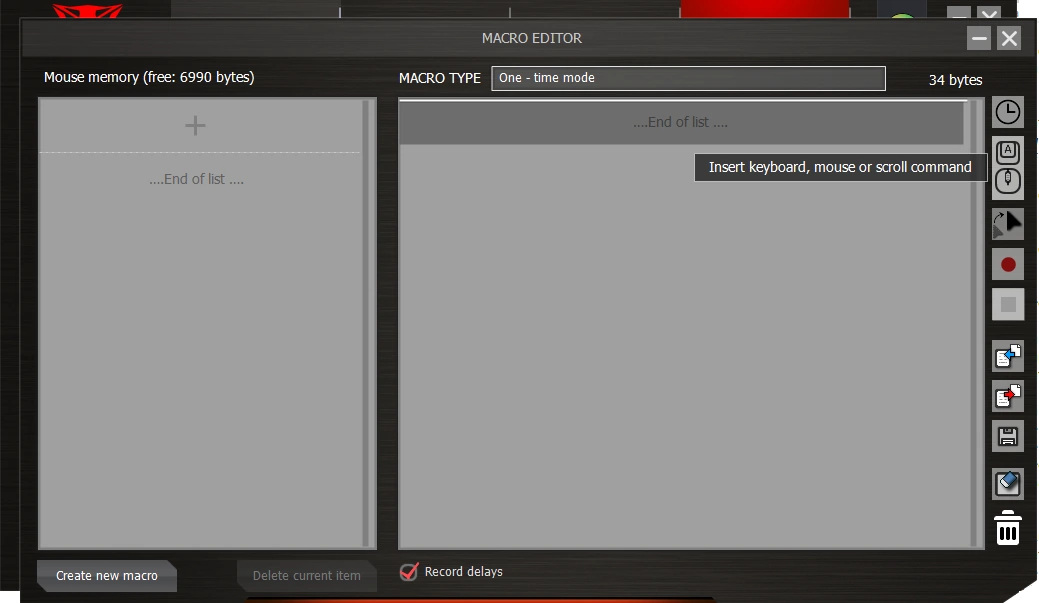
RGB illumination
While the V570 Blackout failed to make a great first impression, my opinion about the device changed after plugging it into my computer. With all the RGB LEDs activated, the V570 Blackout starts looking more and more like a high-end peripheral. There are seven customizable RGB LED zones. The software lets you choose between a couple of effects like wave, random, breathe, and always on. You can switch the LEDs off too if you prefer a more stealthy look. Unfortunately, it's not possible to adjust the brightness level of the LEDs.


Below is a video that shows the default RGB LED illumination effect.
Key takeaway
The Viper V570 Blackout combines a ton of programmable buttons with fancy RGB LED illumination. While not bad for average gamers, the device's laser sensor is definitely not the best option out there. The peripheral has a decent ergonomic shape that's easy to use for long gaming sessions but the materials used for the mouse feel a bit too low quality for me. Granted, the mouse's design does look a lot better when the RGB LEDs are activated. The side buttons also take some getting used to -- it's easy to press two buttons simultaneously if you're not paying enough attention. RGB LED illumination is very present on this mouse so that's a big plus if you like fancy LEDs. The ceramic pads are one of the strong points too -- a very nice gliding effect that shouldn't wear out over time. The Viper V570 Blackout has been on the market for several years now and could definitely use an upgrade. Availability is a bit spotty but you should be able to find it for around $60.The Good Stuff
- Omron switches
- Lots of programmable buttons
- Ceramic feet
- Ergonomic shape
- Great for large hands
- Decent level of customization
The Bad Stuff
- Not a great sensor
- Not all buttons are easy to use
- Software could use some more work
DVHARDWARE gives the Patriot Viper V570 Blackout gaming mouse a 7.5/10.

Added: April 27th 2021
Product reviewed: Patriot Viper V570 Blackout
Reviewer: Thomas De Maesschalck
Score: 7.5/10