HyperX Pulsefire Haste mouse review
HyperX is a well-known brand among computer enthusiasts and gamers. The first HyperX branded gaming memory modules from Kingston hit the market almost two decades ago and over the years the firm branched out into additional product categories. The first HyperX gaming headset followed in 2014, a mechanical gaming keyboard hit the market in 2016 and the first HyperX Pulsefire mouse made its debut in 2017. The expansion into new markets has been a big success for the company -- HyperX has really made a name for itself in a wide variety of gaming peripherals. Gaming hardware is big business, it's a market that's been growing at a decent clip for years and the current stay-at-home economy is a big boon for manufacturers.Still, I was a bit surprised by last month's news about the sale of HyperX's gaming peripherals to HP. Kingston keeps the DRAM, flash, and SSD products for gamers and enthusiasts. Everything else from HyperX goes to HP in a deal worth $425 million. Hopefully, this will have no impact on future product quality or innovation.
Earlier this year, I reviewed the HyperX Pulsefire Surge, a gaming mouse with really pretty RGB LED light effects. The subject of this review is the Pulsefire Haste, a model that hit the market in October 2020. Haste is an apt name for a mouse that focuses on ultra-light-weight and HyperX really shoots for the limits of what's technically possible by delivering an eSports mouse of this size at a weight of just 59g.
A decade ago we saw a lot of mice with weight balancing systems but now there's a big drive towards very lightweight gaming mice. A lot of manufacturers are cranking out new models these days -- most of them with honeycomb-like designs. The general idea here is that mice with very light weight can enhance your response time and give you a slight advantage in fast-paced video games like first-person shooters or battle royale-style games like PUBG. In the end, a lot of it really comes down to preference and thankfully there's a ton of choice in today's gaming hardware market.
HyperX Pulsefire Haste mouse overview
The Pulsefire Haste ships in a small cardboard box with HyperX's hallmark red/white color scheme. No annoying blister packages here and everything is easily disassembled, which makes recycling very easy. Inside the box, we find the Pulsefire Haste, a quick start guide, spare mouse feet, and a couple of grip tapes. Manufacturers are no longer including media with drivers -- which is a good thing as it means less trash to throw away.
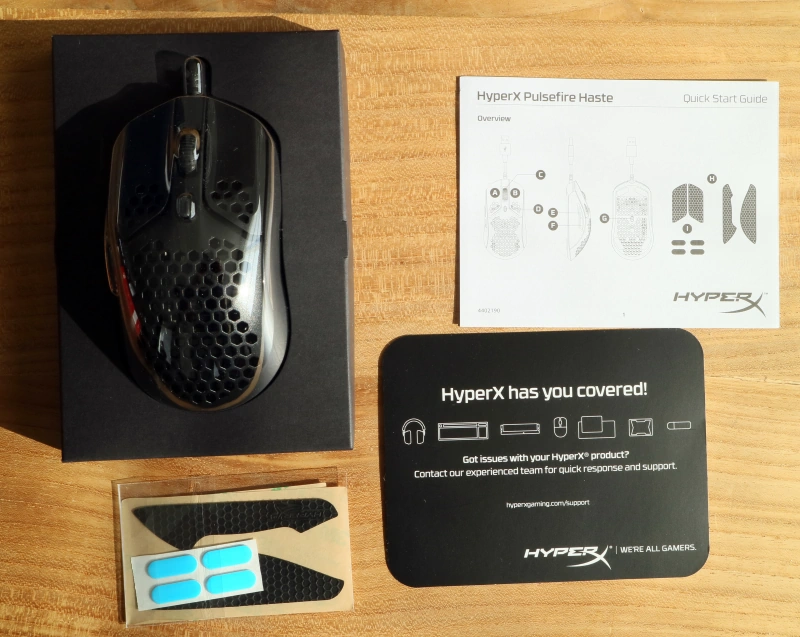
Light-weight but high-quality
In the past, there was a perceived relationship between the weight and the quality of a product. Heavy was good, which resulted in silly things like manufacturers adding extra, unnecessary weight to products to give consumers a better first impression. In the case of the Pulsefire Haste, the first impression is very good. The mouse feels very light yet it doesn't feel or look like a low-quality product. Even the mouse's USB cable is surprisingly light-weight. In terms of build quality, I have no concerns about the Haste. It feels very solid and the honeycomb-like shell is definitely strong enough. There are no squeaky noises like you can encounter with low-quality mice.
The Pulsefire Haste measures 124.2mm x 38.2mm x 66.8m (L x H x W) and weighs 59g without the USB cable. With the USB cable included, the peripheral has a total weight of 80g. The mouse has a hex shell design, a HyperFlex USB cable, a split-button design, TTC Golden micro dustproof switches, and "pure virgin-grade" PTFE mouse skates. You get six buttons and most of the features you expect from a gaming mouse like adjustable DPI, programmable buttons, macro support, and adjustable RGB LED lighting. The mouse has an ambidextrous design and features a black matte coating with a little bit of texture to it. I can't comment on how well it will perform in the long run, but initial impressions of the mouse's coating are very good. It doesn't seem to get dirty as easily as a lot of other mice.

HyperX equipped the mouse with a light-weight HyperFlex USB cable made from flexible paracord material. According to the firm, this reduces tension and resistance for easier mouse movement. There's definitely some truth to this, stiff and heavy mouse cables can have an impact on mouse movement -- which is one of the reasons why some users prefer wireless mice. I'm not entirely sold on the build quality of the cable, but I don't think mouse cables are as prone to failure as headphone cables. The cable is 1.8 meters long and has a regular USB Type-A connector.

Comfortable shape without bells and whistles
In terms of features, it doesn't have a whole lot of bells and whistles. If you need a ton of buttons, the Pulsefire Haste isn't the best choice for you, and if you want very noticeable RGB LEDs the Haste isn't the best option either. With exception of the honeycomb-like shell, Haste has a pretty low-key design with six buttons. The mouse shape lends itself to a variety of grips, it has an ergonomic design without any strange shapes.

The left side of the mouse has a small HyperX logo and two side buttons. The side buttons are properly designed -- you can't actuate them accidentally but they also do not require excessive force. The two buttons have a glossy finish -- which makes them stand out a bit versus the rest of the mouse's matte design. The right side of the mouse has no buttons.


The lower part of the main buttons has the same honeycomb-style perforation as the mouse's shell. This reduces weight and enhances ventilation, which may help a bit with sweaty hands. The left and right mouse buttons feature a split-button design, the entire button has a consistent feel wherever you click. HyperX uses TTC Golden micro switches with an anti-dust coating. The switches are pretty loud -- so not ideal if you want to use the mouse in low-noise settings like a quiet library. The switches are rated for up to 60 million clicks. The mouse wheel has a ridged design and exclusively supports vertical scrolling -- it can't do horizontal scrolling. The scroll wheel is very silent and uses just the right amount of friction for scrolling. You can use the scroll wheel as a button too but actuation requires a bit too much force for my taste. The sixth button is the small DPI adjustment switch. By default, it's programmed to switch between 400, 800, 1600, and 3200 DPI. These settings can be customized via the HyperX NGENUITY software.

Great all-rounder that performs well
The mouse sensor is one of the most critical parts of a gaming mouse. HyperX picked the PixArt PAW-3335, an energy-efficient optical sensor intended for wireless gaming mice. The sensor supports up to 16,000 dpi, 450 IPS, and 40G acceleration. According to HyperX, the 3335 provides a nice balance between weight and performance. On paper, it's not the highest-end sensor but in real-world situations, a lot of people will not notice the difference. Haste does a good job of tracking mouse movements on a variety of surfaces and will not disappoint you during intense shooting sessions.
To shave extra weight off the mouse, the bottom has the same perforated shell as the rest of the mouse. There are four large enough PTFE mouse skates, HyperX describes these as "pure virgin-grade". They really do have little friction. Should they wear out early, the Pulsefire Haste's box contains a bag with four replacements. Definitely a nice touch from HyperX.

HyperX includes grip tapes for the left and right buttons, as well as the sides of the mouse. It's perfectly possible to use the mouse without these tapes -- in fact, I prefer it without as the peripheral's coating provides sufficient grip. But should you desire even more grip, you can apply these tapes. To be honest, I think the mouse looks a little weird with the grip tapes applied.

HyperX NGENUITY software
Installation of the HyperX NGENUITY software is not required for the base mouse functionality, you plug it in and it just works. A link to the HyperX NGENUITY software can be found via the HyperX website, it's a Windows Store app with a pretty intuitive, modern design. NGENUITY is used for keyboards, mice, gaming headsets, and other HyperX products -- so you need to install just a single application if you exclusively use HyperX gear. With the NGENUITY software you can customize the mouse's RGB LED lights and adjust the functionality of the buttons.
There's support for presets, you can adjust the mouse's polling rate, and customize the RGB LED brightness. By dialing down the brightness to 0 percent it's possible to disable the RGB LED if you prefer a more stealthy look. The mouse's onboard memory stores a single profile, alternative profiles work exclusively via the NGENUITY tool.
The first tab of the HyperX Pulsefire Haste settings panel provides access to light customization. RGB LED lighting on the Haste is pretty low-key so your options are limited. The software lets you pick between three looped effects; solid, cycle, and breathing. Alternatively, you can select a trigger fade effect, which briefly lights up the LED after you've pressed a button. You can also adjust the color, opacity, and speed of the LED.
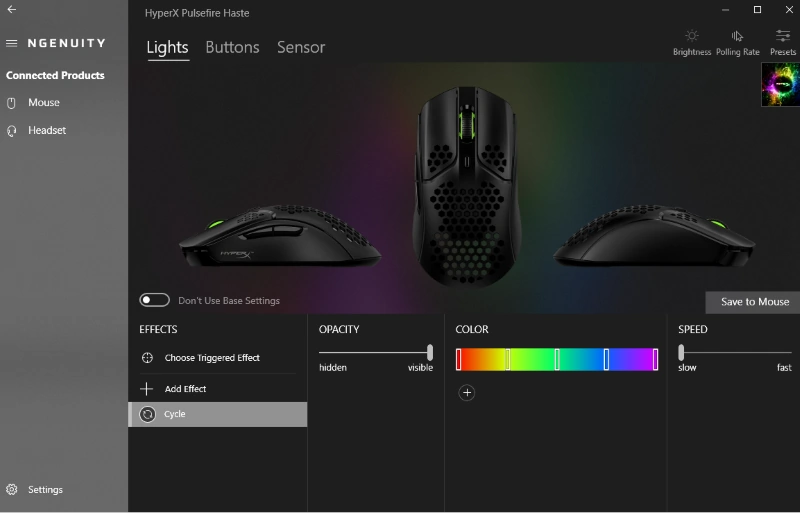
The functionality of the left and right mouse buttons can be reversed and the tool lets you program the functionality of the four extra buttons. There's a choice between keyboard and mouse functions, multimedia controls, and Windows shortcuts. You can also disable buttons or program your own custom macros.
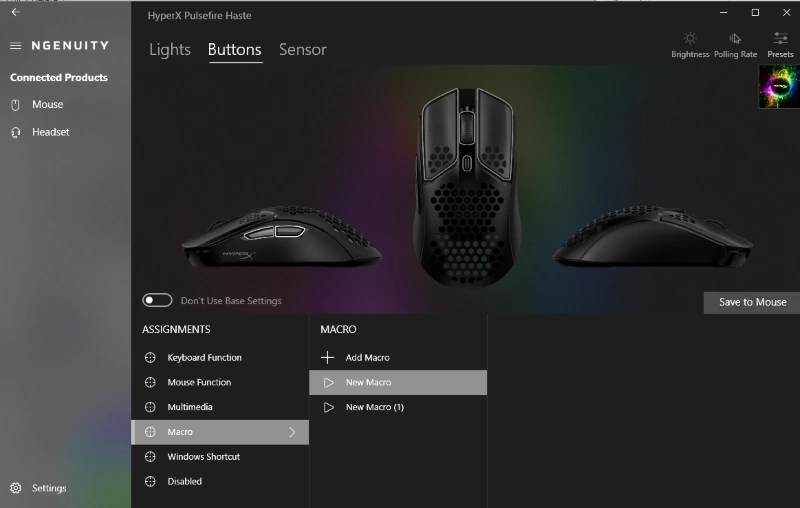
Last is the Sensor menu, which offers customization options for the switchable DPI functionality. You can adjust the presets from 200 to 16000 dpi and give each DPI level a custom color. The RGB LED of the Haste's scroll wheel briefly provides visual confirmation when you're cycling between the DPI settings with the DPI selector. There are no advanced sensor settings. In terms of customization, the Pulsefire Haste is a bit limited. This is perhaps the biggest con of this product.
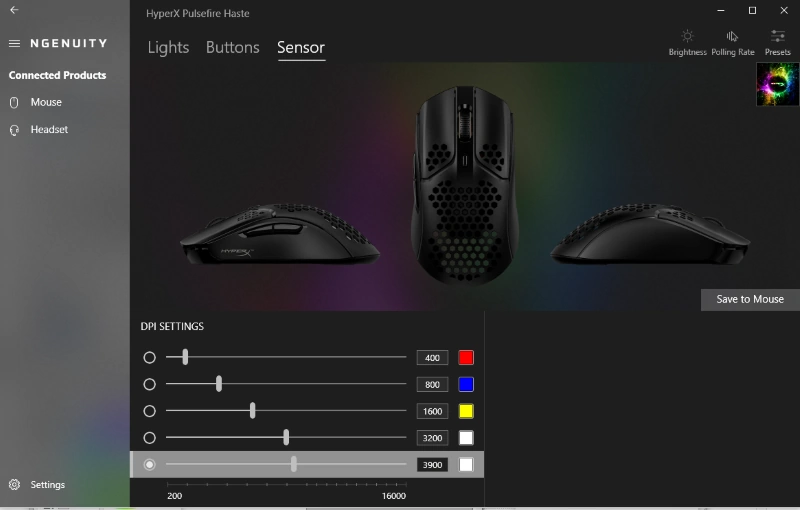
HyperX Pulsefire Haste RGB LEDs
RGB LEDs are kept to a minimum on the Pulsefire Haste, it's not a fancy show-off mouse. I recorded a brief video of the cycling effect.
Key takeaway
There are so many gaming mice these days that it's very hard to pick a winner. A lot of it comes down to preferences, really. If you're in the market for an ultra-light gaming mouse without super-fancy LED lighting, the HyperX Pulsefire Haste is a compelling offer. It's a low-friction mouse with excellent precision, the great comfort of use, and good build quality. The Pulsefire Haste is an exemplary product -- it does what it's intended to do and has no major disqualifications. Pricing is $49.99 (59.99EUR) which results in a very good price/performance ratio.
The Good Stuff
- Good comfort
- Performs well
- Up to 16k DPI
- Progammable buttons and macro support
- Good coating, easy to keep it clean
- Low-friction mouse skates
The Bad Stuff
- Somewhat limited customization

DVHARDWARE gives the HyperX Pulsefire Haste gaming mouse a 9/10 and our Seal of Approval.


Added: March 10th 2021
Product reviewed: HyperX Pulsefire Haste mouse
Reviewer: Thomas De Maesschalck
Score: 9/10