Logitech MX Vertical mouse review
Typically, DVHARDWARE tests gaming peripherals but every once in a while we review products that focus on a specific niche. Last month I tested the ERGO K860 Wireless keyboard from Logitech and recently I've been spending some quality time with another product from the Logitech ERGO series. The subject of this review is the MX Vertical -- a high-end ergonomic mouse.So why would you use an ergonomic mouse? The traditional computer mouse was not designed with ergonomics in mind and can lead to a condition known as repetitive strain injury (RSI). It's sort of an umbrella term used to describe a variety of symptoms and it's the most common computer-related injury. This is where ergonomic input devices come into play. The basic idea here is that an ergonomic mouse can help to prevent future injury or ease existing pain. MX is the flagship mice series from Logitech and the MX Vertical is pitched as the firm's most advanced ergonomic mouse.
Unboxing
The MX Vertical ships in a cardboard box with a green/grey color scheme. In a retail setting, one of the nice things about this box is that it has a front window that can be opened to give you a good look at the mouse's design. You can even get a taste of how the mouse's shape feels without having to open the box.
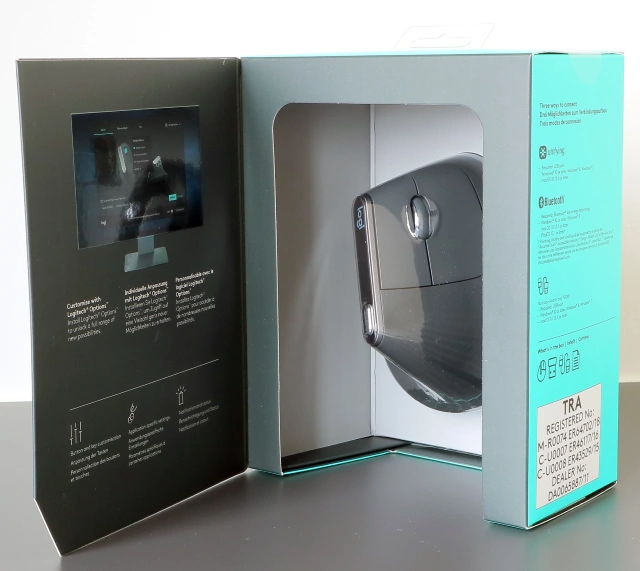
Inside the box we find the mouse itself, some instructions and legal info, the wireless dongle, and the charging cable.

An exotic-looking mouse
The first impression of the MX Vertical is that it looks quite exotic. The shape and texture are unlike any mouse I typically encounter. The mouse measures 78.5mm x 79mm x 120mm (H x W x D) and weighs 135g. It's a lot taller than the typical mouse as the MX Vertical is designed for a handshake-like grip. Logitech explains this is a more natural position and that the 57-degree vertical angle of the MX Vertical reduces muscular activity by up to 10 percent. The odd shape reduces pressure on your wrist and provides a resting spot for your thumb. For optimal ergonomics, you're supposed to grip the mouse gently. The mouse lacks a pink rest so if your hands are large your pink may slide over your mousepad.My second impression is that the MX Vertical looks cheaper than it is. I can't really pinpoint an exact reason -- it's partly the way it looks and how it feels. Despite the 135g weight, which is far from lightweight for a mouse these days, the peripheral feels lightweight during operation. The area of the MX Vertical that comes in contact with your hand has a unique, textured rubber surface that aims to provide a solid and natural grip. It feels soft but lacks a degree of sophistication versus typical gaming mice with half the suggested retail price of the MX Vertical.

One of the good things about this peripheral is that there are three ways to connect the MX Vertical to your PC. First up, you can use the included dongle to connect via 2.4GHz wireless. The Logitech Unifying receiver is compatible with multiple devices, so if you also have a wireless Logitech keyboard you only need to use one dongle. The dongle is very compact so ideal for use in combination with a laptop. Next, we have Bluetooth Low Energy support, perfect for connecting to a wide range of mobile devices. Lastly, it's also possible to use the mouse via the included USB-C charging cable. The wireless operation works at up to about ten meters, more than enough for most use cases. Via these three options, Logitech promises compatibility with Windows, macOS, iPad, Chrome OS, and Linux.
When connected via a wireless method, the MX Vertical can be paired with up to three devices. Via Logitech's Easy-Switch and Flow technologies, you can easily switch between devices via the tap of a button or by simply moving the cursor from one screen to another (some software configuration is required for this).

MX Vertical buttons overview
Ergonomics is a priority for the MX Vertical and the peripheral also incorporates six buttons in its design. Four of these buttons can be programmed via the Logitech Options software. The left side of the mouse features the typical "back" and "forward" buttons. The body of the mouse has an anthracite color while the top uses a metallic grey color to break the otherwise monotone design. The top button is used to configure the DPI setting of the MX Vertical. DPI switching is typically a gaming feature but here Logitech pitches it as a feature to reduce fatigue as higher DPI settings will require less travel distance for your hand. The tiny round indent left of the two side buttons is a battery level indicator LED -- it lights up briefly when you start using the mouse after an extended period of no operation.
The right side of the MX Vertical looks more like a traditional mouse, with the usual left/right mouse buttons and a clickable precision wheel. The ratchet-style scroll wheel does not support horizontal scrolling. As you can probably already assume based on the way the mouse is designed, it's exclusively for right-handed users. It's probably one of the least ambidextrous mice on the market.


Battery, sensor and charging
Logitech uses a rechargeable lithium-polymer battery for the MX Vertical. It's a 240mAh model that can not be easily replaced -- in this case it's not really a problem as the battery lasts long and is easily charged via USB. Wireless input devices have definitely come a long way. Logitech promises a full charge will give you up to four months of battery life and a quick one-minute charge should be enough to get three hours of use. With these characteristics, you get all the benefits of wireless operation without the typical battery life struggles. The MX Vertical is a peripheral that will need to be plugged in rarely -- even with heavy use. The bottom has a power switch as well as the Easy-Switch button for pairing with up to three devices. A three second press of the Easy-Switch button makes the mouse discoverable via Bluetooth.It's not a gaming peripheral so Logitech doesn't divulge a lot of details about the device's optical sensor. It's a model with a maximum DPI setting of 4000. Via the software, you can configure the DPI in increments of 50 DPI. For better gliding, Logitech equipped the bottom with two very large mousefeet.

Charging is done via the included USB cable, one end plugs into the MX Vertical's USB Type-C port and the other end uses a traditional USB Type-A port. It's possible to use the mouse when it's charging but when it's not 100% necessary, I would not use wired operation with this mouse as the cable hinders optimal mouse movement.

Logitech Options software offers some customization
You can use the MX Vertical without the installation of any software but Logitech does have an Options utility that gives access to some extra features. The first tab lets you configure the functionality of the two side buttons, the top button, and the scroll wheel button. The software offers a long list of presets that can be assigned to these four buttons. The bottom of the screen also offers a three-level battery indicator -- it's not very precise but should give a rough indication of how many weeks/months of battery life you have left.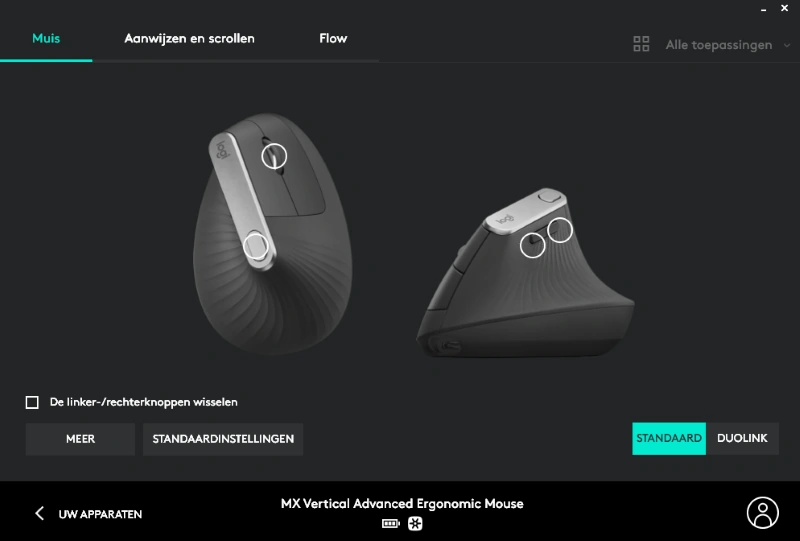
The second tab lets you configure the mouse pointer speed and the behavior of the scroll wheel. There is also a third tab with Flow settings, this is a feature that can be activated if you want to use the MX Vertical on two computers simultaneously.
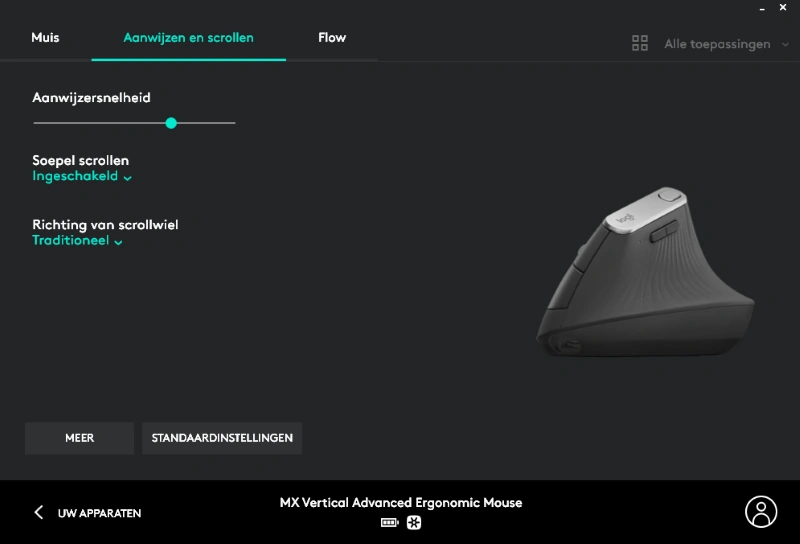
Key takeaway
Day-to-day office tasks are the primary use case for the MX Vertical. The unusual handshake-like grip takes some getting used to -- but it feels less alien than I initially expected. The wireless operation works well, the mouse instantly wakes up from sleep and responds very well. While it operates smoother than I expected, I would primarily recommend the MX Vertical to people who get wrist or muscle issues when using a regular mouse. It's primarily suited for low sensitivity work, I find the MX Vertical harder to use at higher sensitivity settings. Despite spending countless hours behind my desk, I rarely have RSI complaints. As such, I'm not inclined to make the MX Vertical my daily driver. People who do have RSI complaints report the MX Vertical is a great mouse and that its ergonomic design helps to alleviate existing issues.The mouse is supposed to last four months on a single battery charge. That's extremely long so I was not able to test this claim during my testing. But even if the mouse only reaches half of the specified battery life it's still very impressive -- a battery life measured in months is always very satisfying. The Logitech MX Vertical currently retails for $89.99 (94.99EUR), definitely not cheap but ergonomic devices are typically more expensive than run-of-the-mill office input devices.
The Good Stuff
- Can help to ease RSI complaints
- Extremely long battery life
- Fast recharging
- 2.4GHz, Bluetooth and wired operation so zero downtime
- Can be paired with three devices
- Four programmable buttons
The Bad Stuff
- The design looks a bit cheap
- Less ideal for very big hands
DVHARDWARE gives the Logitech MX Vertical mouse an 8.5/10.

Added: April 7th 2021
Product reviewed: Logitech MX Vertical mouse
Reviewer: Thomas De Maesschalck
Score: 8.5/10