Logitech ERGO K860 Wireless review
These days there are a lot of options if you want a gaming keyboard. There are a ton of manufacturers that make a wide variety of products, whether you want a basic flat-panel membrane keyboard or a more high-end model with mechanical switches. But if you're in the market for an ergonomic keyboard, not a lot of names come to mind as this is a product category that isn't as well known. Logitech has always been one of the big names in ergonomic computer peripherals. This company has been around for as long as I can remember. My first encounter with a Logitech product was in the 1990s in a mall. There was a little entertainment area for kids, including a computer with a Logitech TrackMan mouse. This trackball-based mouse felt unlike anything I had used before and it was my first experience with an ergonomic product.But the subject of this review is not a mouse but a keyboard. One of the newest ergonomic products from Logitech is the ERGO K860 keyboard. So what exactly is an ergonomic keyboard, and how is it different from a run-of-the-mill keyboard? One of the key differences versus traditional keyboards is that most ergonomic keyboards use a split keyboard layout to force your hands in a more ergonomic typing position. The keys are rotated and angled downward -- which further aids with getting your hands in a more natural position. It is common to see an arc-like shape -- a lot of ergonomic keyboards are curved. Furthermore, you can expect a decent wrist rest -- another feature not often seen on typical keyboards. A lot of aspects of ergonomic keyboards are designed to reduce or prevent repetitive stress injuries (RSI) by eliminating unnatural movements as much as possible.
Logitech's ERGO K860 Wireless Split Keyboard launched just over a year ago in select markets. Recently the product's availability got expanded to more countries -- it should now be easier to get in Europe. Personally, I rarely feel discomfort after using a keyboard for a full day and I'm behind a computer almost every workday (plus extra hours in my spare time). I've always wondered what it would be like typing on an ergonomic keyboard and whether it's easy to get used to the ergonomic layout of the keys. As such, I was interested in giving the ERGO K860 Wireless a try.
Product packaging and contents
The keyboard ships in a typical cardboard box, with a big product photo and an overview of the peripheral's main features. Inside the box, we find the keyboard, a leaflet with some legal information, and the wireless USB receiver. Some instructions on how to wirelessly pair the keyboard are printed on the box.

Split keyboard with a large wristrest
The ERGO K860 is a fairly large keyboard due to its massive wristrest. The keyboard measures 233mm x 456mm x 48mm (H x W x D) and weighs 1160g. You get a full-size split keyboard with a numpad area. The central typing area as well as the wrist rest feature a slightly arched design. According to Logitech, the keyboard's ergonomic design will improve posture and reduce muscle strain on your wrists and forearms -- by alleviating wrist pronation, wrist deviation, and wrist extension. The manufacturer also promises the K860 will keep your shoulders more relaxed and claims it reduces muscle activity by 21 percent in the upper trapezius muscle. In terms of design, the K860 looks a lot like an ergonomic version of the Logitech MX Keys keyboard.

2.4GHz wireless plus Bluetooth Low Energy
One of the excellent things about the ERGO K860 Wireless is the support for both 2.4GHz wireless and Bluetooth Low Energy. The peripheral can be paired with up to three devices and Logitech offers full support for both Windows and macOS. Wireless connectivity via the 2.4GHz receiver works at up to 10 meters and Logitech uses wireless encryption. The latter may be useful in sensitive locations -- so hackers can't intercept keystrokes. The 2.4GHz wireless receiver plugs into a USB Type-A port and is extremely small. It's almost impossible to make it any smaller. This is great for use in combination with a laptop, the small profile ensures the receiver doesn't stick out a lot from the laptop chassis.
Battery compartment and tilt legs
The backside of the K860 Wireless has a couple of rubber feet to prevent the keyboard from sliding across your desk. The tilt legs are located at the bottom -- and not the top as is the case on traditional keyboards. This is common among ergonomic keyboards. There are two different tilt legs, allowing you to adjust the angle from the default position of 0° to -4 degrees or -7 degrees. This can help to get your palms in a more optimal position.
Two AAA batteries are pre-installed in the battery slot. There's no reason to worry about battery life as Logitech measures the battery life of the K860 Wireless not in weeks, not even in months, but in years! According to the specifications list, a pair of AAA batteries should be good for two years of operation. Some wireless keyboards come with a USB cable for charging, these also allow you to use the keyboard when the batteries are empty. The K860 Wireless does not have this option but that's not a problem due to the extremely long battery life. Left of the battery slot is a small compartment that can be used as storage space for the 2.4GHz wireless dongle. A nice touch from Logitech.

To conserve battery life, it's possible to switch off power. The rear has a small slider to deactivate the keyboard.

The images below show the keyboard at its flat position and with the maximum angle of negative seven degrees. There's also a minus four-degree option by using the smaller tilt legs.



K860 Wireless keyboard layout
DVHARDWARE is based in Belgium so I'm used to the AZERTY layout. My ERGO K860 Wireless has a French AZERTY layout -- which is almost the same as a Belgian AZERTY layout. There are some subtle changes and the text on the keys is in French instead of English of course. The picture below shows the left pane of the split keyboard layout. One of the first things I noticed is that Logitech opted for a multi-platform design. Some of the keys are a hybrid of Windows and Mac keyboard styling. The typical Windows key for example is replaced by a key with a "Start" and "Option" label. Similarly, the the alt key also has a cmd label. The shift lock uses a white LED when it's activated.
Between the two key banks there's a triangle of "nothingness". The two space bars ensure operation is possible with either hand.
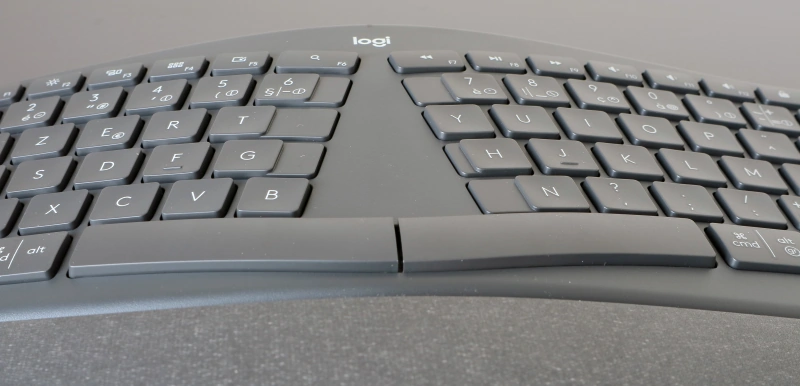
Unfortunately, the keyboard does not have dedicated media keys. Instead, you get a Function key that provides access to the second functionality of the F-keys. Personally, I'm not a big fan of this as it means I have to remember pressing the Function button every time I want to quickly adjust the audio volume. This just doesn't feel natural to me and I can't leave the second functionality always on because I use F5 to refresh quite a lot. In the photo below, you can also see that some keys are elongated. There are various subtle design choices on the K860 Wireless to improve ergonomics.
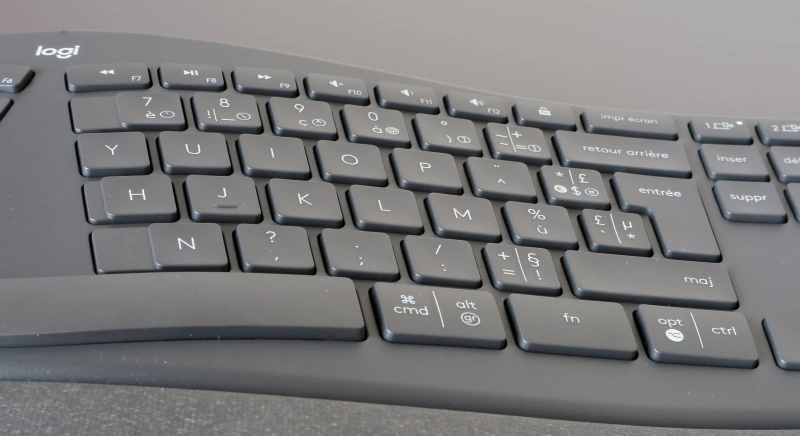
It's a full-size keyboard so you get arrow keys plus a numpad. Above the insert, home, and page up keys you can see the three Easy-Switch buttons. The keyboard can be paired to up to three devices and you can switch between them with the touch of a button. A white LED light indicates which of the three systems the keyboard is connected to. To conserve energy, the LED stays active for just a couple of seconds. Above the numpad area, there's a button that gives access to the options menu in applications, as well as a button to quickly log off. The K860 Wireless is mostly geared towards office work and it even has a button to quickly access your operating system's built-in calculator
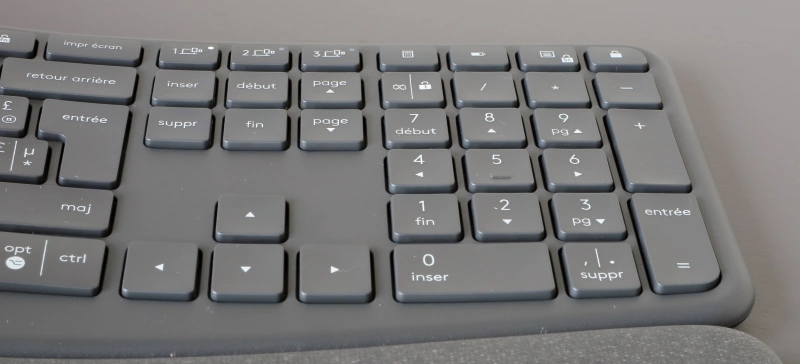
After switching the keyboard on, or when you start using the keyboard again after a period of non-activity, the green power LED above the logi logo will inform you the keyboard is active.

A really great three-layer wristrest
Logitech equipped the K860 Wireless with a very large wristrest, it takes up over one-third of the keyboard. The wristrest is not detachable and that's probably a good thing. I've used keyboards with detachable wristrests in the past and usually, this system is so poorly made that you remove the wristrest out of frustration because it accidentally detaches itself all the time. The K860 has the most comfortable wristrest I've ever experienced. It offers subtle padding, not too hard but not too soft either. Just perfectly splendid.The keyboard's product page on Logitech's website explains the wrist rest consists of three layers. The top is a 0.5mm knitted fabric that should be stain-resistant, easy to clean, and smooth to touch. It's not a solid color but a grey tint with some patterning. I believe it's designed this way to make it look less dirty. Surfaces that are used every day tend to get quite dirty over time and this patterning may help to make it look cleaner than it really is. Below the knitted fabric is a layer of 2mm high-density foam and then there's a third layer of 4mm lower-density memory foam.

Software
The installation of software is not necessary for the main functionality of the keyboard, it's mostly plug-and-play if you use the 2.4GHz wireless receiver. Logitech does offer its Options tool, which is an over 200MB download. Right after the installation, I was annoyed to find out the tool requires the creation of an account for "cloud storage of settings." The Logitech Options software is not very feature-rich. It provides an overview of the Easy-Switch functionality and has a three-block battery level indicator. Other than this, it lets you adjust the second functionality of the function keys and some of the other extra buttons. Should you desire it, an alternative function can be assigned to these keys on a per-application basis. For example, you could reassign some of the F-keys to "zoom in", "zoom out", "open webpage x", and a ton of other predefined functions.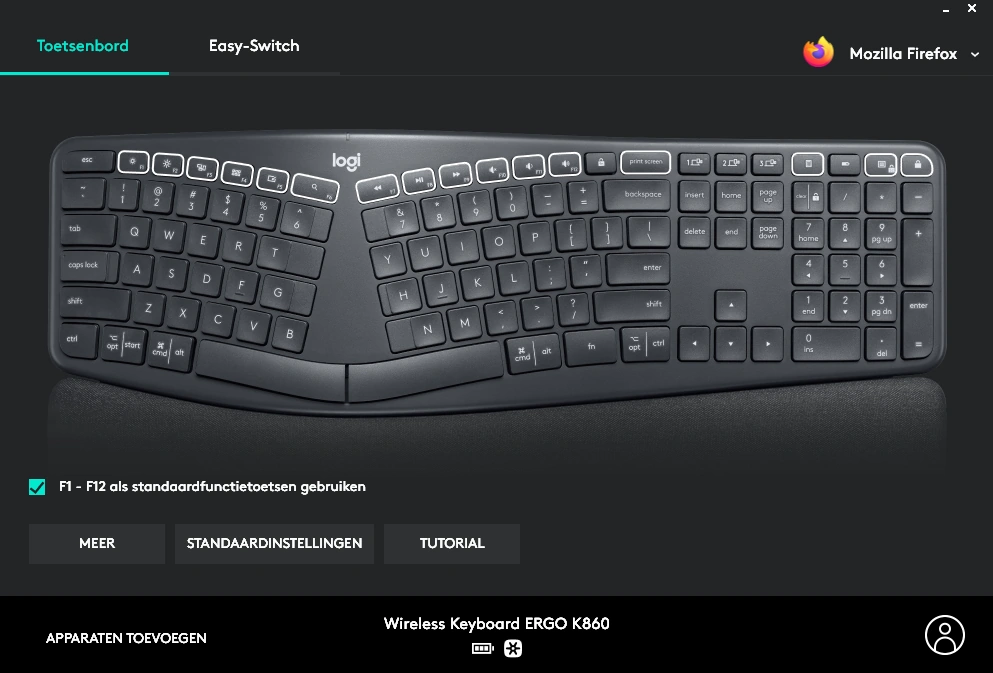
Using the ERGO K860 Wireless -- Key takeaway
So what is it like to use an ergonomic keyboard like the K860 Wireless for the first time? To be honest, I was quite surprised how easy to switch felt. The horizontal and vertical curves of the keyboard, as well as the split design of the main typing area, posed a lot fewer issues than I expected. The manner the keys are placed looks so alien versus a traditional keyboard, but when I started typing on the K860 things just clicked. Granted, I did make a lot more typos at first. There is a bit of a learning curve, but after a couple of days, it feels really natural. The first day I made a lot of typo's and typing blind was a difficult task. Things improved the second day and by the end of my third day with the K860 I was almost typing as fast as on my previous keyboard. The low-profile keys have a laptop-like feel and are pleasant to type on. They're not very noisy but it's not the most silent keyboard I've ever used either. The wristrest feels comfortable, it's a very good feature that adds to the overall ergonomics.Wireless computer peripherals add a lot of freedom, it doesn't seem like much but not having to worry about a cable is a great feeling from time to time. The wireless range of the K860 Wireless is as expected and I encountered no problems during my testing. When you're inactive for a certain time, the keyboard enters a low-energy mode but it's immediately ready for action when you start using it again. There's no delay -- it feels just like a wired keyboard. In terms of battery life, Logitech promises 2 years of operation on a pair of AAA batteries. Truly outstanding. Obviously, I was unable to test the battery life claim as two years is way beyond a reasonable time to conduct a product review, so I'll need to take Logitech's word for it. But even if it's just one year -- that's still extremely good.
For gaming, the keyboard is less ideal as the latency is on the high side. The K860 Wireless is limited to 6-key rollover and its feature set is sparse. There's no support for macros, for example. The lack of a backlight can be forgiven, it's impossible to combine this feature with a long battery life. If you're in the market for an ergonomic keyboard the K860 Wireless deserves your attention. It's a bit of a niche product, at $129.99 (119EUR) it's not cheap but it's not super expensive either. Overall, I feel the price/performance is quite good here.
The Good Stuff
- Lots of features to enhance ergonomic use
- 2.4GHz and Bluetooth
- Can connect to up to three devices
- Great wristrest
- Well-made
- Extremely long battery life
- Feels just like a wired office keyboard
The Bad Stuff
- Not a lot of features outside the ergonomics
- It takes up a lot of space
DVHARDWARE gives the Logitech ERGO K860 Wireless an 8.5/10 and our Seal of Approval award.


Added: March 20th 2021
Product reviewed: Logitech ERGO K860 Wireless
Reviewer: Thomas De Maesschalck
Score: 8.5/10