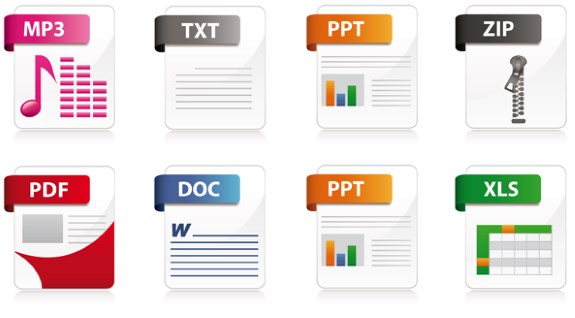
How To Change Program That Will Open Your File?
As mentioned before, the operating system, with the help of extension, figures out what program to be used to open the file. Although there are many extensions that can be opened using various programs, a few are opened through only one program. If you’re having any trouble opening up a file, https://wikiext.com can help you out. It will teach you how to open file within seconds. All you have to do is to put the type of the file (.PDF, .TXT etc.) and it will list the programs that will open the file. They do not host programs on their server allowing the users to download genuine software’s latest version from the website of the manufacturer. In case you already have the program installed in your computer, you can change the default program by going through settings in Control Panel.
Converting Files from One Format to Another
There are 2 ways to convert the type:
1. Using program that supports both types:
Renaming the file to another extension would not help. In order to convert the file format, you have to use a program that supports both file types. Using that program, open the original file that you wish to convert and then save it in the format you want. It’s that simple! One of the best examples of such programs would be Adobe Photoshop.
2. Using file converter software:
The second way to convert the format/type would be to use file converter software. It is a tool designed to convert the original file to the type you desire. There are many options of such software in the market which could be easily accessed through Google.

Executable File Extensions
Some files, when clicked, do not open, but surely do things to the computer like automatic opening of a program, initiating various processes, etc. Files with these extensions should be checked before downloading and opening as they can harm your computer. Some of the common file extensions are: