Jetart DT2000 ThermoEye review
The DT2000 "Thermo Eye" from Jetart is a small gadget with two temperature sensors. The product is marketed as a tool to monitor temperatures of various computer components like graphics cards, memory, heatsinks, hard drives, or your case's temperature.The Thermo Eye will allow you to quickly monitor the temperature at two different places. The product ships in a plastic blister package:

Here's a look at the features and specifications:
Features:
- Dual Instant Temperature Detecting
- Accurate Dual Thermal Sensors
- Super Backlight LCD Monitor
- Fancy Silver Laser Faceplate
- Wide Range Application
- Long Lifetime Lithium Battery
- Power Saving Design
| Dimensions | 78.0 x 42.0 x 13.0 mm |
| Detecting Range | 0 ~ 120 °C / 32 ~ 248° F |
| Monitor | Backlight LCD |
| Battery | CR2032 |
| Weight | 30 gm |
| Accessories |
•
Thermal sensor : 1 set, Length x 1 M |
The ThermoEye is oval-shaped. It's made out of plastic and has a white colour.

These are the two thermal sensors. As you can see the cables are pretty long. The plastic package also contains two pieces of tape to attach the sensors to whatever you want to monitor.
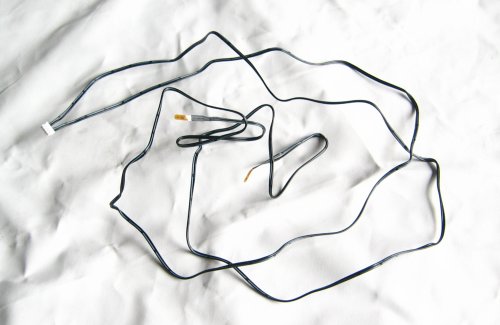
The two sensors are plugged into this connector:

The ThermoEye comes with Velcro mounting material so you can easily attach the gadget to an object like your computer case.

The power source is a small coin-shaped CR2032 battery and there's also a red Celsius/Fahrenheit switch.

The display is split in two, the upper part shows T1 and the other half shows T2.

One press on the white button on the right will turn on the green backlight. Unfortunately, this backlight goes off automatically after about 20 seconds, you can't turn it off yourself.

Some of the ways you could use the ThermoEye:
You could also use it to check in and outdoor temperatures but unfortunately the device can't go below 0°C so it won't be of much use during cold winters.Monitor case temperatures Monitor HDD temperatures Monitor RAM memory temperatures Monitor the temperature in your room Monitor how hot heatsinks get It's possible to use this product to monitor the temperatures of CPU, GPU or chipset cores but I don't really recommend this as sticking a sensor between the core and the heatsink will result in lower thermal conductivity.
Conclusion
Well, there's not really that much to say about the ThermoEye as this product has very few features. It measures two temperatures simultaneously, has a backlight and that's about it. The product works fine but some more features would have been welcome.
The Good Stuff
- Fast
- Backlight for low-light conditions
- Easy to use
- Easy installation
The Bad Stuff
- Limited functionality
- There's no on/off switch
- Backlight goes off after 20 seconds, you can't shut it off yourself
I give the Jetart ThermoEye a 7.5/10.
Added: November 14th 2007
Product reviewed: Jetart DT2000 ThermoEye
Reviewer: Thomas De Maesschalck
Score: 7.5/10