Jetart CoolStand 2 NC5000 notebook cooler review
Near the front of the cooler are two pieces of plastic that flip up - these pegs make sure that your notebook can't slip off the cooler. Overall the build quality of the CoolStand 2 isn't exactly spectacular. I think it has a quite cheap look & feel.

You can try to improve the ergonomics by raising your notebook, this may make it easier to view the screen and make it easier to use the keyboard. There are four different stands.

And here's a look from the back. As you can see the CoolStand 2 has one fan in the center of the raisable stand.

The USB cable should be long enough. Unfortunately, it's not possible to adjust the speed of the fan, it would be nice if you could choose between two or three speeds. Additionally, an on/off button would have been a good idea too.

Before we move onto the tests here's a shot of my Dell Inspiron 6000 on the Jetart CoolStand 2. In the highest stand the cooler raises the notebook quite a bit, this also greatly improves the airflow.
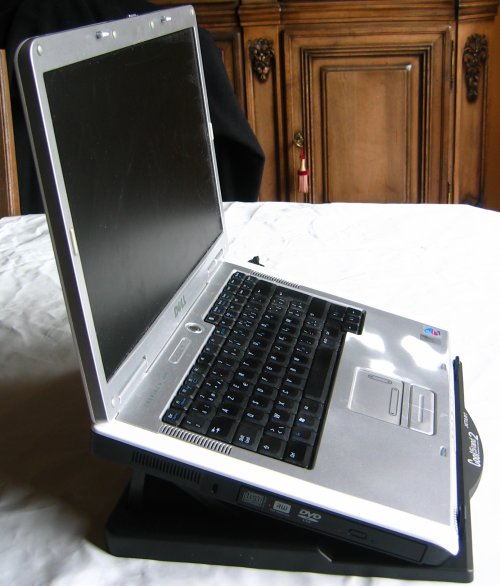
Added: November 19th 2007
Product reviewed: Jetart CoolStand 2 NC5000 notebook cooler
Reviewer: Thomas De Maesschalck
Score: 7.5/10
Page: 2/3
 Previous Page (1/3)
Previous Page (1/3)