Cooler Master CM Storm SF-19 Strike Force review
Cooler Master's CM Storm brand recently introduced the SF-19 Strike Force, a high-end laptop cooler designed for gamers. Most laptops get pretty hot during high load due as they're quite limited in terms of cooling, and especially during gaming sessions components like CPUs and GPUs tend to reach pretty high temperatures. In this review, I'm taking a look at whether the SF-19 Strike Force lives up to its promise to take laptop cooling to the next level.The product arrives in a cardboard box that's quite a bit larger than what I'm used to from laptop coolers.

Measuring 500mm x 340mm x 75mm, the SF-19 Strike Force is one of the largest laptop coolers I've ever seen. It weighs 1.98kg but is easily transported thanks to its rubber handle. According to Cooler Master, the SF-19 is designed to cool laptops of up to 19". The cooler is made from plastic, the front features a large steel mesh structure and some pieces of rubber to prevent your laptop from slipping. Besides being one of the largest notebook coolers I've ever had in my hands, it's also one of the most expensive. This product is sold for $79.99, and despite its high price tag the build quality isn't as solid as I hoped. At this price level I'd expect an even sturdier construction, and perhaps a metallic enclosure rather than the ABS plastic that the SF-19 is made from.

Before we take a closer look at the SF-19 Strike Force, here's a brief overview of the product's specifications:
One of the product's features that likely adds a lot to its price tag is the four-port USB 3.0 hub. The included USB 3.0 cable is pictured below, the micro end goes into the SF-19 and the other end into your laptop. Four USB 3.0 ports seems a bit excessive to me, two would be more than enough for most users and would shave some dollars off the product's price.Color: Black Material: Reinforced Anti-slip Rubber / ABS Plastic / Enhanced Mesh Structure Weight: 1.98kgs (4.37 lbs) Dimension: 500x340x75 mm (19.68”x13.38”x2.95”) Fan Dimension: 140 x 140 x 25 mm (dual) Fan Life Expectancy: 25,000 hours Fan Speed: 1,200 ~ 2,600 RPM Compatibility: up to 19" laptop USB Port: 4x USB 3.0, 1x USB 3.0 Micro - B (for power in) Controller: Stepless fan speed controller, Color switchable led light, Led on / off Power: DC 12V / 2.5A adapter (required to power the fans)
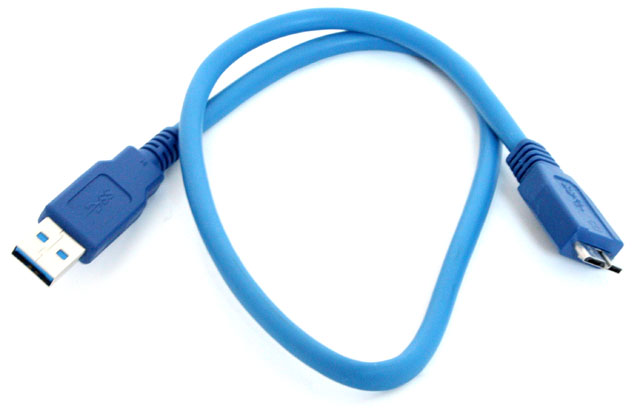
A major bummer is that the SF-19's fans require a power adaptor because the fans are too power hungry to be powered over USB. This kinda kills portability as it makes it impossible to use the cooler when you're not in the vicinity of a power outlet. An AC power adaptor is included with the cooler, it's compatible with 100-240V and outputs 12V with a maximum of 2A. Interestingly, the power tip has an interchangeable design, but other plugs aren't included.

The four USB 3.0 ports are located on the right side of the cooler, as well as the USB 3.0 input port and the power socket.

The left side of the SF-19 has a switch to turn the LEDs on/of, a switch to browse between the different light effects and a fan dial switch that lets you power on the fans and adjusts their speed from 1200RPM to 2600RPM.

Added: April 26th 2011
Product reviewed: Cooler Master CM Storm SF-19 Strike Force
Reviewer: Thomas De Maesschalck
Score: 8/10
Page: 1/3
