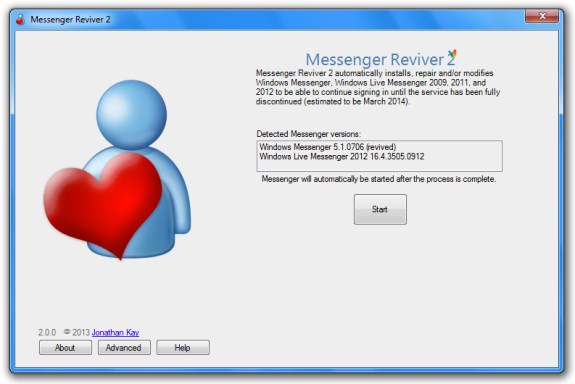Named Messenger Reviver 2, the program installs, repairs and/or modifies Windows Live Messenger 2012, 2011, 2009, and 2008 as well as Windows Messenger to continue working despite being blocked by Microsoft. You can download Messenger Reviver 2 over here.
You will receive one of the following messages if you’re being forced to upgrade to Skype: A newer version is available. You must install the newer version in order to continue. Would you like to do this now?
A newer version has been downloaded and is available. You must install this newer version in order to continue. Would you like to do this now?
To bypass the forced upgrade, download my Messenger Reviver 2 utility and run the application. As this requires changes to Messenger you may receive a message asking you to allow Reviver to make changes to your computer.
Reviver will automatically attempt to detect if Messenger is still installed, which versions are eligible for modification and if you need to run a repair or new installation to bring Messenger back (if Skype has removed it).