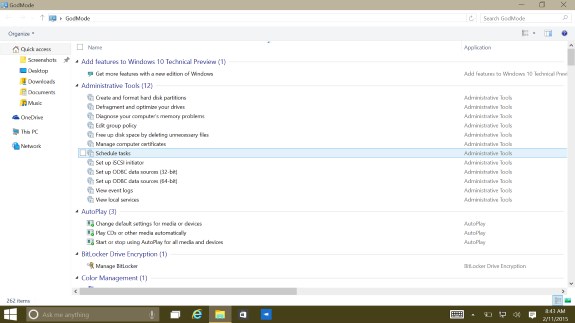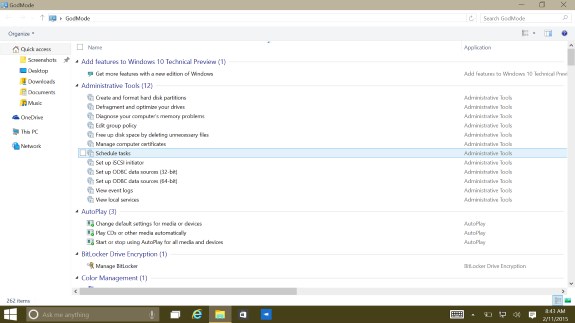Posted on Thursday, February 12 2015 @ 13:05 CET by Thomas De Maesschalck
SuperSite for Windows
points out that there's a GodMode in Windows 10 Preview that gives access to 262 new option menus with additional features and tools to play with.
Enabling GodMode is pretty simple. You simply create a new folder (can be created anywhere, but I suggest putting it on the Windows 10 Desktop so it's easy to locate), and give the new folder an intricately specific name.
Create a New Folder on the desktop…
Rename the folder to exactly this (copy and paste is best):
GodMode.{ED7BA470-8E54-465E-825C-99712043E01C}
Voila! Welcome to GodMode! Have fun with it.
This feature can also be accessed in previous versions of Windows, in Windows 8.1 it gives access to 270 functions.