Cooler Master CM 690 II Advanced review
Interior
Now that we've covered the exterior it's time to take a closer look at the insides of the CM 690 II Advanced. Removing the case panels requires quite a lot of force, by the way, they don't slide off as easily as on most cases.
Just like the rest of the case the interior of the CM 690 II is all-black, a nice touch that adds a lot of class to the case.

The case features tool-free installation for 3.5" and 5.25" devices.

DVD burners or Blu-ray drives are locked into place by flipping a lever to the left. This mechanism only secures the left side of your disk, if it wobbles too much you can always remove the right side panel and fasten it up with a pair of screws.

Up to four 5.25" devices can be installed in this case.

The drive bay placeholders have a mesh design and are equipped with dust filters to keep your case cleaner.

Up to six HDDs can be installed into the CM 690 II Advanced and the HDD bay is modular. It's possible to remove the bottom four HDD brackets to improve airflow or to install a 240mm radiator in the bottom of your case.
Included with the case is a bracket that supports 1.8" and 2.5" solid state disks, this bracket is not tool-free, screws have to be used to mount the SSD. On the photo below you can see the bracket mounted into an HDD bracket.

And here's a picture of the tool-free HDD bracket, you can install your disk by squeezing it into the bracket. The pins that secure your HDD are engulfed by rubber to reduce vibrational noise. This tool-free system is very quick and convenient, but be careful when pulling it out of your case as the plastic clip that locks the bracket into place feels a bit too flimsy IMO.

The front of the case features a 140mm blue LED fan (the fancy LEDs can be turned off by pressing the LED button on the I/O panel). The fan features both 3-pin and 4-pin Molex connectors so it's possible to connect it to your motherboard for monitoring.

The power supply is mounted in the bottom and there's a honeycomb-shaped vent that enables your power supply to draw cool air from under your case.

There's room to install a 120mm fan in the bottom and if you remove the bottom part of the HDD bay you can install a second 120mm fan or a 240mm radiator. Cooler Master has installed dust filters in this area to minimize dust buildup in your case.

The motherboard tray has a cutout that enables you to swap your processor cooler without having to remove your motherboard, and there are also some cutouts to make it easier to route your cables to create a very slick-looking case. (Note: Some users have complained that the CPU cutout doesn't fully align with their motherboards) Most hardware should fit without a problem, although I'm not sure whether truly massive graphics cards like the 12-inch ATI Radeon HD 5970 will fit into this mid-tower case.

And here's a look at right side of the case to give you a better look at the cable management options. For regular users there should be enough place to route cables, but if you have a lot of hardware it may be a tight fit.

The rear has a 120mm exhaust fan, you can connect it to your power supply or use the three-pin header to connect it to your motherboard. Expansion cards are secured with small thumbscrews, this isn't really a problem for me as most tool-free PCI slots I've seen in the past were too cumbersome and/or too flimsy.

The optional VGA card bracket supports up to three graphics cards and is designed to reduce strain on your motherboard. To provide extra cooling for your graphics card(s) you can mount a 80mm fan into this bracket, but just like the 80mm fan in the right side panel it has to be a 15mm slim model.

Cooler Master has etched letters into the motherboard backplate to make it easier to install the motherboard standoffs in the correct position. It's a nice touch and it will last a lot longer than the paper versions that some case makers tape into their cases.
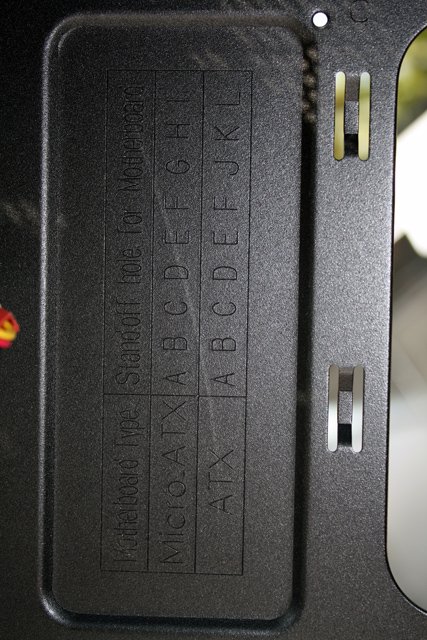
Added: April 10th 2010
Product reviewed: Cooler Master CM 690 II Advanced
Reviewer: Thomas De Maesschalck
Score: 9/10
Page: 3/4
 Previous Page (2/4)
Previous Page (2/4)