Xigmatek Pantheon case review
InteriorNow that we've covered the exterior it's time to remove the side panels to take a look at the Pantheon's internals. The side panels are secured to the case's steel body with thumbscrews, they come off without effort. The panels are made from a thin layer of steel sheet and are very lightweight.
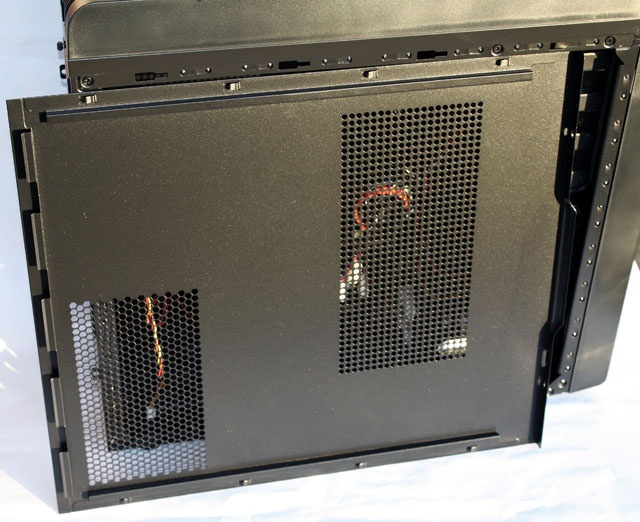
Upon opening the case I was greeted by the all-black interior and quite a lot of cables. Most of the installation is tool-free and there are quite a lot of cut-outs for cable management as well as lots of positions for optional fans.
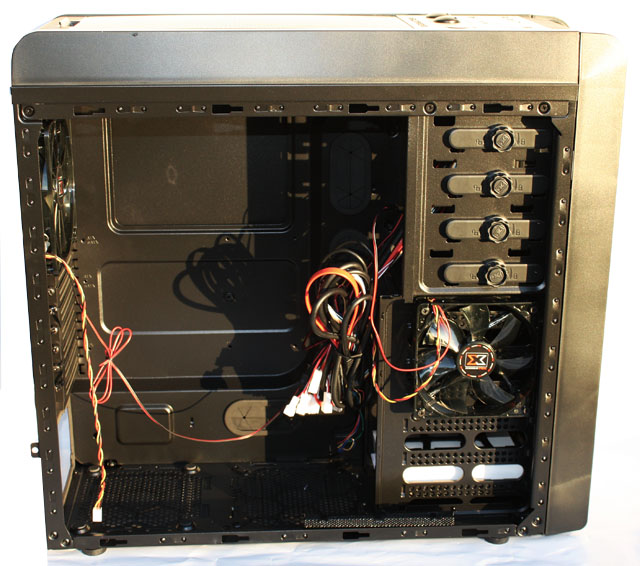
Located inside the case is a manual as well as a box with accessories. Unlike some other cases, the number of accessories included with the Pantheon is very limited. A bunch of black screws, a couple of zip ties and some cable clips. I wonder why they even bother to put it into a box.

The Pantheon's cable boom is quite large, giving you a lot of cable management work if you like to neatly arrange the cables in your rig. It includes the usual power, reset, and HDD/power LED connectors, the audio connector, the USB 2.0 connectors, as well as the eSATA connector. There's also a long USB 3.0 cable, which you need to insert into the rear of your motherboard, there's no support for internal USB 3.0 headers. What's left then are all the cables for the fans and fan controller. The three included LED fans not only have a 3-pin power cable but also a cable to switch the LEDs on/off. As mentioned on the previous pages, the I/O panel has two fan controller knobs, each dial enables you to control the fan speed of up to three fans.

The CPU area features a large cut-out, enabling you to swap your processor cooler without having to take the motherboard out of the case.

As mentioned before, the top has room for optional fans or a 240/280mm radiator.
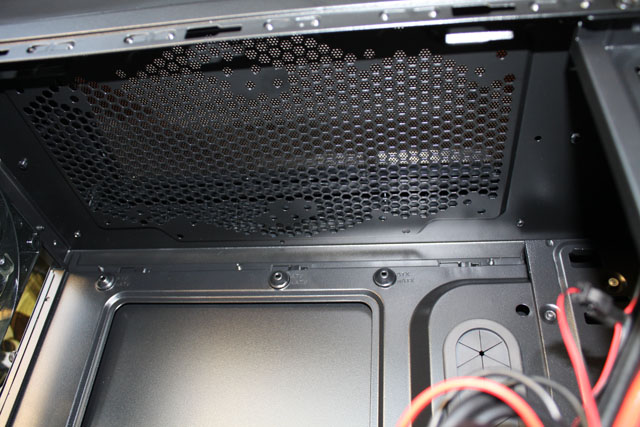
Here we have a look at the four 5.25” bays.
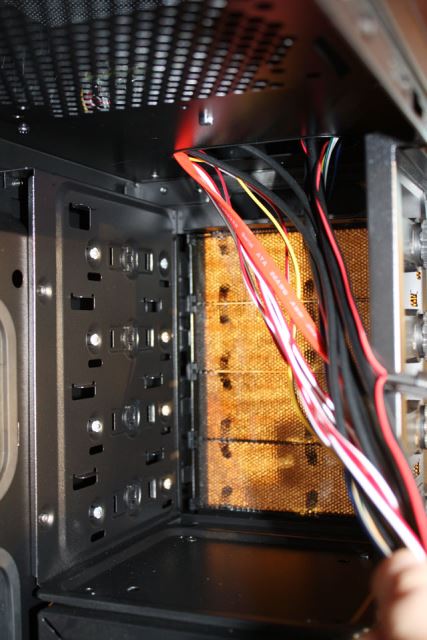
The covers can only be removed from the inside and each cover has some dust filtering foam.
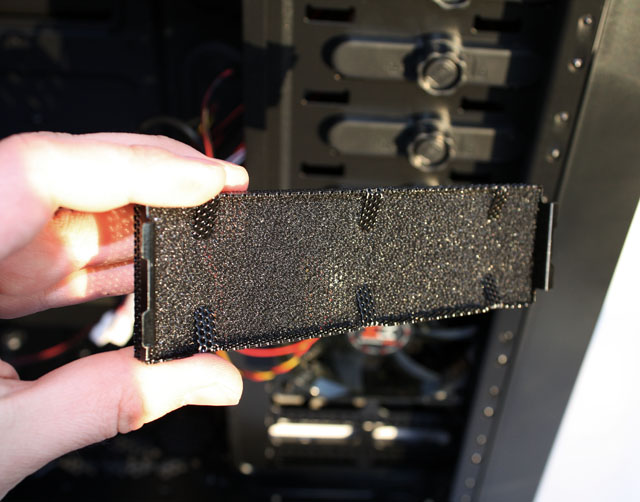
The installation of 5.25” devices is entirely tool-free. You turn the knobs on the left and right side of the bay counterclockwise to unlock and clockwise to lock the device. It works pretty well but there are also holes if you wish to use screws for extra peace of mind.


Up to six storage devices can be installed into the Pantheon, and they can be cooled by up to four fans (two 120mm white LED fans are included by default)!


Each storage tray accepts a 3.5” HDD or a 2.5” SSD. For solid state disk you need to use screws, while hard disks can be installed tool-free. To install a HDD you need to bend the sides of the tray a little, slide the HDD into the tray and push the pins into the mounting holes of your HDD. The pins feature rubber padding to minimize vibrational noise.

As mentioned before in this review, two of the HDD trays have hotswap SATA support.

The power supply is mounted in the bottom, you can install it both upward or downward, and four rubber feet are present in the case to minimize vibrational noise. Depending on the size of your power supply, it's also possible to install a 120/140mm fan in the case's bottom.
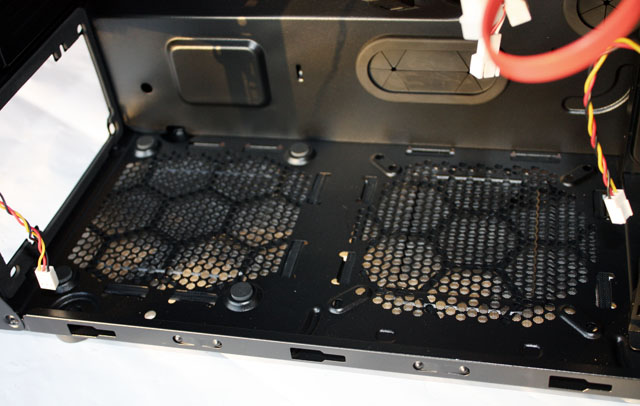
Up to seven expansion cards can be installed. The installation is done with thumbscrews.

In the rear we find a 140mm LED fan.

Removing the right side panel reveals how massive the CPU area cut-out is. The amount of space available for cable management isn't too impressive, especially behind the motherboard there's little space to wriggle. Just like on the left side, the HDD area features a 120mm white LED fan plus space for an extra 120mm fan.


Added: April 13th 2011
Product reviewed: Xigmatek Pantheon case
Reviewer: Thomas De Maesschalck
Score: 8/10
Page: 4/5
 Previous Page (3/5)
Previous Page (3/5)