BitFenix Colossus review
Interior
Inside the case is a box with lots of accessories, including a bag with the usual screws, a motherboard speaker, cables for the USB 3.0 ports, and a 5.25" to 3.5" bracket.

Additionally, BitFenix also includes quite a lot of cable management gear.

As I mentioned before, the side panels are rather hard to remove and they're very heavy due to the built-in LED light system. You need to connect a cable to provide power to the LED light system, but fortunately this cable is quite long so you won't encounter any clearance issues while removing or installing the panel.

Here's a closeup of the plastic panel of the Colossus' LED light system.
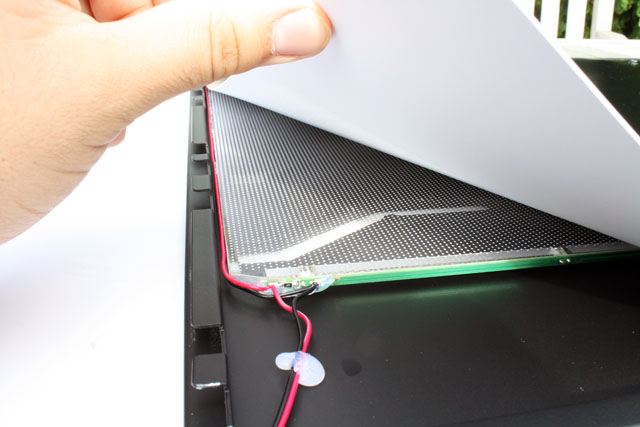
The case has an all-black interior and features tool-free installation and many cut-outs for cable management.

There's support for motherboards as large as E-ATX and all motherboard standoff holes are labeled so you won't have to do any guessing while installing your motherboard. Left off the HDD cage is room for an optional 120/140mm fan, it has a filter but this one is installed with screws.

There's room for as much as seven 2.5" or 3.5" HDDs and right next to the HDD cage is a 230mm intake fan. The HDD trays of the pre-production model are very poor, they are made out of flimsy plastic and when they're empty even the slightest amount of force can make them fall out of the cage. Only when a 3.5" HDD is inserted the trays properly lock into place, and for more security you can secure them with a single screw. Fortunately, BitFenix listened to early reviews and promised to make the HDD trays thicker and sturdier for the mass production version.

Here's a closeup of one of the HDD trays, you have to bend it around your hard disk so the metal pins lock into the screw holes of your disk. The trays are also compatible with 2.5" disks, but this requires you to secure your disks with screws to the bottom of the tray. The plastic tray itself is pretty flimsy, but as I mentioned above, the final retail version should have sturdier HDD trays.

BitFenix also includes an adapter that lets you install a SSD into a 5.25" bay.

Added: September 28th 2010
Product reviewed: BitFenix Colossus
Reviewer: Thomas De Maesschalck
Score: 9/10
Page: 4/6
 Previous Page (3/6)
Previous Page (3/6)