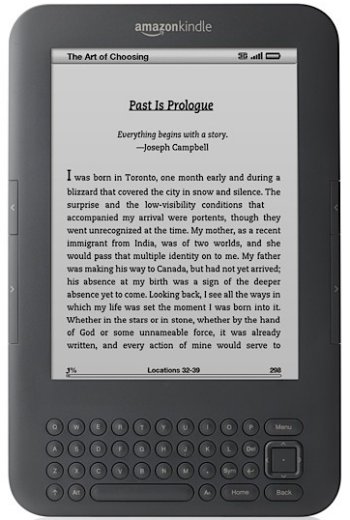Amazon has not released a lot of information about the issue, but given that the errors frequently arise after memory intensive or processor intensive tasks it is likely that a memory leakage bug is the culprit.
The site published a list with nine tips on how to decrease the probability of restarts and freezing on the Kindle 3:
1. A hard reset (hold down power button for 15 to 20 seconds) seems to often fix the issue. The reset via the settings page isn’t effective – you have to use the power switch reset.
2. Let Kindle 3 charge for 3 to 6 hours before using it.
3. Don’t download hundreds of books at the same time.
4. If you’ve just downloaded books and they’re indexing (Kindle is preparing them for searches) don’t do lots of intensive things. If possible even hold off for a few hours and let Kindle index. Do a search for ‘xqwe’ and it’ll show a list of books (if any) that haven’t been indexed – Wait for that list to go to zero.
5. Don’t visit lots of complex websites one after the other. The web browser seems to be causing a lot of crashes so if you can avoid it that’d be best.
6. Don’t load up lots of PDFs from strange places. If you’re having problems with PDFs delete a few of them and then try reading the remaining PDFs.
7. Don’t add tons and tons of highlights quickly.
8. WiFi might play a part so if you have the option of either work with 3G. Using 3G solved the freezing issue for some Kindle 3 owners.
9. Importing Collections is causing a problem often enough that it might not be a bad idea to hold off on it for a bit.