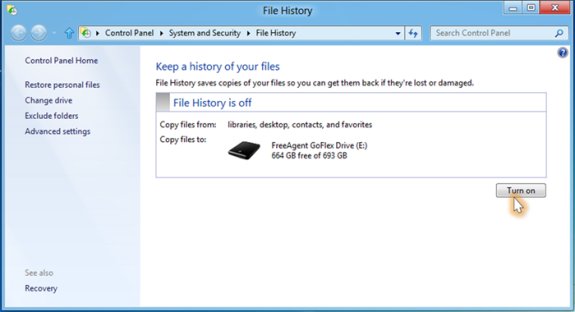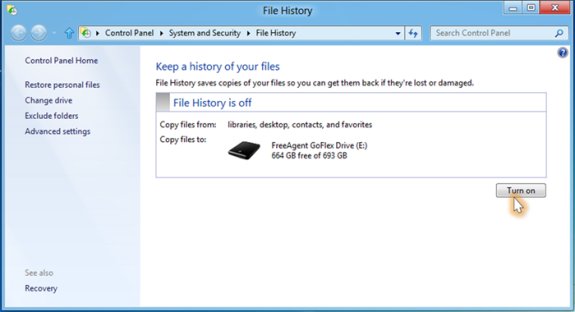Posted on Wednesday, July 11 2012 @ 11:16 CEST by Thomas De Maesschalck
Microsoft blogger Steven Sinofsky details Windows 8's new File History feature at the
Building Windows 8 blog. This new backup application is designed to continuously protect your personal files stored in Libraries, Desktop, Favorites, and Contact folders. Interestingly, it doesn't only allow you to restore all your files but also to restore a previous version of a file that has been edited through the course of a day.
File History is a backup application that continuously protects your personal files stored in Libraries, Desktop, Favorites, and Contacts folders. It periodically (by default every hour) scans the file system for changes and copies changed files to another location. Every time any of your personal files has changed, its copy will be stored on a dedicated, external storage device selected by you. Over time, File History builds a complete history of changes made to any personal file.
It’s a feature introduced in Windows 8 that offers a new way to protect files for consumers. It supersedes the existing Windows Backup and Restore features of Windows 7.