
In Windows Vista and Windows 10, the program is already installed - just find it in the list of installed applications. For other versions, the film studio can be downloaded here: Windows Live Movie Maker free download – this site will be useful for you if you need to make any other downloads as well. Please note that downloading Movie Maker makes sense only if your operating system is Windows 8.1, Windows 8, or Windows 7. In Windows XP, this program is included in the SP2 update and is installed with it through the Windows Update system.
Movie Maker Studio Interface
Of all the existing video editors, Movie Maker has perhaps the simplest and most intuitive interface. The developers tried to take into account all the wishes of users when working on it so that now even a person who does not know what to do with the video will be able to make a film with a few movements of the mouse. The editor does not need additional codecs to work, everything you need is already in the program itself.
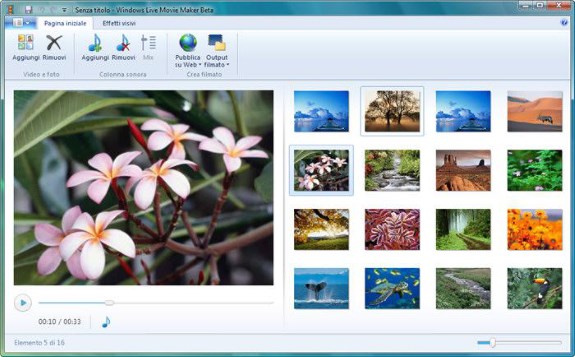
The Movie Maker window is divided into three parts – tools, timeline, and preview. When you click the "Add Video" button, it immediately falls on the timeline and can be cropped, divided, glued or moved relative to other clips. And in the preview window, you can see what happens in the end.
When adding pictures, "Movie Studio Windows" can automatically make a slideshow out of them. After you finish your work on the clip, you can save it to disk, or immediately send it to YouTube.
If You Master the Program, You Will Be Able to Do the Following:
If you have any questions about this program, you can always use a detailed program information available inside the application's itself. You can download Windows Live Movie Maker for free and make your own short films or YouTube videos anytime you want. You can do it both for leisure and business.