Outlook is one of the most popular email services provided by Microsoft. Mbox, in turn, is a general term that is used to denote all email message content your inbox holds. It’s not surprising that many of us look for ways to transfer our files for better convenience. Good news is, it’s entirely possible! You can import Mbox to Outlook https://www.outlooktransfer.com/products/mbox-to-outlook-transfer/ by acquiring a license that will allow you to do this quickly and entirely effortlessly. So, how to do that, exactly, how much does it cost, and what benefits will you get?
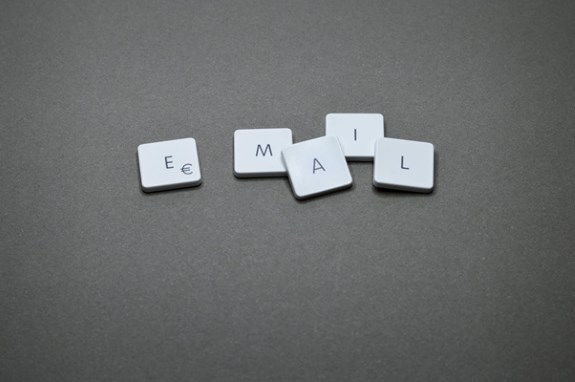
Importing Files From Mbox to Outlook: Best Features and Functioning
By purchasing a license for the transfer of files from Mbox to Outlook, you’ll be getting access to many essential features.
So, once you’ve acquired a license, how to convert files from Mbox to Outlook? It’s simple. The process itself will be entirely automatic: all you need is to select which file you’d like to work with. No need to constantly repeat the same operations — just click on the file you’re interested in converting. That’s it! Your Outlook PST is ready.

Mbox to Outlook Conversion License Costs
The price will depend on the size of what you’ve converting and it follows the same system for any kind of transfer. You’ll be paying $1 per gig. Also, there is a 4.95$ fee for your payment processing. No hidden costs, this is a set price of what you’re going to pay. Calculate the price of your conversion yourself. Do you have a small file, something less than 1 gig? Your price will be $5.95. For every additional gig, add one dollar.
So, these days, you can easily transfer and convert your files with the help of Mbox to Outlook license. Good news is, you can also buy an additional license for some categories, such as Business or Home, and it’ll have to be renewed on a yearly basis. Convert your files and enjoy your data!