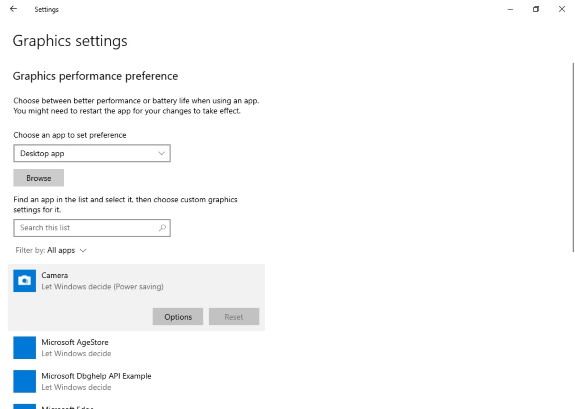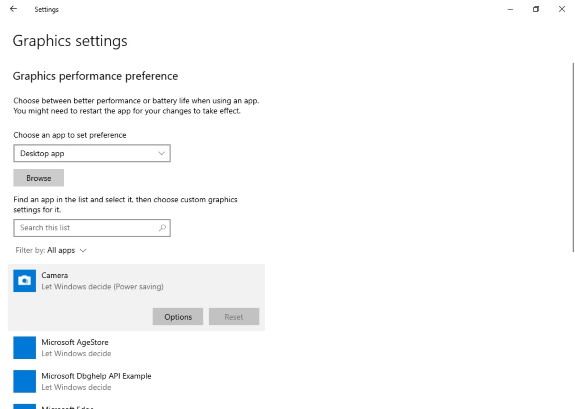Posted on Thursday, February 13 2020 @ 14:17 CET by Thomas De Maesschalck
In a new blog post, Microsoft
details the most important changes in Windows 10 Insider Preview Build 19564. This includes an enhanced Calendar app with over 30 themes, an enhanced Graphics Settigns menu, and various fixes and improvements.
We’ve updated the Graphics settings page (Settings > System > Display > Graphics settings), allowing for better control over designating which GPU your apps run on. With this update, the app list and GPU preference are pre-populated on a best effort basis to improve the default preference management experience. If your desired app isn’t pre-populated, you can still add it by using the app selection drop-down.