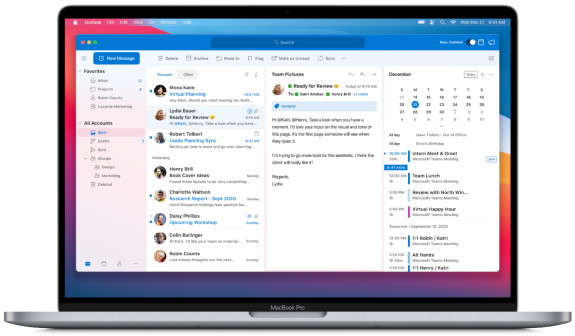We are excited to announce that starting today we are releasing new versions of many of our Microsoft 365 for Mac apps that run natively on Macs with M1. This means that now our core flagship Office apps—Outlook, Word, Excel, PowerPoint, and OneNote—will run faster and take full advantage of the performance improvements on new Macs, making you even more productive on the latest MacBook Air, 13-inch MacBook Pro, and Mac mini. The new Office apps are Universal, so they will continue to run great on Macs with Intel processors. The apps are not only speedy, but they also look fantastic as they have been redesigned to match the new look of macOS Big Sur. Here is a peek at Outlook on the new 13-inch MacBook Pro.Teams is still missing from the list. This application uses a different SDK and Microsoft is still working on native M1 support. At the moment, Mac M1 users can run it via Rosetta2 emulation.
Microsoft also made some other changes to the Office 365 experience for Mac:
Over the past months, we have redesigned the experiences in our flagship apps for Mac with a focus on simplicity to improve ease of use. The new Outlook for Mac looks great with a redesign that matches the new look of macOS Big Sur, and an updated Office Start experience for Word, Excel, PowerPoint, and OneNote for Mac that incorporates the Fluent UI design system. This means that Microsoft 365 apps enable you to be more focused with immersive experiences that are easier to use right from the first screen. Experiences that feel both unmistakably Microsoft 365 and include elements that are native to the look of macOS so they are also unmistakably made for Mac. The new Office Start experience will be available next month.Full details at Microsoft.