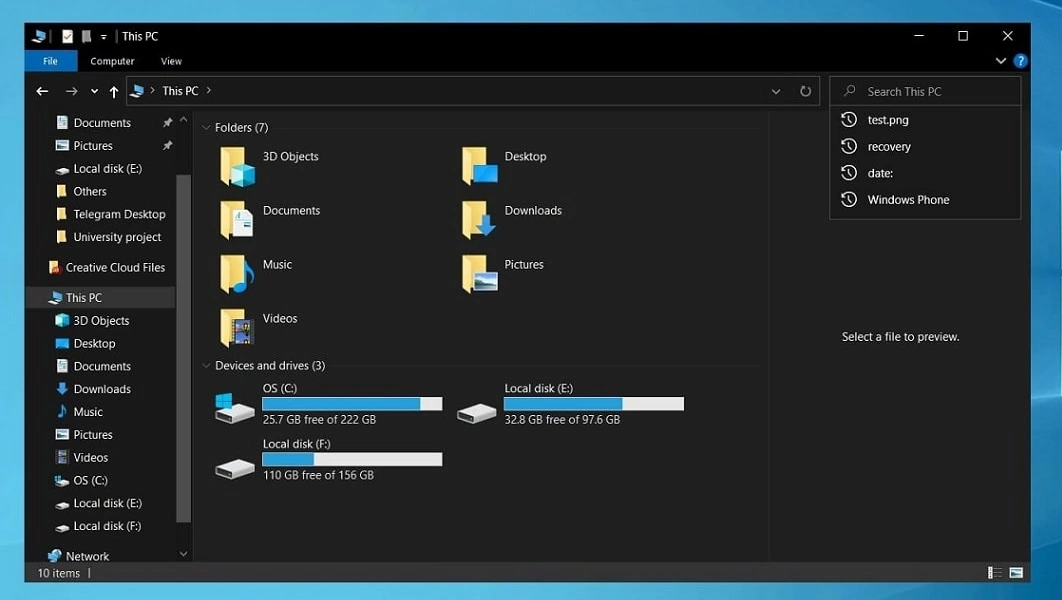Later this year, the software giant will release a much more substantive feature update for Windows 10. Among other things, the 21H2 update will pack something Microsoft has codenamed "Sun Valley" -- a reinvigoration of the Windows 10 user interface. The goal is to make the Windows 10 user interface more streamlined, to give it a more modern look, and to make it more uniform.
Windows Latest reports Sun Valley will also make it possible to hide the 3D Objects folder in Windows 10's File Explorer.
3D Objects is a folder that was introduced with the Windows 10 Creators Update (version 1703), this version of Windows introduced a new Paint 3D app with support for 3D models. It's one of the many features of Windows 10 that are rarely used -- yet it's impossible to delete or hide the folder without making manual edits to the Windows 10 register. The Windows 10 21H2 update will finally make it possible to hide the folder, but Microsoft is still ignoring user feedback and will not make it possible to delete it:
With the Sun Valley update, Microsoft is looking to reduce the clutter in File Explorer and they plan to hide the 3D Objects folder by default. After the update, this useless folder will no longer be shown under ‘This PC’ unless you right-click and select the “Show all folders” option on the navigation pane.