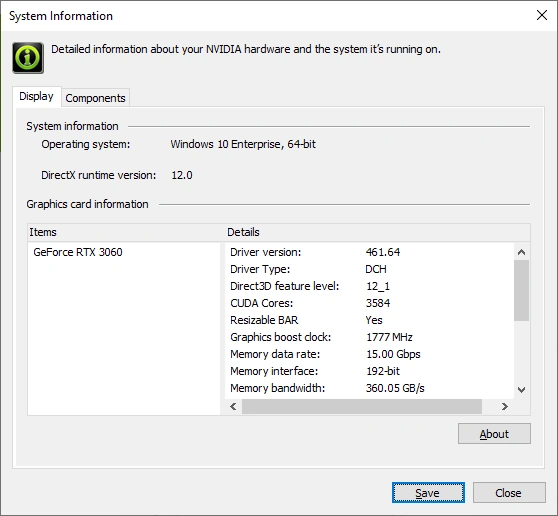The GeForce RTX 3060, which got launched yesterday, is the first NVIDIA card with Resizable BAR support. NVIDIA will need more time to roll out support for other models. The green team says a BIOS update for all Founders Edition GeForce RTX 30 series GPUs will follow by the end of March. NVIDIA's add-in board partners will release BIOS updates for custom-design cards, too.
Required hardware to enable Resizable BAR
On its webpage, NVIDIA stipulates which hardware you need to activate Resizable BAR. NVIDIA GeForce RTX 30 series GPUs will support it in combination with AMD Zen 3-based processors and Intel 10th Gen and 11th Gen Core processors. Support is further narrowed down to motherboards with newer chipsets. The table below provides an overview of compatible processors and motherboard chipsets.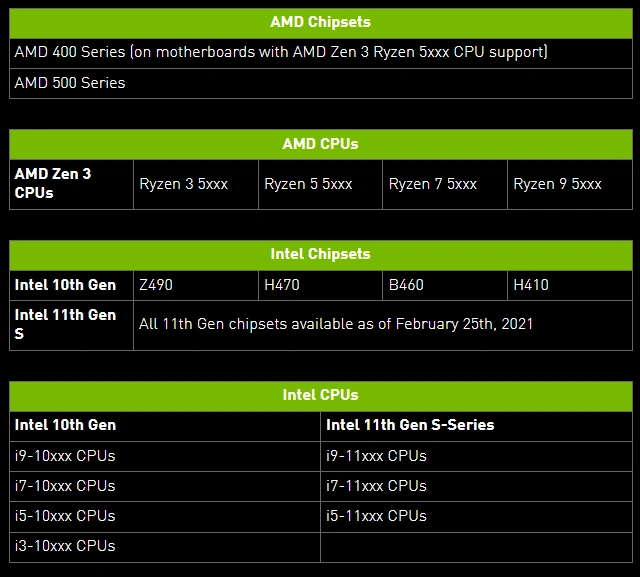
NVIDIA says it's working with ASUS, ASRock, Colorful, EVGA, Gigabyte, and MSI to ensure motherboard compatibility. Resizable BAR requires a compatible driver and a BIOS update for both your video card and motherboard.
How much extra performance can you expect from Resizable BAR?
Performance gains seen from Resizable BAR vary widely. NVIDIA's internal testing shows some video games see gains of a couple of percentages, in the most extreme case it was up to 10 percent. Unfortunately, there are also cases where Resizable BAR has a negative impact on performance. NVIDIA's solution is to enable Resizable BAR on a per-game basis. The GPU maker will pre-test video games and use game profiles in the GeForce driver to enable Resizable BAR only in video games where it boosts performance.The latest GeForce Game Ready driver, which was launched for the GeForce RTX 3060 on February 25, has Resizable BAR profiles for these games:
- Assassin's Creed Valhalla
- Battlefield V
- Borderlands 3
- Forza Horizon 4
- Gears 5
- Metro Exodus
- Red Dead Redemption 2
- Watch Dogs: Legion
How to check if Resizable BAR is working
Once you've updated your motherboard BIOS, your video card BIOS, and installed the latest GeForce driver, you can check if everything is working by opening the NVIDIA Control Panel.On the bottom left of the NVIDIA Control Panel, simply click “System Information”, and in the new window look for “Resizable BAR” on the right. If it says “Yes”, you’re set.