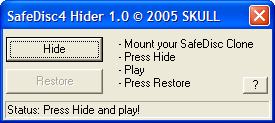
You can use it to play with legal images (backups stored on your hard drive) of your games. It helps you to circumvent the SafeDisc 4 protection which prevents you from playing with backups.
SD4Hide is used in combination with Daemon Tools, although it's may work with other tools too. Daemon Tools is a program which enables you to load images, or clones, of games (and other software) in virtual drives.
Instead of sd4hide.exe you can also use Anti-Blaxx but I prefer using sd4hide because it's a lot easier to use. But the advantage of Anti Blaxx is that it's compatible with other technologies such as SecuROM 4-7, Protect CD V5 and JoWood X-Protect.
Anyway, to play games with sd4hide you need to do the following:
It's quite simple to use, but in order to run it you'll need Administrator rights on your computer. Otherwise it may not work.Mount the image in Daemon Tools Run sd4hide.exe Press "Hide", sd4hide makes a small adjustment to a Windows registry setting and now you can play. The program also saves a small backup to restore the registry setting. After playing click on "Restore" and close sd4hide.
Download: sd4hide.exe (159KB).