ThermalTake Xaser VI case review
The interior
Now that I've briefly discussed the whole exterior of the Xaser VI it's time to take a look inside!

There's plenty of room inside this case. The Xaser VI can house Extended ATX motherboards, seven 5.25" devices, seven HDDs, very large PSUs, a watercooling system and up to ten PCI devices. Pretty impressive.
The Xaser VI features an adjustable PSU bridge to support standard size, large-size and very large-size high wattage power supply models
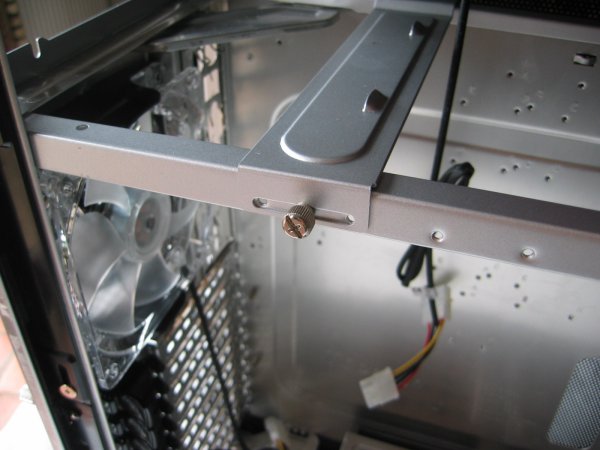
A look at the seven toolfree 5.25" bays:

The front features a removable HDD cage that can house up to five HDDs.

Each of the individual cages can be removed but I'm not really enthusiastic about these plastic cages, they have a cheap look & feel. A bit more positive is that you don't need to use any screws to install a HDD into these cages, the installation involves a couple of plastic clips which makes the installation or removal of a HDD lightning fast. Another positive thing about these cages is that they aren't cramped together, there's some room between the cages so the airflow doesn't get too restricted.
Behind the HDD cage is a 140mm blue LED intake fan to keep the hard drives cool.

The bottom of the cage features two additional HDD cages. If necessary these cages can be replaced by two optional 140mm or 120mm fans or a watercooling radiator, both cages are secured by four thumbscrews.

All ten PCI slots feature a plastic tool-free installation mechanism. The plastic clips are very easy to use and a big pro is that each of the clips can be easily removed if you prefer to use screws. Ten PCI slots will be more than plenty for a SLI or CrossFire system along with a sound card and a couple of those PCI brackets that ship with motherboards, some CCFLs and some fans like the SilverStone FM123.

The rear of the case features a 120mm blue LED fan.

And there's another 140mm exhaust fan in the top of the case:

Here's a look at the case with the right side panel removed. This side allows you to do some cable management to give your case a very clean and sleek look.

A quick look at all the cables. Some of them are pretty short, some extra cable length for the motherboard connectors would be more than welcome.
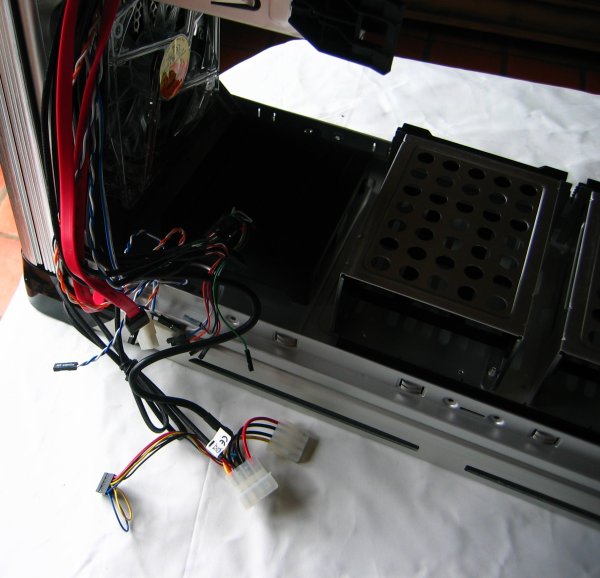
After removing a couple of small screws you can slide-out the entire motherboard tray, this makes the installation of your hardware a bit easier.
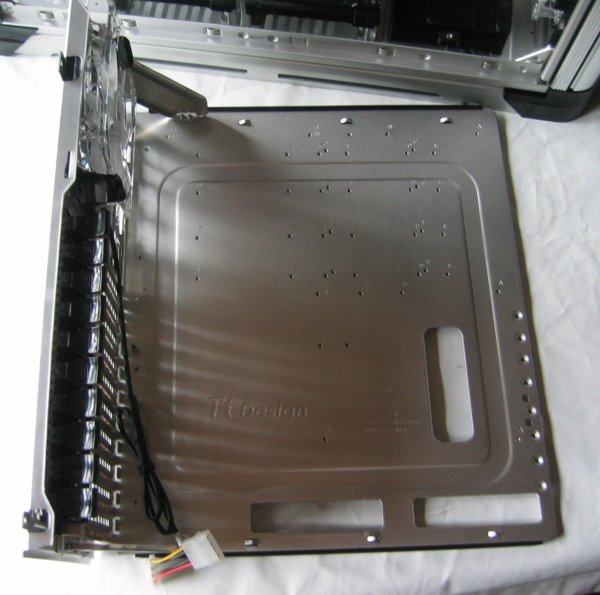
The accessory box of the Xaser VI features a 140mm VGA cooler, if desired you can attach this fan to the motherboard tray. Here's another shot of the case with side panels, HDD cage and motherboard tray removed:

Added: December 7th 2007
Product reviewed: ThermalTake Xaser VI case
Reviewer: Thomas De Maesschalck
Score: 8.75/10
Page: 4/6
 Previous Page (3/6)
Previous Page (3/6)