EZQuest 8-port USB-C Multimedia Hub (X40228) review
While there is a lot to like about the design of Apple's MacBook Air, a common complaint is that the device doesn't have enough ports. The new M1-based MacBook Air still has the same design as the Intel-powered models, which means it's I/O is limited to a mere two USB Type-C ports. To make matters worse, when it's plugged into the wall you only have one USB Type-C port available, but fortunately the new MacBook Air doesn't have to be charged often. The MacBook Pro scores a bit better with four USB Type-C ports -- but even that means you'll likely run into trouble as a lot of use cases require different ports than USB Type-C.The lack of ports gives the MacBooks a very clean and thin design. But the reality is that out-of-the-box, the MacBook Air or MacBook Pro is not suited for typical office or even on-to-go use. If you want to connect a wired keyboard or mouse, you will most likely need a full-size USB Type-A port. The same is true for pretty much all USB flash drives, digital cameras, a lot of external storage, printers, and various legacy devices. If there's no WiFi you're going to need Ethernet and if you want to hook up the laptop to a larger screen you will likely need HDMI.
So should you just ditch your Mac and look for a nice Windows-based machine? Of course not! Various companies offer a wide range of docks and dongles that can enhance your productivity. The subject of this review is the USB-C Multimedia Hub Adapter 8 Ports with 4K 60Hz and Power Delivery 3.0 from EZQuest. It's really long product name but you can easily search for it via part number X40228. EZQuest was founded in 1994 and the company primarily makes accessories like USB-C docks, hubs, cables, adapters, and power products for Apple's Mac, PCs in general, and mobile electronics devices.
EZQuest recently introduced several new docks for the Mac, including the eight-port X40228 and the thirteen-port X40213. Both docks are exclusively compatible with Apple MacBooks with dual Thunderbolt 3 ports. The X40213 is a typical wired dock but the X40228 caught my attention because it plugs directly into the laptop. Thereby it minimizes cable clutter -- it's a compact and seamless design.
The 8-port USB-C Multimedia Hub Adapter ships in a small cardboard box with a white/yellow color scheme. It's premium packaging, the front has a magnetic snap shut lid that covers a plastic window that allows you to see the hub without taking it out of the box. That's great if you're taking a look at this product in a retail shop, if you order it online it doesn't add a lot of value.
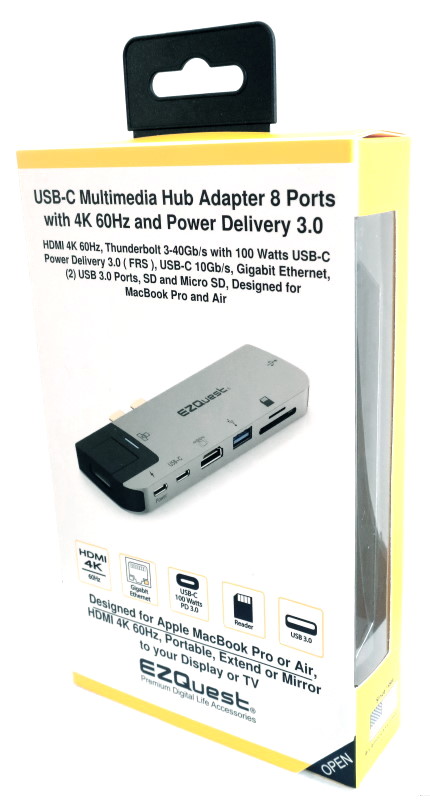
Inside the box we find the hub as well as a brief manual. The leaflet explains the functionality of each port and has instructions on how to set up mirror and extended mode if you want to connect your Mac laptop to a larger screen via HDMI.

The dock is made from a single piece of anodized aluminium with some plastic insets. The dimensions have been kept to a minimum, it measures 124mm x 42mm x 12mm (L x W x H). EZQuest claims the device was engineered to minimize electromagnetic interference.

The bulk of the ports are found on the left side of the device. From left to right we have a Thunderbolt 3 40Gbps port with Power Delivery version 3.0 with pass-tru charging (up to 100W) and Fast Role Swap (FRS) technology. This port can be used to charge your Mac when the hub is docked. The FRS means the second display will remain on if the USB Type-C power cable is disconnected from the hub while the MacBook display is open. Next we have a second USB Type-C 10Gbps port that can be used for all sorts of peripherals, this one has a maximum power output of 4.5W so it's mainly for data transfer.
An external display, projector or TV can be connected via the HDMI port. The hub supports 4K 60Hz output with digital sound and HDCP if your Mac supports it. This means you'll need the 2020/2019/2018 MacBook Pro 15", 2019 MacBook Pro 16", 2020 MacBook Air and MacBook Pro 13", or newer. Other devices are limited to 4K 30Hz. You can use this to either mirror your screen or to expand your workflow to a second screen. For a lot of people, the HDMI output alone will be one of the primary reasons to buy a hub like this one, especially in professional or educational settings.
The left side of the device also has a regular USB 3.0 5Gbps port and a MicroSDHC and SDHC memory card reader. The memory card reader is great for content creators. Apple has been getting a lot of complaints from photographers and vloggers about the lack of a memory card reader on its latest Macs. There are some rumors that this feature may return on a future version of the MacBook Pro. In the meantime, the X40228 comes to the rescue.

Another USB 3.0 5Gbps port is found on the front side. Easy access in case you want to transfer some files from USB flash drives for example. To the right we can see the two USB Type-C ports that are used to dock to your Mac laptop. No functionality is lost as the left side also has two USB Type-C ports, as was discussed two paragraphs ago. Either way, USB Type-C is still pretty rare. With the exception of chargers, most devices you have will most likely be wireless or use the old USB Type-A connector.

WiFi is a good thing to have but Ethernet still has its place for security, performance, and stability reasons. The X40228 adds an RJ45 Gigabit Ethernet port to your MacBook laptop so you can hook it up to a wired network. EZQuest uses a fold-out network port to keep the hub's thickness to a minimum. The port also has a status LED that lights up as soon as the hub is docked to the laptop. It's activated even in standby mode so it does sip a tiny bit of power from your battery.


Before we move on to testing, here's a quick summary of the X40228's features:
HDMI 4K 60Hz port for HDTV, HDMI-enabled projector or HD display with digital sound and HDCP enabled USB PD 3.0 Fast Role Swap helps to prevent data loss and keeps the secondary monitor on if the USB-C power cable is disconnected from the hub while your notebook display is open Thunderbolt 3-40Gb/s port with USB-C Power Delivery version 3.0 with pass-thru charging up to 100 watts USB-C 10Gb/s High speed Gigabit Ethernet network connection Two 5Gbs USB 3.0 ports Simultaneously read and write SDHC or Micro SDHC card reader

Docking the hub is very easy, you plug it into the two USB Type-C ports of your MacBook and it forms an almost seamless connection. There's no need to install any software or drivers -- it just works. I tested the 8-port hub with the Apple MacBook Air M1. My device has a gold colored design so the contrast with the dock is kinda big. It probably looks better with the silver or space grey Macs. So are there drawbacks to the X40228? Overall, I could find no big flaws. Design-wise one annoyance perhaps could be that the device extends beyond the rear of the MacBook Air -- but this is not the case with the larger MacBook Pro so it really depends on the laptop model you're using. Another drawback is that the hub as well as my MacBook Air itself get pretty warm when docked. The M1-based MacBook Air rarely gets warm and with the dock plugged in the left side definitely gets noticeably warm. Heat equals power consumption and battery drain is noticeably higher when the hub is docked with the laptop. This is normal for similar docks but personally I wouldn't leave the hub docked when it's not in use.


Conclusion
With Apple ruthlessly minimizing ports on its laptops, a multimedia hub like the X40228 from EZQuest is almost indispensable for a MacBook owner. This 8-port hub docks almost seamlessly with MacBook laptops, it reduces cable cutter and offers nearly all of the most commonly used ports. Whether you want to connect a flash drive or a wired mouse, connect to a wired network, or output to a second screen -- the X40228 got you covered. The biggest negative perhaps is that it does run somewhat warm. EZQuest charges $89.99 for this 8-port hub, which seems a bit on the high side. Cheaper options are available but these usually lack HDMI 4K 60Hz and/or the Ethernet port.
The Good Stuff
The Bad Stuff
DV Hardware gives the EZQuest USB-C Multimedia Hub Adapter 8 Ports with 4K 60Hz and Power Delivery 3.0 a score of 9/10.

Added: February 1st 2021
Product reviewed: EZQuest 8-port USB-C Multimedia Hub (X40228)
Reviewer: Thomas De Maesschalck
Score: 9/10