Philips Hue Starter Kit review
When you think about turning your home into a smart home, you may have several misconceptions. Some people think it's complicated, requires rewiring, and is generally quite expensive. Fortunately, this is not always the case. In this review, DVHARDWARE takes a closer look at Philips Hue, a line of smart LED bulbs. These bulbs are basically drop-in replacements for existing light bulbs. With the help of a Philips Bridge, you can turn your entire home and garden into a dazzling atmosphere that can be controlled via the Hue app or via a voice assistant.Philips Hue is manufactured by Signify, formerly known as Philips Lighting. The first-generation Hue bulbs were launched in 2012 and these days the company offers a wide range of products. For existing light fixtures, the Philips Hue portfolio contains a variety of bulb designs with GU10, E14, and E27 fittings in Europe, and GU10, E12, and E26 in the US. Sadly, this won't cover the entire range of light fixtures you already have, so if you want to transform a room (or your entire house) to smart lightning you may need to buy some new light fixtures.
Besides starter kits and standalone bulbs, there are Philips Hue light fixtures as well LED strips. The product range is pretty vast and Philips Hue is available in three different color types. The more advanced the bulb is, the higher the price tag of course. The most basic model is Philips Hue White, these bulbs have a color temperature of 2700K and the only thing you can adjust is the brightness. One step up we have White Ambiance, these bulbs are dimmable and you can adjust the color temperature from 2200K to 6500K. In layman's terms, the White Ambiance bulbs allow you to pick any white color you want, ranging from warm soft white to bright daylight.
The most advanced (and priciest) model is the White & Color Ambiance. This version has a white color temperature of 2000K to 6500K. You can adjust the brightness and via the Philips Hue app, you can also choose between a whopping 16 million colors. Whether you want to relax with warm white, boost your concentration with cool white, or create a party vibe with a fancy color -- this is all possible with the White & Color Ambiance bulbs.
The package I received is a Philips Hue White and Color Ambiance Starter Kit, with one Hue Bridge and two fourth-generation E27 LED bulbs. The fourth-generation Hue bulbs hit the market in 2019. The biggest difference versus the previous generation is that a bridge is no longer required as the newest models support both the ZigBee protocol and Bluetooth. The idea here is that you can control up to ten bulbs via the Hue Bluetooth app on your smartphone or tablet -- but only when you're within Bluetooth range. Philips says nine meters is the maximum Bluetooth range supported by its bulbs. Bluetooth is a nice feature but personally, I recommend using a Hue Bridge to get the best product experience. It offers greater ease of use, more freedom, and less frustration. Furthermore, certain features like setting up routines and timers, or syncing the lights with music are not possible without the Bridge.
I bought my E27 starter kit via Amazon and a couple of days later I received a pretty basic cardboard box. This is clearly a web-only SKU and not a model intended for brick & mortar stores.
Inside the box are some instructions, the two E27 bulbs and the Hue Bridge.
The Philips Hue E27 White & Color Ambiance LED bulb is a bit larger than traditional E27 bulbs, it measures 113mm x 62mm x 113mm (W x H x D). Power consumption is listed as 9.5W and maximum light output is 806 lumen at 4000K. The bulbs are made in China and come with a two-year warranty. According to the specification sheet, the lifespan of these bulbs is 25,000 hours. Given the very high price tag, I sincerely hope they last well over ten years. The bulbs support both the Bluetooth and ZigBee protocols.
You can use fourth-generation Hue bulbs exclusively via Bluetooth, but to get the full range of features you need the Hue Bridge. This is the central piece that links everything together, it turns all the Hue bulbs and accessories like smart light switches and motion sensors into an ecosystem that can be controlled via your smartphone. The Bridge is a small white box, it measures 88mm x 88mm and is 26mm thick. A single Bridge supports maximum fifty Hue bulbs and maximum ten accessories. Besides the Philips Hue bulbs, the Bridge also supports other ZigBee equipment like the IKEA Trådfri series.
The installation process is very simple. You plug the Bridge into a power outlet and connect it to your WiFi modem or switch via an Ethernet cable (a small cable is included in the Starter Kit). Next, you install the Philips Hue app on your smartphone, it's available for iOS and Android. After opening the Hue app, you follow the instructions on your screen until everything is connected and working. The device has a couple of blue LEDs and the round linking button with the Philips logo has a blue LED backlight. There is no need to make the Hue Bridge a central piece in your living room, it can be mounted somewhere out of sight.
Once everything is installed you can control the bulbs via your smartphone or via a voice assistant. The system is compatible with Amazon Alexa, Apple HomeKit, and Google Assistant. Via voice commands, you can turn on all or specific lights, dim lights, adjust the light color, and much more. This Philips page gives an overview of the voice commands supported by Google Assistant -- which is the system I tested the Philips Hue with.
Philip Hue app
Before we take a quick look at the Philips Hue app, I want to point out that there are hundreds of apps for the Philips Hue system. These apps offer different features and can help you to achieve various moods and light effects. For example, there's are DJ apps, Christmas mood apps, and even Halloween apps. Similarly, Philips Hue is compatible with devices from some other manufacturers. This includes Samsung SmartThings as well as Razer Chroma. But that's really outside the scope of this review.
Before you can use the Philips Hue app, there's a little bit of configuration required. Philips has made everything very easy -- so no worries if technology isn't your strong suit. Each bulb is given a name and it's assigned to rooms or zones. This allows you to adjust bulbs on an individual level as well as all bulbs that are assigned to a specific zone. By default, the bulbs can only be controlled via your own home network but there's an option to set up remote control so you can turn lights on and off from anywhere in the world.
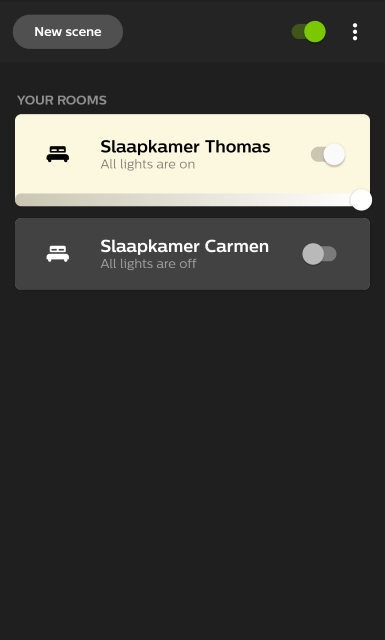
Power-on behavior can be configured via the app. These settings determine what your lights do when they are powered on after having been powered off. One of the weak points of the Philips Hue system is that it's not compatible with traditional light switches. When you turn a light off via a wall switch, the bulb is obviously no longer connected to the system as the wall switch cuts of the bulb's power. As such, you can't turn this bulb back on via the app or voice control. The solution for this is to get smart switches, which are also available in the Philips Hue portfolio, but this further drives up costs of course.
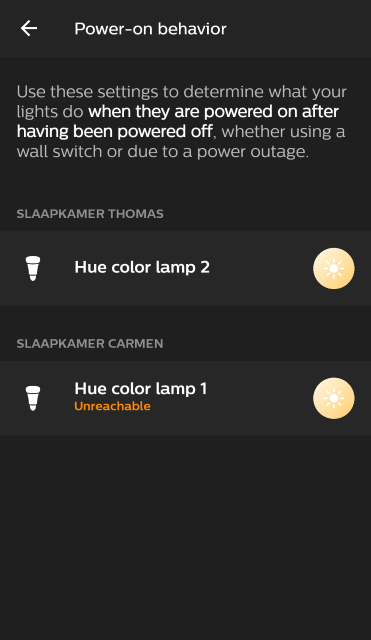
There are several ways to adjust the bulb's light. First up, you can select a Hue scene. There are a couple of presets but you can also make your own scenes.
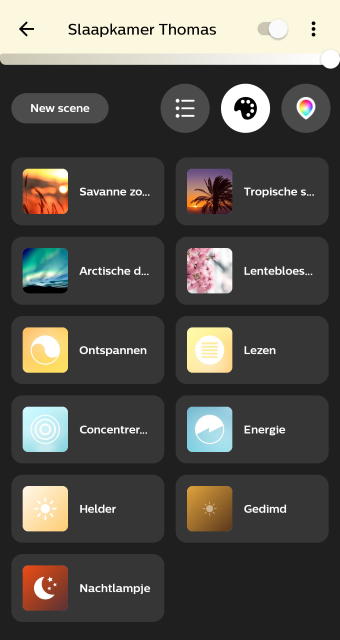
For regular use, you can pick white light with a color temperature ranging from 2000K to 6500K.
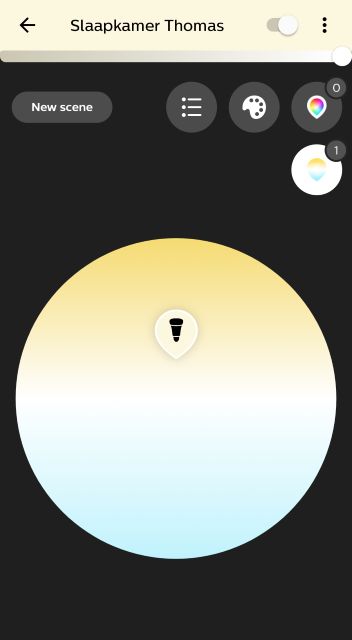
And of course, there are also 16 million color options.
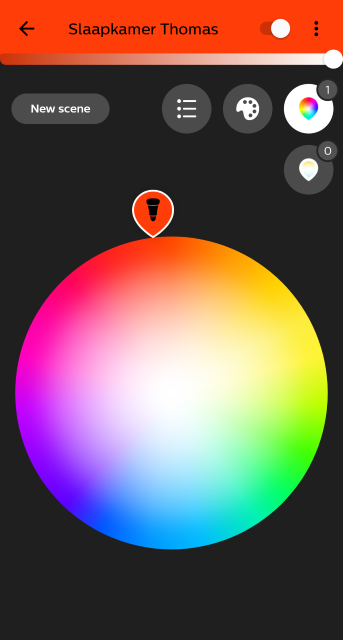
The Philips Hue app offers a number of routines. For example, you can configure lights in your bedroom to wake you up gently, or you can set up a go to sleep routine. Various other home automation features are supported, including mimicking your presence with room lights that switch on and off randomly when you're not at home.
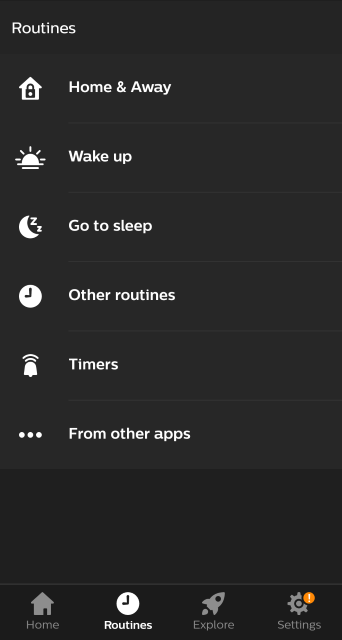
Key takeaway
With the Hue ecosystem, Philips managed to make LED bulbs less boring. LED bulbs were initially marketed as cheap to operate and environmentally friendly thanks to a high lifespan and low energy consumption -- but Philips has really turned it into a premium product. A traditional LED bulb is dimmable at best, whereas the Hue bulbs allow you to very easily adjust not only the brightness but also the color. The Philips Hue ecosystem is impressive, these bulbs and accessories are extremely fun to play with and the possibilities are endless. Each bulb is basically an Internet of Things device that can be controlled via software. This results in a wide range of features, allowing you to control the bulbs via the Philips Hue app, third-party apps, and your favorite voice assistant.
The installation is a breeze and I had no issues with range in my house. The bulbs respond fast to changes and I didn't encounter any connectivity issues.
My biggest gripe with the Philips Hue is the cost. Pricing varies from retailer to retailer but this Starter Kit currently costs 124.95EUR and two additional White and Color bulbs are priced at 83.90EUR. Packs of 12 bulbs will set you back close to 500EUR. In the US, a Philips Hue Starter Kit with three bulbs, a Bridge, and a Smart Button costs $179.99. To get the most out of Philips Hue, you're going to need a lot of bulbs and several accessories. The lifespan of the Hue bulbs remains a mystery, of course, in my case, it's too early to judge whether they live up to the specifications. For this price level, they need to last ages. Feel free to share your experience in the comment section below.
The Good Stuf
The Bad Stuff
DVHARDWARE gives the Philips Hue Starter Kit a 8/10.
Added: February 13th 2021
Product reviewed: Philips Hue Starter Kit
Reviewer: Thomas De Maesschalck
Score: 8/10